- SAP Community
- Products and Technology
- CRM and Customer Experience
- CRM and CX Questions
- Initial load from R3 to CRM: SMQ2: Invalid pa...
- Subscribe to RSS Feed
- Mark Question as New
- Mark Question as Read
- Bookmark
- Subscribe
- Printer Friendly Page
- Report Inappropriate Content
Initial load from R3 to CRM: SMQ2: Invalid partial field access: Length negative
- Subscribe to RSS Feed
- Mark Question as New
- Mark Question as Read
- Bookmark
- Subscribe
- Printer Friendly Page
- Report Inappropriate Content
on 10-14-2016 4:07 AM
Hi , dear friends,
I did the initial load for customising object from R3 to CRM today , all objects are loaded successfully expect DNL_CUST_BASIS5, In SMQ2 of CRM system, it says" SYSFAIL" and the detail status text is "Invalid partial field access: Length negative".
Could you give me some advice how to deal with the situation?

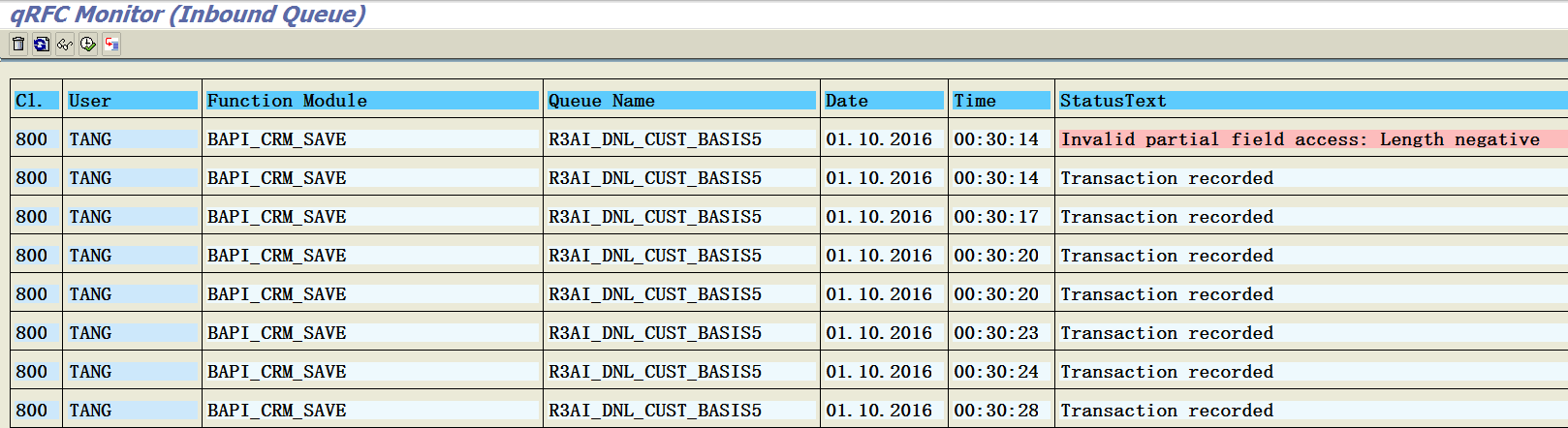
Thanks
Zhendong Tang
- SAP Managed Tags:
- CRM Middleware
Accepted Solutions (1)
Accepted Solutions (1)
- Mark as New
- Bookmark
- Subscribe
- Subscribe to RSS Feed
- Report Inappropriate Content
Hi Zhendong,
The error is caused by the wrong RFC destination setting. Please follow the steps below.
- Start Transaction SM59 'Display and maintain RFC destination' in the source system (R/3 back-end system).
- For the destination of the CRM System check the setting under 'Special Options'. If the CRM System is a Unicode system (can be checked using button 'Unicode Test'), flag 'Unicode' must be set.
Please see note 745020 for more information.
Best regards,
Julin Xin
You must be a registered user to add a comment. If you've already registered, sign in. Otherwise, register and sign in.
- Mark as New
- Bookmark
- Subscribe
- Subscribe to RSS Feed
- Report Inappropriate Content
Answers (2)
Answers (2)
- Mark as New
- Bookmark
- Subscribe
- Subscribe to RSS Feed
- Report Inappropriate Content
In term of SAP notes, I have not the authority to access SAP SERVICE MARKET PLACE.
it's very suffering thing when some friends told me I am supposed to refer to some Sap notes.
thank you friends. I will try again according to you guys' suggestion.
Best regards.
Tang
You must be a registered user to add a comment. If you've already registered, sign in. Otherwise, register and sign in.
- Mark as New
- Bookmark
- Subscribe
- Subscribe to RSS Feed
- Report Inappropriate Content
Hi Zhendong,
You error is one of the symptoms described in note 777944. Can you check it's recommendations and see if that can help you?
Kind regards,
Garcia
You must be a registered user to add a comment. If you've already registered, sign in. Otherwise, register and sign in.
- Integrate SAP S/4HANA Cloud with SAP Emarsys Customer Engagement in CRM and CX Blogs by SAP
- Spartacus SSO Integration with Microsoft Azure Active Directory in CRM and CX Blogs by SAP
- How to integrate receipts from SAP Customer Checkout manager in CRM and CX Blogs by SAP
- Create Service Ticket in SAP Service Cloud from Qualtrics Survey Response in CRM and CX Blogs by SAP
- Complete C4C Data Sources Documentation in CRM and CX Blogs by SAP
| User | Count |
|---|---|
| 4 | |
| 1 | |
| 1 | |
| 1 | |
| 1 | |
| 1 | |
| 1 | |
| 1 | |
| 1 | |
| 1 |
You must be a registered user to add a comment. If you've already registered, sign in. Otherwise, register and sign in.