- SAP Community
- Products and Technology
- Technology
- Technology Q&A
- How to fix vertical (y-axis) scale in a bubble cha...
Turn on suggestions
Auto-suggest helps you quickly narrow down your search results by suggesting possible matches as you type.
Showing results for
Options
- Subscribe to RSS Feed
- Mark Question as New
- Mark Question as Read
- Bookmark
- Subscribe
- Printer Friendly Page
- Report Inappropriate Content
How to fix vertical (y-axis) scale in a bubble chart
Former Member
Options
- Subscribe to RSS Feed
- Mark Question as New
- Mark Question as Read
- Bookmark
- Subscribe
- Printer Friendly Page
- Report Inappropriate Content
on 09-14-2017 7:57 PM


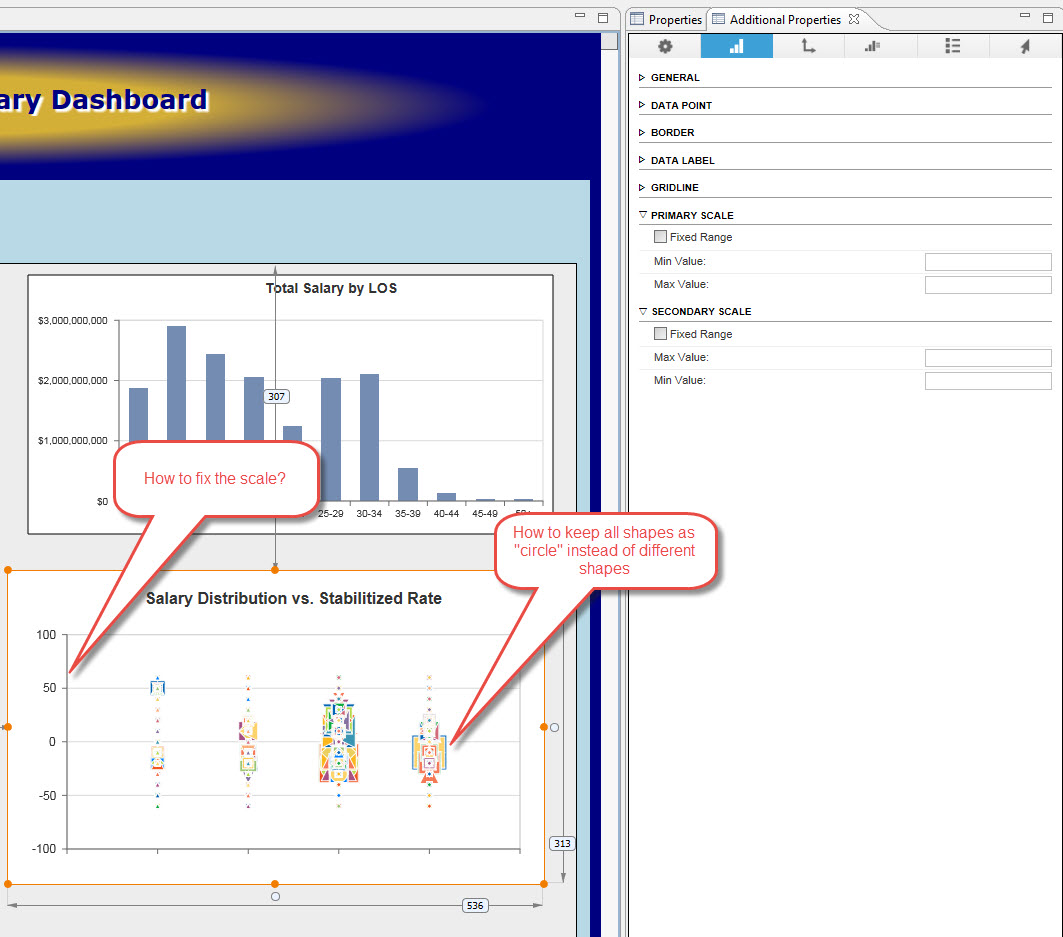
The first image is the bubble chart metric I created in Xcelsius. Since we're re-developing all of our dashboards in Lumira Designer, I am having a hard time trying to replicate what I did in Xcelsius for this particular metric.
The second photo is my attempt to replicate the first image. As you can see, it's a mess. I used an Infochart component and tried to go through each setting/property but I couldn't find a way to adjust the vertical (y) axis, and keep all the shapes of the bubble the same. Any guidance on how to do this would be greatly appreciated. I also attached a preview of my data set.
- SAP Managed Tags:
- SAP BusinessObjects Design Studio,
- SAP Lumira, desktop edition
Accepted Solutions (0)
Answers (0)
Ask a Question
Related Content
- Charts are not displaying in Webi Reports after patching from BI 4.2 SP09 P6 To BI 4.2 SP09 P16 in Technology Q&A
- What’s New in SAP Analytics Cloud Release 2024.06 in Technology Blogs by SAP
- What’s New in SAP Analytics Cloud Release 2024.05 in Technology Blogs by SAP
- Development Experience Sharing for SAC Widget Add-on in Technology Blogs by SAP
- WEBI 4.3 SP3: bubble charts cut off in Technology Q&A
Top Q&A Solution Author
| User | Count |
|---|---|
| 86 | |
| 10 | |
| 10 | |
| 9 | |
| 6 | |
| 6 | |
| 6 | |
| 5 | |
| 4 | |
| 3 |
You must be a registered user to add a comment. If you've already registered, sign in. Otherwise, register and sign in.