- SAP Community
- Groups
- Interest Groups
- Application Development
- Discussions
- Filter dependant BADI not restricted
- Subscribe to RSS Feed
- Mark Topic as New
- Mark Topic as Read
- Float this Topic for Current User
- Bookmark
- Subscribe
- Mute
- Printer Friendly Page
Filter dependant BADI not restricted
- Mark as New
- Bookmark
- Subscribe
- Mute
- Subscribe to RSS Feed
- Permalink
- Report Inappropriate Content
09-12-2017 12:58 PM
Experts,
I created implementation for BADI QPL1_SUBSCREEN_ADDON to display additional tab in QA01 Tcode and BADI QPRS_ADDON_TAB to display additional tab in QPRS Tcode. Both are filter dependant BADIs.
Issue 1: In QPL1_SUBSCREEN_ADDON, upon clicking implementation-overview from Menu, i see below popup,

As you can see Origin field is coming blank for my implementation even though I have mentioned by filter '89' as below,

Due to this, additional tab is QA01 is not appearing when i choose inspection lot origin as '89'.
Question: Can you please tell me what am i missing? I have confirmed that implementation in active. BADI is not multiple use. But since this is driven based off filter value, i believe we don't need it to be multiple use BADI.
Issue 2: In QPRS_ADDON_TAB, upon clicking implementation overview from menu, my filter value is displayed as expected,

Instead of displaying additional tab in QPR1 tcode only for filter '05', i see that my custom tab is also displaying for filter value 06 & 07 for which ACTIVE Standard SAP implementations are available.
Observation: I see that filter type is QBSS_PROBE(Screen Control Key for Physical Samples). But in QPR1 Tcode, type field is data element QPRART,

Question: 1) Where can we find QBSS_PROBE field in QPR1 Tcode? Am i seeing my custom tab for values other than BADI filter 05 because type field has data element as QPRART which is not same as BADI filter?
BR,
Aspire
- SAP Managed Tags:
- ABAP Development
- Mark as New
- Bookmark
- Subscribe
- Mute
- Subscribe to RSS Feed
- Permalink
- Report Inappropriate Content
09-12-2017 1:12 PM
Hi,
did you have a look at this OSS Note?:
698623 - Implementation notes on the QM with trial management
Best regards,
Pablo
- SAP Managed Tags:
- ABAP Development
- Mark as New
- Bookmark
- Subscribe
- Mute
- Subscribe to RSS Feed
- Permalink
- Report Inappropriate Content
09-12-2017 1:34 PM
- Mark as New
- Bookmark
- Subscribe
- Mute
- Subscribe to RSS Feed
- Permalink
- Report Inappropriate Content
09-12-2017 3:29 PM
Issue 1: Big thanks to you Pablo for sharing this valuable note. I am able to display additional fields in QA01 Tcode for inspection type 89.
Issue 2: I found that we have to link sample type and screen control key in SPRO as below,

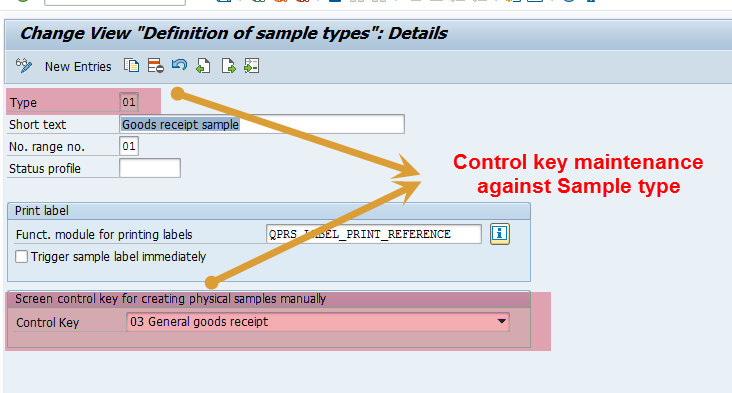
BADI has filter type as screen control key. This field will not be displayed in QPR1 Tcode. Only sample type field will be displayed. But if we link screen control key to sample type from above SPRO path, we are able to display our additional subscreen in QPR1 Tcode.
Issue has been solved now.
Thanks again Pablo.
BR,
Aspire
- SAP Managed Tags:
- ABAP Development