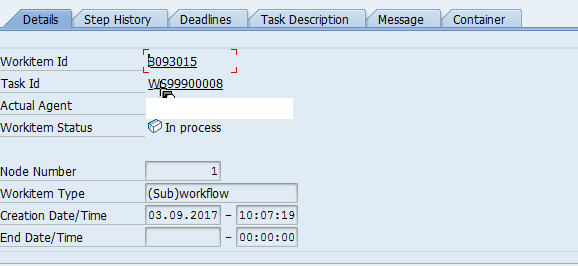- SAP Community
- Groups
- Interest Groups
- Application Development
- Discussions
- send simple mail from WF
- Subscribe to RSS Feed
- Mark Topic as New
- Mark Topic as Read
- Float this Topic for Current User
- Bookmark
- Subscribe
- Mute
- Printer Friendly Page
send simple mail from WF
- Mark as New
- Bookmark
- Subscribe
- Mute
- Subscribe to RSS Feed
- Permalink
- Report Inappropriate Content
09-03-2017 2:50 PM
Hello team,
how to complete the WF to send mail. when I trace my WF I can see its not completed. and mail is not sent.
please refer below screen shot.

SBWP I can see This. from below screen shot. can you please help with this.
I can see that status column the box is not filled fully.
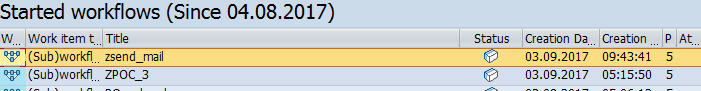
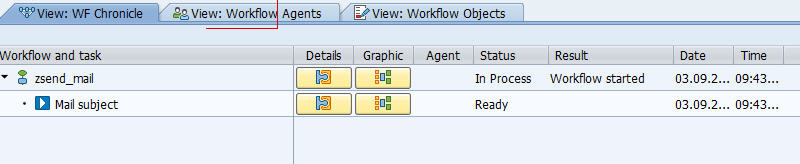
- SAP Managed Tags:
- ABAP Development,
- ABAP Extensibility
- Mark as New
- Bookmark
- Subscribe
- Mute
- Subscribe to RSS Feed
- Permalink
- Report Inappropriate Content
09-03-2017 6:22 PM
Hello,
did you checked the flow of data between the workflow and the task. Is something missing? Have you let check your BC team the email settings. All emails nevertheless its send by workflow or by the message system are send by the same interface and their the recipients have to be confirmed.
If the Workflow could create the email you should see it via transaction code SOST and the you see also why it is still pending.
Check the DETAILS-Option of the workitem in the workflow log.
Check the Log in the "Technical details view" SHIFT-F9 if you are in the workflow log ... there you could check each workitem with addtional information e. g. messages, container content a.s.o.
Regards
Holger
- SAP Managed Tags:
- ABAP Development,
- ABAP Extensibility
- Mark as New
- Bookmark
- Subscribe
- Mute
- Subscribe to RSS Feed
- Permalink
- Report Inappropriate Content
09-03-2017 7:00 PM
Yes I have checked the log of WF. its as executed below . and alsi I have checked the SOST I dont see any mails triggered.
This is log from SBWP started WF items.
I can see the status in in ready

you also see the graphical view of WF and its stuck at email and WF is not compeletd which is indicated by green line. can you Please help me how tp go forward
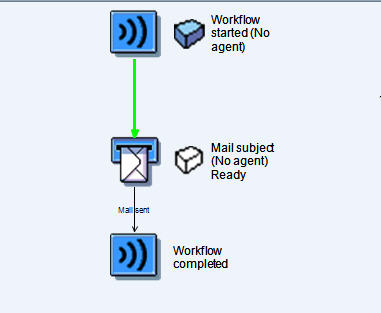

- SAP Managed Tags:
- ABAP Development,
- ABAP Extensibility
- Mark as New
- Bookmark
- Subscribe
- Mute
- Subscribe to RSS Feed
- Permalink
- Report Inappropriate Content
09-03-2017 7:11 PM
In the technical view you get more information at the bottoms shown in tabs could you make a screenshot of these.
Could you make a screenshot of task definition?
Could you pls make a screenshot of the dataflow (WF->Task)?
Could you pls make a screenshot of the container content of one of your running work items?
- SAP Managed Tags:
- ABAP Development,
- ABAP Extensibility
- Mark as New
- Bookmark
- Subscribe
- Mute
- Subscribe to RSS Feed
- Permalink
- Report Inappropriate Content
09-04-2017 12:58 PM
- Mark as New
- Bookmark
- Subscribe
- Mute
- Subscribe to RSS Feed
- Permalink
- Report Inappropriate Content
09-03-2017 8:54 PM
In the technical view you get more information at the bottoms shown in tabs could you make a screenshot of these.
Could you make a screenshot of task definition?
Could you pls make a screenshot of the dataflow (WF->Task)?
Could you pls make a screenshot of the container content of one of your running work items?
- SAP Managed Tags:
- ABAP Development,
- ABAP Extensibility
- Mark as New
- Bookmark
- Subscribe
- Mute
- Subscribe to RSS Feed
- Permalink
- Report Inappropriate Content
09-04-2017 12:58 PM
- Mark as New
- Bookmark
- Subscribe
- Mute
- Subscribe to RSS Feed
- Permalink
- Report Inappropriate Content
09-04-2017 1:37 PM

w/o the marked information I am not able to do further Analysis.
Compare your Workflow with the standard workflow WS12500017 it send mails, too!
Print your workflow Definition with all Details into pdf and add the pdf here (sry for the german screenshot)

The workitem Container can be retrieved as follows:
1. Call Transaction SWI1
2. Select your open Workitems
3. Double Click on the mail item which is ready
4. CONTRL-SHIFT-F4 and save the Container Content in an XML file and add it here
Additionally:


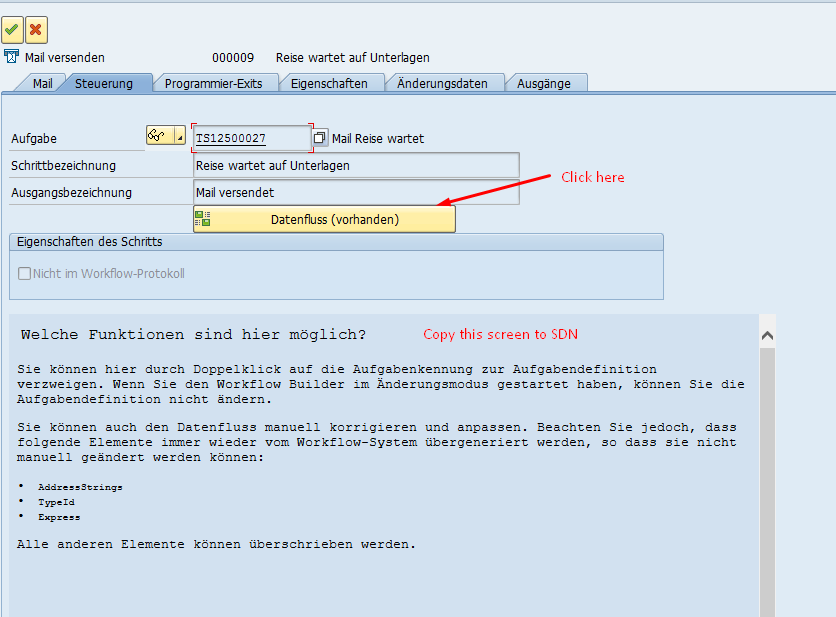

- SAP Managed Tags:
- ABAP Development,
- ABAP Extensibility