- SAP Community
- Products and Technology
- Technology
- Technology Q&A
- Several issues regarding SCP Portal Launchpad and ...
- Subscribe to RSS Feed
- Mark Question as New
- Mark Question as Read
- Bookmark
- Subscribe
- Printer Friendly Page
- Report Inappropriate Content
Several issues regarding SCP Portal Launchpad and Starter Site with Launchpad
- Subscribe to RSS Feed
- Mark Question as New
- Mark Question as Read
- Bookmark
- Subscribe
- Printer Friendly Page
- Report Inappropriate Content
08-30-2017 1:38 PM - edited 02-04-2024 1:50 AM
Hello SAP Cloud Platform Team,
I have the following usecase:
For the SAP Community Events like SAP Inside Tracks, ABAP Code Retreats and others I've created the OpenSource Project SITreg which is hosted on an SAP IT sponsored SAP Cloud Platform tenant. For a better user experience, I now want to use the SCP Portal Service. There should be a landing page which provides public access as not everyone is already an SAP Community member. This landing page should provide the option to login or create an SAP ID. In addition, the public page should also provide access to the SITreg Participant List which works already standalone and without user authentication. After a login the additional Apps:
- Participant Registration (SCN Account required)
- Organizer Backend (Additional authorization required)
- Receptionist
Where the first one is accessible for every authenticated user and the 2nd and 3rd one is visible when the user is assigned to a corresponding Role/Group.
To realize this I’ve tested two approaches in the SCP Portal:
Let’s start with the issues when using the Launchpad:
- Please try on your own by opening this link Launchpad in an anonymous Browser window.
- When you click on the User Icon to open the “Me Area” you will see “Guest” and below “Sign Out” - but I’ve never signed in
- When you try to start the app “Participant list” you will get the error “Could not open app. Please try again later.”. This is caused by an Unauthorized access to the manifest.appdescr. The suggested fix of note 2388084 - Error "Could not open app. Try again later." in HCP when trying to launch application did not fix the issue. Using the App directly: SITreg Participant List again in an anonymous session works just fine.
And now the issues with the Starter Site with Launchpad:
- Please try on your own by opening this link Starter Site with Launchpad in an anonymous Browser window.
- Starting the app “Participant list” is possible here, but the header area shows the technical name “sitregparticipantlist” instead of the name defined in the app “SAP Community Event Participants"

in the Launchpad site (when you've logged in to be able to start the app) it looks like:

In the Admin UI of the Starter Site the "Clear HTML5 Application Cache" functionality is hidden in the Settings page Actions:
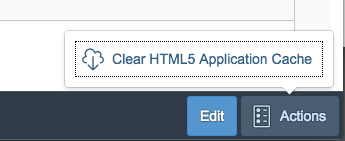
in the Launchpad Site Admin UI this functionality is embedded in the Publish Site dialog which makes it much more accessible:
can't understand why the coherent principle of SAP Fiori isn't followed here.
Best regards
Gregor
- SAP Managed Tags:
- SAPUI5,
- SAP Cloud Portal service
Accepted Solutions (0)
Answers (2)
Answers (2)
- Mark as New
- Bookmark
- Subscribe
- Subscribe to RSS Feed
- Report Inappropriate Content
Hi Gregor,
Thank you for the input. I will look into the issues you raised and reply here shortly.
Regards, Ido
You must be a registered user to add a comment. If you've already registered, sign in. Otherwise, register and sign in.
- Mark as New
- Bookmark
- Subscribe
- Subscribe to RSS Feed
- Report Inappropriate Content
Hi Gregor.
I too have the same requirement, I would like to make my portal pages publicly available with the option to create an SAP iD to access further content.
In fact i am currently watching the openSAP course about the portal and Ido Shemesh actually states in this video at 2:22 that the sites have "public landing pages, which are accessible publicly on the web" ... but as far as I can tell this is not true.
Please can you clear this up for us Ido.
Is this a feature or not... if not, when will it be a feature?
thanks.
You must be a registered user to add a comment. If you've already registered, sign in. Otherwise, register and sign in.
- Mark as New
- Bookmark
- Subscribe
- Subscribe to RSS Feed
- Report Inappropriate Content
Hi Neil,
as you see via the above links it is possible to realize what you're asking for. You see content but you don't have to login. Isn't that what you're looking for? To be able to do a user registration you must have access to the Identity Authentication Service. There you can enable self registration.
Best regards
Gregor
- Data Privacy Embedding Model via Core AI in Technology Q&A
- FAQ for C4C Certificate Renewal in Technology Blogs by SAP
- Como contatar o time de Suporte do Ariba para fornecedores? in Technology Blogs by SAP
- Developing & Deploying the UI5 App to Cloud Foundry and Accessing from App-router End-to-End Steps in Technology Blogs by Members
- ABAP Cloud Developer Trial 2022 Available Now in Technology Blogs by SAP
| User | Count |
|---|---|
| 88 | |
| 10 | |
| 10 | |
| 9 | |
| 6 | |
| 6 | |
| 6 | |
| 5 | |
| 4 | |
| 3 |
You must be a registered user to add a comment. If you've already registered, sign in. Otherwise, register and sign in.