- SAP Community
- Products and Technology
- Technology
- Technology Q&A
- Date Filter - Linked Dimensions
- Subscribe to RSS Feed
- Mark Question as New
- Mark Question as Read
- Bookmark
- Subscribe
- Printer Friendly Page
- Report Inappropriate Content
Date Filter - Linked Dimensions
- Subscribe to RSS Feed
- Mark Question as New
- Mark Question as Read
- Bookmark
- Subscribe
- Printer Friendly Page
- Report Inappropriate Content
on 08-28-2017 2:23 PM
Hello all!
I'm building a story that has four different models each representing a different, but correlated, grain data.
I linked those dimensions on my story by its common attributes, including the "date" one, here my problem begins...
Every time I apply a filter on my story using a date range, only the "primary" dimension of the input control is filtered correctly, all others often return "Unable to retrieve data from the datasource". "Error: [Cannot read property 'convertFromLBHFilter' of undefined]".
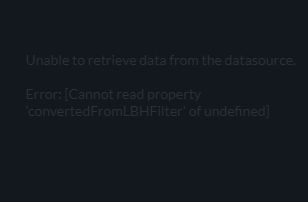
I'm currently uploading CSV files manually to my dimensions.
Thanks,
- SAP Managed Tags:
- SAP Analytics Cloud
Accepted Solutions (1)
Accepted Solutions (1)
- Mark as New
- Bookmark
- Subscribe
- Subscribe to RSS Feed
- Report Inappropriate Content
Hi Celso,
As a test, if you have a single model, can you apply the same type of filter?
Are you using hierarchies in any of these models?
Regards,
Julian
You must be a registered user to add a comment. If you've already registered, sign in. Otherwise, register and sign in.
- Mark as New
- Bookmark
- Subscribe
- Subscribe to RSS Feed
- Report Inappropriate Content
Hello Julian!
On a single model I can apply filters without any problem.
I'm using hierarchy in all models, there are 5 of them in my story.
Just on linked dimensions that I face this issue... I forgot to mention that the dimension in question is the "time" one.
One workaround I managed to get was to create a new model, with one entry per day, and then link all my models to this one. After that, I started using all my filters by date from this new model.
The image below shows how I created the model:
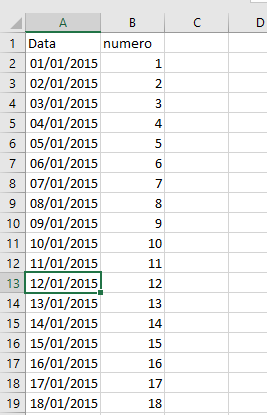
I have one entry for each day, the second column (número) it's meaningless.
Thanks,
- Mark as New
- Bookmark
- Subscribe
- Subscribe to RSS Feed
- Report Inappropriate Content
Hey Celso,
I have never linked by date but I don't see why it should be a problem. The only issue is if not all the models have all the dates and some have multiple entries for the same date.
Date will be imported as Time dimension and SAC will allow you to drill up and down, behaving as a hierarchy.
I presume that adding this "extra" model acts as unique key. But this is a guess work. I should have a deep look to the models definitions and the data inside the models.
Also, when selecting the models and measures verify the "Join Type" that you have as you may have selected "Intersecting data only".
Regards,
Julian
- Mark as New
- Bookmark
- Subscribe
- Subscribe to RSS Feed
- Report Inappropriate Content
Answers (1)
Answers (1)
- Mark as New
- Bookmark
- Subscribe
- Subscribe to RSS Feed
- Report Inappropriate Content
Hi - I am sorry for the delayed response.
Would you please review this SAP Note to see if it helps you? https://launchpad.support.sap.com/#/notes/2453733
You must be a registered user to add a comment. If you've already registered, sign in. Otherwise, register and sign in.
- Mark as New
- Bookmark
- Subscribe
- Subscribe to RSS Feed
- Report Inappropriate Content
- Analyze Expensive ABAP Workload in the Cloud with Work Process Sampling in Technology Blogs by SAP
- Consolidation Extension for SAP Analytics Cloud – Automated Eliminations and Adjustments (part 1) in Technology Blogs by Members
- advance Data action to link two dimensions in Technology Q&A
- Sneak Peek in to SAP Analytics Cloud release for Q2 2024 in Technology Blogs by SAP
- SAC - Add Row total to Dimension Subtotal? in Technology Q&A
| User | Count |
|---|---|
| 87 | |
| 10 | |
| 10 | |
| 9 | |
| 6 | |
| 6 | |
| 6 | |
| 5 | |
| 4 | |
| 3 |
You must be a registered user to add a comment. If you've already registered, sign in. Otherwise, register and sign in.