- SAP Community
- Products and Technology
- Technology
- Technology Q&A
- SAP BW/4Hana Trial - can not connect to instance
- Subscribe to RSS Feed
- Mark Question as New
- Mark Question as Read
- Bookmark
- Subscribe
- Printer Friendly Page
- Report Inappropriate Content
SAP BW/4Hana Trial - can not connect to instance
- Subscribe to RSS Feed
- Mark Question as New
- Mark Question as Read
- Bookmark
- Subscribe
- Printer Friendly Page
- Report Inappropriate Content
on 08-23-2017 9:48 AM
Hi all.
I am trying to get running a BW/4Hana Trial.
I have the AWS Account and setup the instance on SAP CAL.
According to the docs Io should be able to connect to the instance:
https://calstatic.hana.ondemand.com/res/~1503299815144~/docEN/7120b91b1d2a41fea9ffaff83023f349.html
Quote:
- In SAP Cloud Appliance Library, choose Instances to display the list of available solution instances.
- Choose Connect fort the solution instance you want to connect.
- From the Connect to the Instance dialog box, select the connection that you want to connect to the virtual machine.
Problem is that I can not find that "Connect" button or link
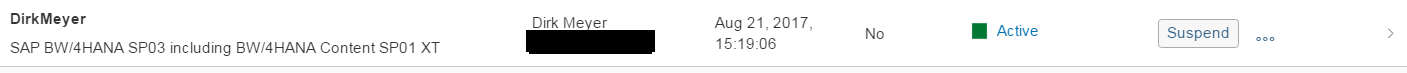
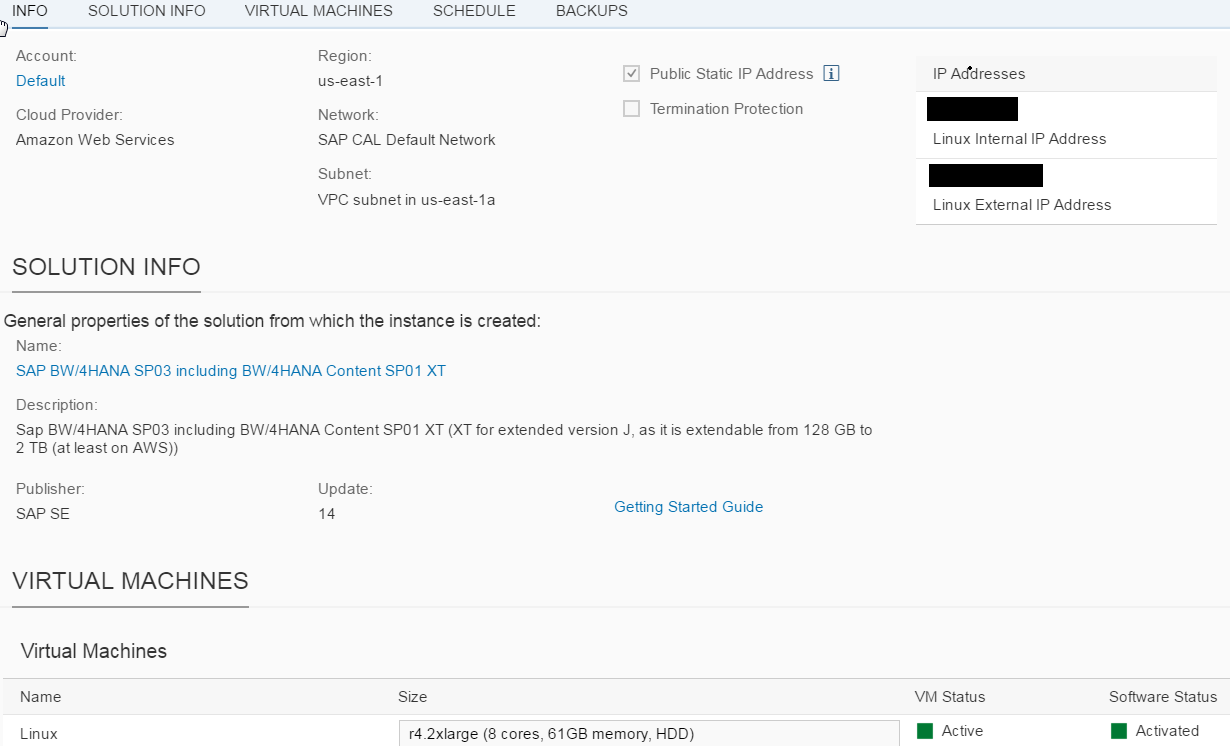
Did I mis something, am I blind or could the documentation not follow the endless agility of SAP development?
I also have tried to ping the external IP but did not get any response, so does also Eclipse.
Things I am also wondering about are
- why that CAL seems to be independent form the account.hanatrial.ondemand.com
- Is the Cloud Connector necessary for the BQ thing
I dug through quite a lot of manuals, but still missing the thread or have the feeling that they are not valid for one or the other exception.
Thanks for help in advance
Dirk
- SAP Managed Tags:
- SAP BW/4HANA,
- SAP Cloud Appliance Library
Accepted Solutions (0)
Answers (5)
Answers (5)
- Mark as New
- Bookmark
- Subscribe
- Subscribe to RSS Feed
- Report Inappropriate Content
Hi,
I had similar problems. I saw in CAL & AWS that everything was OK. By checking on OS-level I was able to see that all processes were up and running, but I still couldn't connect with a GUI or the ADT in Eclipse.
My solution was ultimately simple, but it took me a few hours to find: You have to explicitly open the ports in the AWS EC2 console. I did this by selecting the instance in the AWS console, clicking on the security group that was coupled to this instance, and adding rules there. I hope that this might help you, or others stumbling on this thread.
You must be a registered user to add a comment. If you've already registered, sign in. Otherwise, register and sign in.
- Mark as New
- Bookmark
- Subscribe
- Subscribe to RSS Feed
- Report Inappropriate Content
Hello, I install the SAP BW4HANA 1.0 SP09/BPC4HANA trial through the microsoft azure cloud in the SAP CAL. BUT CANNOT CONNECT IT TO SAP GUI or ECLIPSE. In sap CAL i created and activated since 1 week an instance. But my question is how to connect myself to the instance from sap gui 7.5 or from the eclipse photon, where i have already installed successfully on my windows 10 64bit the NW BW AS ABAP 7.51 which i install in openSUSE Linux through the VirtualBox. I use as help for the SAP BW4HANA 1.0 the following documentation: Getting_Started_Guide_BW4HANASP09_BPC4HANA.pdf"
In windows 10 after installing putty I could make the following settings successfully:------------------
5 Connecting to Your Backend Instance
5.1 Connecting to Your Backend on OS Level
In case you want to access your backend instance on OS level (not recommended unless you know what you are doing), you need an SSH client for your local environment, e.g. PuTTY for Windows. The following steps describe how to connect to your backend instance using PuTTY, but are similar for alternative SSH clients:
• Click on the instance name in your CAL account, to retrieve the IP of your backend instance and download the instance key pair (maybe you already downloaded the key pair during instance creation).
• Extract the private key of the key pair by using a tool like puttygen.exe.
• Open PuTTY and enter the IP of your backend instance.
• Navigate to the SSH > Auth node and enter your private key file.
• Navigate to the Connection > Data node and enter root as auto-login username. • Save these session settings and hit the Open button.
-------------------
5.2.1 ABAP System
To check the status of the ABAP system logon as root on operating system level and execute:
su -l jr1adm
sapcontrol -nr 00 -function GetProcessList By truying to connect the SAP BW4/HANA on SAP GUI or Eclipse, the application server is missing and they are two instances 00 and 01, where i do not know which SID i have to use. I think in SAP CAL HDB is the database and JR1 the abap system. But with it, i cannot connect in sap GUI or eclipse.
You must be a registered user to add a comment. If you've already registered, sign in. Otherwise, register and sign in.
- Mark as New
- Bookmark
- Subscribe
- Subscribe to RSS Feed
- Report Inappropriate Content
Hi,
Thanks for Help
in the meantime the month testing is over and a developement system at work is in reach (earlier than expected).
Its only a question how fast the provider can cover the existing skeleton with BCT Flesh and solving access problems.
I guess I will wait until this is done.
Cheers Dirk
You must be a registered user to add a comment. If you've already registered, sign in. Otherwise, register and sign in.
- Mark as New
- Bookmark
- Subscribe
- Subscribe to RSS Feed
- Report Inappropriate Content
Hi,
See the Document - SAP First Guidance – Implement SAP BW/4HANA in the Azure Cloud for potential Problems when accessing the BW/4 Instance
Best Regards Roland
PM EDW, SAP SE
You must be a registered user to add a comment. If you've already registered, sign in. Otherwise, register and sign in.
- Mark as New
- Bookmark
- Subscribe
- Subscribe to RSS Feed
- Report Inappropriate Content
Hello Dirk,
Please find in the "Prerequisites" section that Connect button appears only if:
- the access point type is Default and the service is SAP GUI, RDP, HTTP or HTTPS
In the case of the solution "SAP BW/4HANA SP03 including BW/4HANA Content SP01 XT" only SSH is enabled.
Best Regards,
Kremena
You must be a registered user to add a comment. If you've already registered, sign in. Otherwise, register and sign in.
- IoT: RFID integration with SAP HANA Cloud via SAP BTP in Technology Blogs by Members
- SAP CAP - Could not work with on-premise remote odata service via destination - 401 authentication in Technology Q&A
- First steps to work with SAP Cloud ALM Deployment scenario for SAP ABAP systems (7.40 or higher) in Technology Blogs by SAP
- Tracking HANA Machine Learning experiments with MLflow: A conceptual guide for MLOps in Technology Blogs by SAP
- How to build SOAP service in SAP Cloud Integration, Part 2 in Technology Blogs by Members
| User | Count |
|---|---|
| 77 | |
| 9 | |
| 7 | |
| 6 | |
| 6 | |
| 6 | |
| 6 | |
| 6 | |
| 5 | |
| 4 |
You must be a registered user to add a comment. If you've already registered, sign in. Otherwise, register and sign in.