- SAP Community
- Products and Technology
- CRM and Customer Experience
- CRM and CX Questions
- Second Level category is active while first level ...
- Subscribe to RSS Feed
- Mark Question as New
- Mark Question as Read
- Bookmark
- Subscribe
- Printer Friendly Page
- Report Inappropriate Content
Second Level category is active while first level catgeory is not filled?
- Subscribe to RSS Feed
- Mark Question as New
- Mark Question as Read
- Bookmark
- Subscribe
- Printer Friendly Page
- Report Inappropriate Content
on 08-18-2017 6:14 AM
Hi guys,
I have issue regarding Category block in WebUi.
Please see attached screenshot.

You can see that 1st Level Category is not filled, however 2nd Level category is available for choosing. So our requirement is that 2nd Level category should be grayed and unavailable for choosing till 1st Level will not be chosen.
Please, any suggestions how to solve this question?
- SAP Managed Tags:
- SAP Solution Manager,
- CRM Web Channel
Accepted Solutions (0)
Answers (1)
Answers (1)
- Mark as New
- Bookmark
- Subscribe
- Subscribe to RSS Feed
- Report Inappropriate Content
Hello Pavel,
Can you please check if the Category Description in the Categorization Schema definition is filled?

As you can see in my screenshot above, the "Category Name - Incident" doesn't have a Category Description.
Please also check DNO_CUST04 for the Parameter - TOP_SERVICE_REQUEST_CATEGORY
Thanx
Deepak
You must be a registered user to add a comment. If you've already registered, sign in. Otherwise, register and sign in.
- Mark as New
- Bookmark
- Subscribe
- Subscribe to RSS Feed
- Report Inappropriate Content
Hi Deepak,
Yes, Descriptions are filled.
However, I tried to delete descriptions and it did not give any effect.
Also, there is screenshot of dno_cust04 transaction for Parameter TOP_SERVICE_REQUEST_CATEGORY:
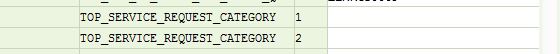
And I forgot to tell that this issue regarding category block in ZMCR (Change Request) not Incident.
- Mark as New
- Bookmark
- Subscribe
- Subscribe to RSS Feed
- Report Inappropriate Content
Hi Pavel,
There are a couple of things you can do/check -
1. Enter the Categorization ID/code in DNO_CUST04 for the parameter TOP_SERVICE_REQUEST_CATEGORY - this is the one from the Top level (level 1)
2. If you have multiple schemas, make sure you are using the correct one that has descriptions in the top level at least and if there are any other level 1 categories that doesn't have the description.
cheers
Deepak
- Mark as New
- Bookmark
- Subscribe
- Subscribe to RSS Feed
- Report Inappropriate Content
- Mark as New
- Bookmark
- Subscribe
- Subscribe to RSS Feed
- Report Inappropriate Content
- Mark as New
- Bookmark
- Subscribe
- Subscribe to RSS Feed
- Report Inappropriate Content
- Importance of Play Book in SAP Sales Cloud V2 in CRM and CX Blogs by Members
- Learn How to create a Support Case - SAP for Me in CRM and CX Blogs by SAP
- How to Convert C4C visits Longitude & Latitude to a maps link to know employees' Actual locations Check in/out in CRM and CX Blogs by Members
- Why Gartner Ranked SAP Commerce Cloud a Digital Commerce Magic Quadrant leader for the 8th consecutive time, and #1 in 2 (out of the 4) Critical Capabilities Use Cases in CRM and CX Blogs by SAP
- How to send out live campaign to e-mail other then golden record? in CRM and CX Questions
| User | Count |
|---|---|
| 5 | |
| 1 | |
| 1 | |
| 1 | |
| 1 | |
| 1 | |
| 1 | |
| 1 | |
| 1 | |
| 1 |
You must be a registered user to add a comment. If you've already registered, sign in. Otherwise, register and sign in.