- SAP Community
- Products and Technology
- Technology
- Technology Q&A
- How to resolve HDB 05404 error messages
- Subscribe to RSS Feed
- Mark Question as New
- Mark Question as Read
- Bookmark
- Subscribe
- Printer Friendly Page
- Report Inappropriate Content
How to resolve HDB 05404 error messages
- Subscribe to RSS Feed
- Mark Question as New
- Mark Question as Read
- Bookmark
- Subscribe
- Printer Friendly Page
- Report Inappropriate Content
on 08-16-2017 1:51 PM
Everyone,
We have recently installed SAP Lumira Discovery 2.0 SP2 and a new BI Plattform running SAP BO 4.2 SP4.
In Lumira Discovery we want our design team to log in to our new BO server utilizing authentication method "SAP". Providing the login credentials Discovery throws up the error message "Invalid authentication type. Check your input parameters (HDB 05404)".
The provided authentication type "SAP" can be utilized in other areas without a problem, eg. as SSO in Analysis for Excel and also in the CMC and BI web Interface.
The connection string is as follows
"http://SERVER:6405/BIPRWS"

Does Lumira require ongoing configuration to utilize this authentication method?
Best
Dirk M.
Accepted Solutions (0)
Answers (18)
Answers (18)
- Mark as New
- Bookmark
- Subscribe
- Subscribe to RSS Feed
- Report Inappropriate Content
I have the same issue. Did they even test this software before releasing it ?
You must be a registered user to add a comment. If you've already registered, sign in. Otherwise, register and sign in.
- Mark as New
- Bookmark
- Subscribe
- Subscribe to RSS Feed
- Report Inappropriate Content
OK I am able to get to a point that I can login and it flashes up a screen then disappears.
I had to add
-Djava.security.auth.login.config=bscLogin.conf
-Djava.security.krb5.conf=krb5.ini
and copied bscLogin.conf, krb5.ini, krb5.keytab to the directory where discovery is launching from.
This is so stupid.... I also don't think the app likes the fact that I have configured everything to use https.
- Mark as New
- Bookmark
- Subscribe
- Subscribe to RSS Feed
- Report Inappropriate Content
- Mark as New
- Bookmark
- Subscribe
- Subscribe to RSS Feed
- Report Inappropriate Content
Hi,
try just connecting to named SERVER
no HTTP
no PORT
no BI WS
regards,
H
You must be a registered user to add a comment. If you've already registered, sign in. Otherwise, register and sign in.
- Mark as New
- Bookmark
- Subscribe
- Subscribe to RSS Feed
- Report Inappropriate Content
Great Henry !! it worked for me.
Thank you.
- Mark as New
- Bookmark
- Subscribe
- Subscribe to RSS Feed
- Report Inappropriate Content
Hello,
we have just update our dev Environment to
- BOBI 4.2 SP4 Patch4
- Lumira 2.0 SP3 (extra Server !)
- Lumira Discovery 2.0 SP3 Patch1
We had the same error message.
First we have to follow KB https://launchpad.support.sap.com/#/notes/0002525751 and copy these files
- com.businessobjects.plugins.lumsplugins.jar
- com.businessobjects.plugins.lumxplugins.jar
- zen-boe-common-transport.jar
- com.sap.biprws.plugin.lumxserver.jar
from the BOBI Server to the Lumira Servers Directory. In our case
C:\BO42\SAP BusinessObjects Enterprise XI 4.0\java\pjs\services\RestWebService\lib
Than on the Client in the preferences we add our Proxy Name and Port without authentication. Than on the loginscreen we use only the CN Name of the Server, the user (i our case Windows AD user without Domain), Password and LDAP Authentication type.
That works.
Best regards
Ralf
You must be a registered user to add a comment. If you've already registered, sign in. Otherwise, register and sign in.
- Mark as New
- Bookmark
- Subscribe
- Subscribe to RSS Feed
- Report Inappropriate Content
I had the same issue and simply running Lumira with admin rights did the trick.
You must be a registered user to add a comment. If you've already registered, sign in. Otherwise, register and sign in.
- Mark as New
- Bookmark
- Subscribe
- Subscribe to RSS Feed
- Report Inappropriate Content
Hello,
We are currently having issues connecting Lumira Discovery 2.0 SP2 to our BI platform on 4.2 SP4 P2, when SSL is enabled. I read the Lumira 2.0 connection PAM and it stated connecting to BI Platform on SSL will not be available until 4.2 SP5. Would appreciate if anyone could help on this. Any suggestions or workaround will be appreciated.
Thank
Rauf
You must be a registered user to add a comment. If you've already registered, sign in. Otherwise, register and sign in.
- Mark as New
- Bookmark
- Subscribe
- Subscribe to RSS Feed
- Report Inappropriate Content
We were able to get AD Authentication to work after following the same resolution you used with AD and IDT.
Copy over your bscLogin.conf and krb5.ini files to C:\Windows\.
Edit the SBOPLumiraDiscovery.ini file located at C:\Program Files\SAP BusinessObjects Lumira\Lumira Discovery\Desktop\ and add the following lines;
-Djava.security.auth.login.config=C:\Windows\bscLogin.conf
-Djava.security.krb5.conf=C:\Windows\krb5.ini
https://blogs.sap.com/2017/04/11/configuring-idt-for-windows-ad-authentication/
You must be a registered user to add a comment. If you've already registered, sign in. Otherwise, register and sign in.
- Mark as New
- Bookmark
- Subscribe
- Subscribe to RSS Feed
- Report Inappropriate Content
Hello
The Server info to use should be the hostname of the server - the one used by BOE for Corba.
On your local machine for windows ensure that in the hosts file (C:\Windows\System32\drivers\etc\hosts) you have the IP address and the hostname (not only in FQDN format). Ideal solution in that case is that have the 3: ip adress, FQDN and hostname. For example like:
w.x.y.z theHostname.example.com theHostname
Then you can use the ip address (w.x.y.z), the hostname (theHostname) or the FQDN (theHostname.example.com) as server info.
You must be a registered user to add a comment. If you've already registered, sign in. Otherwise, register and sign in.
- Mark as New
- Bookmark
- Subscribe
- Subscribe to RSS Feed
- Report Inappropriate Content
I am facing the same issue Error "Not Found (RWS 00005)" when connecting to "SAP BI Platform" from Lumira Discovery 2.0 Sp2
I tried just the hostname without port but no luck
You must be a registered user to add a comment. If you've already registered, sign in. Otherwise, register and sign in.
- Mark as New
- Bookmark
- Subscribe
- Subscribe to RSS Feed
- Report Inappropriate Content
It worked for me as well. As i was trying earlier with port number. which didnt help me.
Regards
Karan
You must be a registered user to add a comment. If you've already registered, sign in. Otherwise, register and sign in.
- Mark as New
- Bookmark
- Subscribe
- Subscribe to RSS Feed
- Report Inappropriate Content
Hello,
I am having the same issue as described above when trying to open/ save lumira reports to the BI Platform. Authentication method is SAP. (4.2 SP4 P2 with Lumira 2.0 SP 2 Addon windows boxes). For server name, we are using just the hostname.
Please advice.
Thanks
Rauf
You must be a registered user to add a comment. If you've already registered, sign in. Otherwise, register and sign in.
- Mark as New
- Bookmark
- Subscribe
- Subscribe to RSS Feed
- Report Inappropriate Content
Hello,
I have the same error "Invalid authentication type. Check your input parameters (HDB 05404)" when opening / saving Lumira Discovery 2.0 SP2 documents on BI Platform (4.2 SP3 with Lumira 2.0 Addon SP2 on Linux), authentication Enterprise.
I tried with IP address, host name...
As described in note 2525751, all ports are opened
- CMS named port
- CMS request port
- WACS HTTP port
Any idea ?
Thanks.
Best Regards,
Olivier
You must be a registered user to add a comment. If you've already registered, sign in. Otherwise, register and sign in.
- Mark as New
- Bookmark
- Subscribe
- Subscribe to RSS Feed
- Report Inappropriate Content
I am having same issue. I tried with both server name and also with fully qualified domain name.
I am able to login with same user , password and windows ad auth type in CMC.
Would approeciate if SAP Lumira help on this
You must be a registered user to add a comment. If you've already registered, sign in. Otherwise, register and sign in.
- Mark as New
- Bookmark
- Subscribe
- Subscribe to RSS Feed
- Report Inappropriate Content
its working fine for me.. I tried with only server name (host name with domain) as suggested by Henry Banks.
Note: Previously we faced "HDB 05404" error.
You must be a registered user to add a comment. If you've already registered, sign in. Otherwise, register and sign in.
- Mark as New
- Bookmark
- Subscribe
- Subscribe to RSS Feed
- Report Inappropriate Content
I tried the solution above and still doesn't work. I'm using the same server, userId and password on Lumira 1.31 and works fine. Anyone experiencing same issue?
You must be a registered user to add a comment. If you've already registered, sign in. Otherwise, register and sign in.
- Mark as New
- Bookmark
- Subscribe
- Subscribe to RSS Feed
- Report Inappropriate Content
Had the same issue... used Henry Bank solution, but now have a "Not Found (RWS 00005)" error.
You must be a registered user to add a comment. If you've already registered, sign in. Otherwise, register and sign in.
- Mark as New
- Bookmark
- Subscribe
- Subscribe to RSS Feed
- Report Inappropriate Content
We are having this same error after following Henry's suggestion which matches the suggestion found in this KBA. https://launchpad.support.sap.com/#/notes/2525751
Has anyone found a solution for this error?
- Mark as New
- Bookmark
- Subscribe
- Subscribe to RSS Feed
- Report Inappropriate Content
- Mark as New
- Bookmark
- Subscribe
- Subscribe to RSS Feed
- Report Inappropriate Content
The information from Henry Bank was the solution.
I used only the FQDN
You must be a registered user to add a comment. If you've already registered, sign in. Otherwise, register and sign in.
- Mark as New
- Bookmark
- Subscribe
- Subscribe to RSS Feed
- Report Inappropriate Content
I didn't see any resolution on this but found a KBA. https://launchpad.support.sap.com/#/notes/2119023
Hopefully someone from Lumira team can comment on if this is supposed to work or not.
You must be a registered user to add a comment. If you've already registered, sign in. Otherwise, register and sign in.
- Mark as New
- Bookmark
- Subscribe
- Subscribe to RSS Feed
- Report Inappropriate Content
- Mark as New
- Bookmark
- Subscribe
- Subscribe to RSS Feed
- Report Inappropriate Content
- Mark as New
- Bookmark
- Subscribe
- Subscribe to RSS Feed
- Report Inappropriate Content
- Mark as New
- Bookmark
- Subscribe
- Subscribe to RSS Feed
- Report Inappropriate Content
Using hostname only doesn't work either for us. I'll get: Not a valid logon token . (FB 00003).
Any further ideas?
By the way: the enduser guide describes to use that string:
http://<hostname or IP Address: port/biprws> or http://11.111.1.111:6405/biprws.Cheers Sven
- Mark as New
- Bookmark
- Subscribe
- Subscribe to RSS Feed
- Report Inappropriate Content
- Mark as New
- Bookmark
- Subscribe
- Subscribe to RSS Feed
- Report Inappropriate Content
I'm running into the same issue here, with Lumira Discovery 2.0 SP02 + BI 4.2 SP04 Patch 1 + Lumira Server for BI Platform 2.0 SP02
You must be a registered user to add a comment. If you've already registered, sign in. Otherwise, register and sign in.
- Mark as New
- Bookmark
- Subscribe
- Subscribe to RSS Feed
- Report Inappropriate Content
- Goods receipt error in Technology Q&A
- Onboarding Users in SAP Quality Issue Resolution in Technology Blogs by SAP
- Hi, we are getting below error javax.net.ssl.SSLHandshakeException: sun.security.validator.Validator in Technology Q&A
- Scheduled Report shows successful status; but Mail server never Receives... Where's the problem? in Technology Q&A
- Convert multiple xml's into single Xlsx(MS Excel) using groovy script in Technology Blogs by Members
| User | Count |
|---|---|
| 82 | |
| 10 | |
| 10 | |
| 9 | |
| 6 | |
| 6 | |
| 5 | |
| 5 | |
| 4 | |
| 3 |
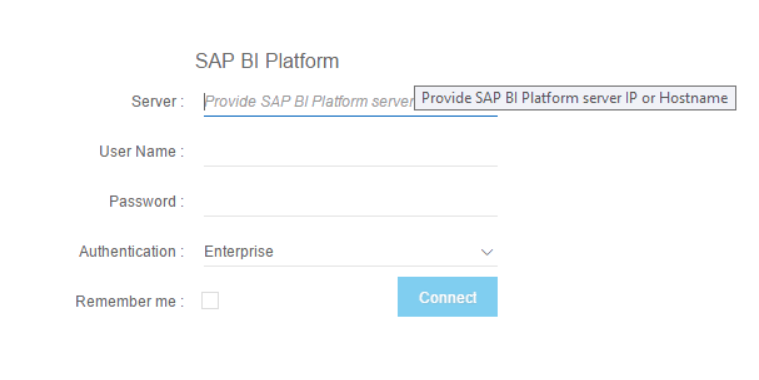
You must be a registered user to add a comment. If you've already registered, sign in. Otherwise, register and sign in.