- SAP Community
- Products and Technology
- Technology
- Technology Q&A
- HCI know_hosts file
- Subscribe to RSS Feed
- Mark Question as New
- Mark Question as Read
- Bookmark
- Subscribe
- Printer Friendly Page
- Report Inappropriate Content
HCI know_hosts file
- Subscribe to RSS Feed
- Mark Question as New
- Mark Question as Read
- Bookmark
- Subscribe
- Printer Friendly Page
- Report Inappropriate Content
on 10-10-2016 9:00 PM
Hi
I'm trying to connect to a SuccessFactors SFTP server from HCI using the SFTP adapter.
I understand that I have to add a known_hosts file in the Manage Security Material section even if I'm using User Name/Password authentication.
I installed OpenSSH on my laptop and ran the following command.
"ssh-keyscan -t rsa sftpXXX.successfactors.eu"
....and got the following response:
"# sftpXXX.successfactors.eu:22 SSH-2.0-1.82_sshlib xxxx
sftpXXX.successfactors.eu ssh-rsa AAAAB3NzaC1yc2EAAAABEQAAAQEA2rHzZK6MtRHtHwfWLba9UN8u2uy7zhBrRR/ZgTfzrLAZzINcV1DwehXJAv7OHYGAOeNEOKo4dkZ1gCoO4thfhLrkv5hlTydZuBylKpSDr0GxYIOaWKWfHVXxgCQUCAyMkopIMYQfUhcMfGBXPRLEEPqTWA1zflSf9yrJgNxL/oGZkF+40ZjeBaUPW8/JOLeWtKnh3hyxzMmw5P6OVqUl58iALGjLRcYzvELxneOgn4wTlvEenNJrANbD/9L6cDUPbfZEqTFOpLznjW68yPZ+L7f6KIDmiWXIJA2PturoSbjAvbZQU9oR8ZMtF4aAs1RsKxckjGpLyhDyTWnq3/C34Q=="
I pasted this into a text file and deployed it in HCI Manage Security
However I'm still getting the following error in HCI Monitor Message Processing:
"org.apache.camel.componant.file.GenericFileOperationFailedException:Cannpt connect to sftp://9999999X@https:22, cause: java.net.UnknownHostException: https"
Thanks
Jonathan
- SAP Managed Tags:
- SAP Integration Suite
Accepted Solutions (0)
Answers (4)
Answers (4)
- Mark as New
- Bookmark
- Subscribe
- Subscribe to RSS Feed
- Report Inappropriate Content
Go to the URL below:
http://www.mls-software.com/opensshd.html
Follow the installation instructions and run the following command:
ssh-keyscan -t rsa sftpXXX.successfactors.eu
Copy the output Text File. It'll look something like this:
sftpXXX.successfactors.eu ssh-rsa AAAAB3NzaC1yc2EAAAABEQAAAQEA2rHzZK6MtRHtHwfWLba9UN8u2uy7zhBrRR/ZgTfzrLAZzINcV1DwehXJAv7OHYGAOeNEOKo4dkZ1gCoO4thfhLrkv5hlTydZuBylKpSDr0GxYIOaWKWfHVXxgCQUCAyMkopIMYQfUhcMfGBXPRLEEPqTWA1zflSf9yrJgNxL/oGZkF+40ZjeBaUPW8/JOLeWtKnh3hyxzMmw5P6OVqUl58iALGjLRcYzvELxneOgn4wTlvEenNJrANbD/9L6cDUPbfZEqTFOpLznjW68yPZ+L7f6KIDmiWXIJA2PturoSbjAvbZQU9oR8ZMtF4aAs1RsKxckjGpLyhDyTWnq3/C34Q==
You can now deploy this known_hosts file in HCI
You must be a registered user to add a comment. If you've already registered, sign in. Otherwise, register and sign in.
- Mark as New
- Bookmark
- Subscribe
- Subscribe to RSS Feed
- Report Inappropriate Content
Hello,
I deployed an credential under security material and went to connectivity test.
I gave the IP of the SFTP server and chose the deployed credential however I got error -
Invalid server response: Couldn't parse message

I got the same error by using Authentication - None
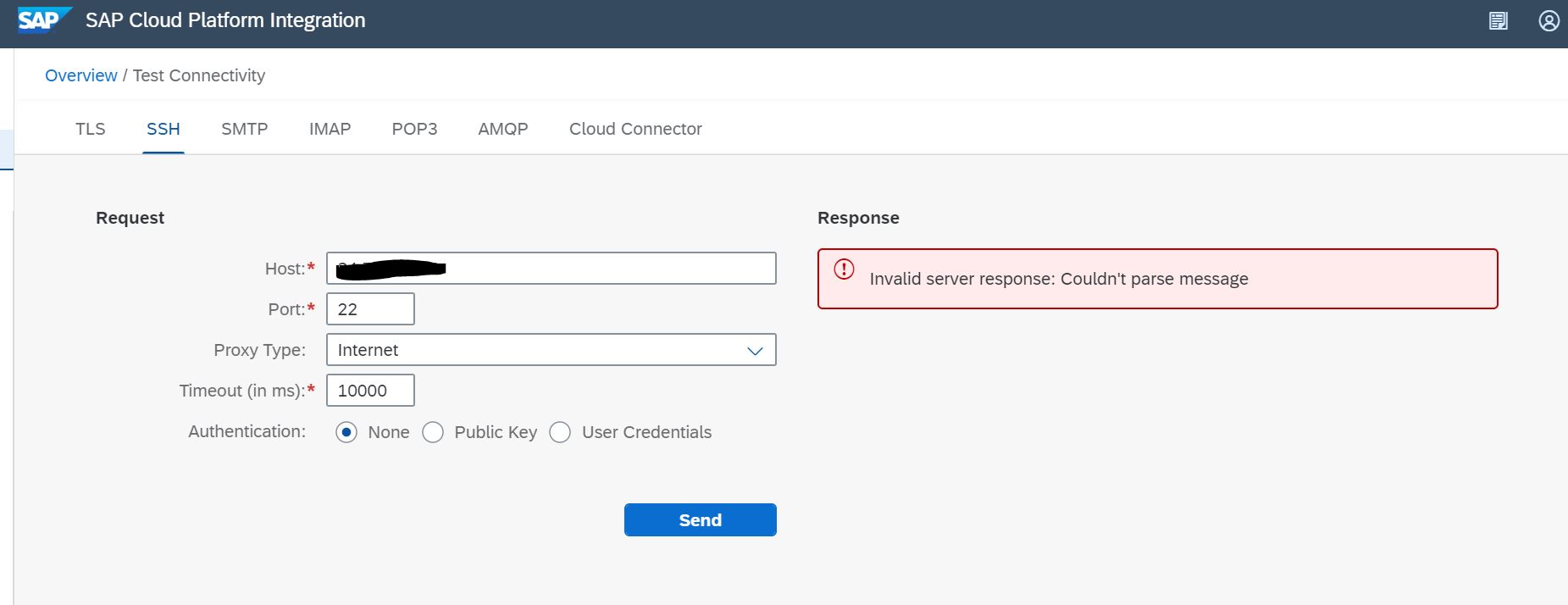
2] I also have ssh_host_rsa_key of the SFTP server. Where do I have to upload this in HCI?
You must be a registered user to add a comment. If you've already registered, sign in. Otherwise, register and sign in.
- Mark as New
- Bookmark
- Subscribe
- Subscribe to RSS Feed
- Report Inappropriate Content
Hi Sriprasad
Try running the command ssh -V
Let me know if that does the trick.
Cheers
Jonathan
You must be a registered user to add a comment. If you've already registered, sign in. Otherwise, register and sign in.
- Mark as New
- Bookmark
- Subscribe
- Subscribe to RSS Feed
- Report Inappropriate Content
- Mark as New
- Bookmark
- Subscribe
- Subscribe to RSS Feed
- Report Inappropriate Content
You must be a registered user to add a comment. If you've already registered, sign in. Otherwise, register and sign in.
- Mark as New
- Bookmark
- Subscribe
- Subscribe to RSS Feed
- Report Inappropriate Content
- Mark as New
- Bookmark
- Subscribe
- Subscribe to RSS Feed
- Report Inappropriate Content
- Hide "Unnamed Object" text in item table in Technology Q&A
- SAP CAP - Access HDI in a different cloud foundry space: Deployment Error (Invalid Role Name) in Technology Q&A
- Problem with CAP localized data in Technology Q&A
- How to Install SAP Cloud Connector on a Mac M2 chipset in Technology Q&A
- How to Install SAP Cloud Connector on a Mac M2 Processor in Technology Q&A
| User | Count |
|---|---|
| 80 | |
| 9 | |
| 9 | |
| 7 | |
| 7 | |
| 6 | |
| 6 | |
| 6 | |
| 5 | |
| 4 |


You must be a registered user to add a comment. If you've already registered, sign in. Otherwise, register and sign in.