- SAP Community
- Products and Technology
- Technology
- Technology Q&A
- Installing PD Portal 16.6 SP03
- Subscribe to RSS Feed
- Mark Question as New
- Mark Question as Read
- Bookmark
- Subscribe
- Printer Friendly Page
- Report Inappropriate Content
Installing PD Portal 16.6 SP03
- Subscribe to RSS Feed
- Mark Question as New
- Mark Question as Read
- Bookmark
- Subscribe
- Printer Friendly Page
- Report Inappropriate Content
on 07-28-2017 3:29 PM
For some reason, I'm not able to install the 16.6 SP03 Portal. Other versions are working fine...
When I try to connect to DB (SQL Server 2008R2), I'm getting an Java Error:
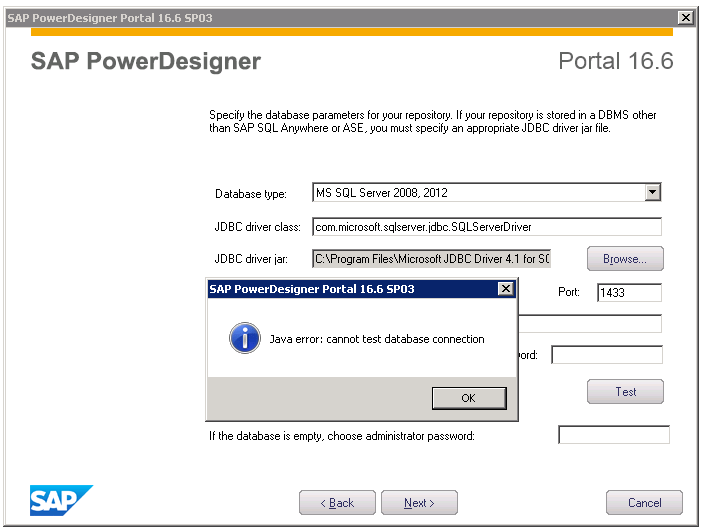
Did someone faced similar issues?
I know, SP03 uses Tomcat 8 as standard, the lover versions Tomcat 7 ... but what's the problem? I've already tried few versions of the SQL Server ODBC Driver... no luck.
BR,
Rafal
- SAP Managed Tags:
- SAP PowerDesigner
Accepted Solutions (0)
Answers (4)
Answers (4)
- Mark as New
- Bookmark
- Subscribe
- Subscribe to RSS Feed
- Report Inappropriate Content
It sounds a bit drastic and basic:
get an up to date windows by using updates for windows option in the OS
install all the powerdesigner dependencies mentioned in the manual.
look if JAVA_HOME, JRE_HOME etc. are containing the right path.
HTH Hans
You must be a registered user to add a comment. If you've already registered, sign in. Otherwise, register and sign in.
- Mark as New
- Bookmark
- Subscribe
- Subscribe to RSS Feed
- Report Inappropriate Content
Hi Matt,
just password. Copying the files into \\PowerDesigner Portal 16\Tomcat\webapps\cmr\WEB-INF\lib didn't helped much ...
You must be a registered user to add a comment. If you've already registered, sign in. Otherwise, register and sign in.
- Mark as New
- Bookmark
- Subscribe
- Subscribe to RSS Feed
- Report Inappropriate Content
Hi Rafal,
First make sure that the JDBC driver is located in the \\PowerDesigner Portal 16\Tomcat\webapps\cmr\WEB-INF\lib directory. Then if that doesn't work, are you using Windows Authentication or just the user & password?
Cheers,
-Matt C.
You must be a registered user to add a comment. If you've already registered, sign in. Otherwise, register and sign in.
- Mark as New
- Bookmark
- Subscribe
- Subscribe to RSS Feed
- Report Inappropriate Content
Hi Rafal,
I had the same problem some time ago (with lower version of PD Portal) and despite the fact, that the test connection didn`t work, I continued with the installation and then the Portal was working correctly. I am not sure, that this will be your case too, but it`s worth trying...
Regards,
Ondrej
You must be a registered user to add a comment. If you've already registered, sign in. Otherwise, register and sign in.
- Comprehensive Guideline to SAP VMS in Technology Blogs by Members
- explore the business continuity recovery sap solutions on AWS DRS in Technology Blogs by Members
- SAP Datasphere - Space, Data Integration, and Data Modeling Best Practices in Technology Blogs by SAP
- Exploring SAP Cloud ALM and its functionalities in Technology Blogs by Members
- IBM SSO LDAP Users Login Issue in 4.3 SP04 patch2 in Technology Q&A
| User | Count |
|---|---|
| 91 | |
| 10 | |
| 10 | |
| 9 | |
| 9 | |
| 7 | |
| 6 | |
| 5 | |
| 5 | |
| 4 |
You must be a registered user to add a comment. If you've already registered, sign in. Otherwise, register and sign in.