- SAP Community
- Products and Technology
- Technology
- Technology Q&A
- preview size is different from pagesize by vb.net
- Subscribe to RSS Feed
- Mark Question as New
- Mark Question as Read
- Bookmark
- Subscribe
- Printer Friendly Page
- Report Inappropriate Content
preview size is different from pagesize by vb.net
- Subscribe to RSS Feed
- Mark Question as New
- Mark Question as Read
- Bookmark
- Subscribe
- Printer Friendly Page
- Report Inappropriate Content
on 07-26-2017 2:24 PM
I working crystal report with visual studio 2012 and try to print out invoice with specified size 8 inch x 7 inch and print out by dot matrix printer (EPSON LQ-300+II ESC/P2), I set up print server property's form size.
When I preview from crystal report, It seem fine

But I preview from visual studio, it showing different size of this crystal report

it tried to fix it by vb.net code, but it doesn't work
Dim margins As CrystalDecisions.Shared.PageMargins
margins = objRpt.PrintOptions.PageMargins
margins.bottomMargin = 0
margins.leftMargin = 0
margins.rightMargin = 0
margins.topMargin = 0
objRpt.PrintOptions.ApplyPageMargins(margins)
Dim c As Integer
Dim pd As New System.Drawing.Printing.PrintDocument()
pd.PrinterSettings.PrinterName = "EPSON LQ-300+II ESC/P2"
Dim rawKind As Integer = 0
For c = 0 To pd.PrinterSettings.PaperSizes.Count - 1
If pd.PrinterSettings.PaperSizes(c).PaperName = "kennam" Then
rawKind = CInt(pd.PrinterSettings.PaperSizes(c).GetType().GetField("kind", Reflection.BindingFlags.Instance Or Reflection.BindingFlags.NonPublic).GetValue(pd.PrinterSettings.PaperSizes(c)))
Exit For
End If
Next
objRpt.PrintOptions.PrinterName = "EPSON LQ-300+II ESC/P2"
objRpt.PrintOptions.PaperSize = CType(rawKind, CrystalDecisions.Shared.PaperSize)
objRpt.SetDataSource(dsinvoice)
objRpt.SetParameterValue("deliverynote", deliverynote)
Dim frm As New invoicereportForm
frm.CrystalReportViewer1.ReportSource = objRpt
frm.CrystalReportViewer1.Refresh()
frm.ShowInTaskbar = False
frm.Show()
Is that something on crystal report or vb.net coding?
anyone willing to help?
- SAP Managed Tags:
- SAP Crystal Reports, version for Visual Studio
Accepted Solutions (1)
Accepted Solutions (1)
- Mark as New
- Bookmark
- Subscribe
- Subscribe to RSS Feed
- Report Inappropriate Content
Hello,
The embedded Report Designer is not 100% when previewing or printing.
Try my test app prints the write size, it' sin C# but does the same thing. Requires a report with saved data.
Use SP 20 also:
https://wiki.scn.sap.com/wiki/display/BOBJ/Crystal+Reports%2C+Developer+for+Visual+Studio+Downloads
Open the app, Select the printer, and it must be capable of defining a custom paper size. If it's not it will default to it's default paper size.
And don't refresh () the report, it can nullify any options you may have set.
Also, in SP 20 you can set the default Viewers print button to use the POC API, uses the same dialog box that CR Designer uses.
Don
You must be a registered user to add a comment. If you've already registered, sign in. Otherwise, register and sign in.
- Mark as New
- Bookmark
- Subscribe
- Subscribe to RSS Feed
- Report Inappropriate Content
It seem the page size is depend on dissociated formatting page size and printer paper size.
when I unchecked no printer and checked dissociated formatting page size and printer paper size.
The result is look fine (I still not try to print out on dot matrix paper)
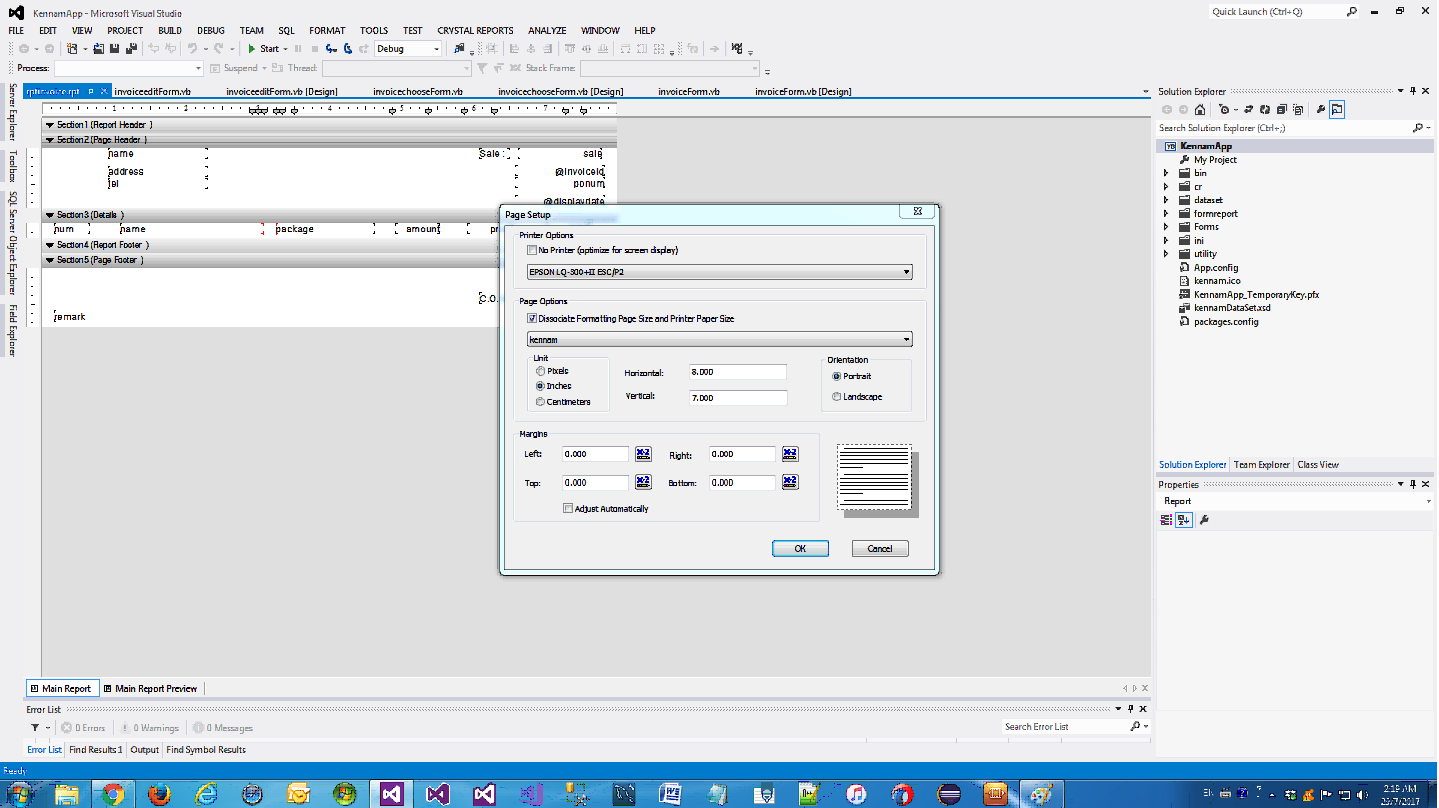
By vb.net code on my case is not works fine
Dim c As Integer
Dim pd As New System.Drawing.Printing.PrintDocument()
pd.PrinterSettings.PrinterName = "EPSON LQ-300+II ESC/P2"
Dim rawKind As Integer = 0
For c = 0 To pd.PrinterSettings.PaperSizes.Count - 1
If pd.PrinterSettings.PaperSizes(c).PaperName = "kennam" Then
rawKind = CInt(pd.PrinterSettings.PaperSizes(c).GetType().GetField("kind", Reflection.BindingFlags.Instance Or Reflection.BindingFlags.NonPublic).GetValue(pd.PrinterSettings.PaperSizes(c)))
Exit For
End If
Next
objRpt.PrintOptions.PrinterName = "EPSON LQ-300+II ESC/P2"
objRpt.PrintOptions.PaperSize = CType(rawKind, CrystalDecisions.Shared.PaperSize)
Is Crystal Report able to print with specified paper size on dot matrix printers? (may be not a4 size. In my case 8 inch x 7 inch)
Answers (0)
- Consuming SAP with SAP Build Apps - Mobile Apps for iOS and Android in Technology Blogs by SAP
- How to use AI services to translate Picklists in SAP SuccessFactors - An example in Technology Blogs by SAP
- what is the standard page to display employee Username in SuccessFactors : IAS or Spotlight? in Technology Q&A
- Handle the behavior of extension field by toggle button using SDK UI designer. in Technology Blogs by Members
- systemVars in SAP BUILD apps in Technology Q&A
| User | Count |
|---|---|
| 83 | |
| 10 | |
| 10 | |
| 9 | |
| 7 | |
| 6 | |
| 5 | |
| 5 | |
| 4 | |
| 4 |
You must be a registered user to add a comment. If you've already registered, sign in. Otherwise, register and sign in.