- SAP Community
- Products and Technology
- Technology
- Technology Q&A
- Add message content to Filename in my scenario in ...
- Subscribe to RSS Feed
- Mark Question as New
- Mark Question as Read
- Bookmark
- Subscribe
- Printer Friendly Page
- Report Inappropriate Content
Add message content to Filename in my scenario in HCI
- Subscribe to RSS Feed
- Mark Question as New
- Mark Question as Read
- Bookmark
- Subscribe
- Printer Friendly Page
- Report Inappropriate Content
on 07-24-2017 4:24 PM
Hi Experts,
Our scenario is IDoc to File [SFTP - CSV File] where IDoc structure to be converted to CSV file which works well. Now our requirement is to generate filename with IDoc number which is present in the input payload to HCI & my scenario is working fine with "Append Timestamp" option but could not generate File name with IDoc number present in it.
Screen shot of my iFlow:

1. Message mapping to transform to required structure.
2. Converter to convert XML to CSV.
3. Content Modifiers to add the required header value to body that got generated by previous step.
I used "Append Timestamp" option in receiver channel to generate filename , Now my requirement is generate filename that should contain IDoc number [from source payload].
My input file look like below:
Input file screen shot :

I followed Shivaram blog [https://blogs.sap.com/2016/07/10/sap-hcp-is-sap-hci-dynamic-configuration-for-sftp-adapter/] but getting confused where to use Content Modifier as suggested by Shivaram in my scenario.Please guide me to achieve this requirement.
Thanks,
Ramu.
- SAP Managed Tags:
- SAP Integration Suite,
- Cloud Integration,
- SAP Process Integration,
- SAP Process Orchestration
Accepted Solutions (1)
Accepted Solutions (1)
- Mark as New
- Bookmark
- Subscribe
- Subscribe to RSS Feed
- Report Inappropriate Content
Hello Ramu,
You must use your content modifier which sets the file name before your mapping (Where you are getting IDOc XML with field DOCNUM).
Regards,
Sriprasad Shivaram Bhat
You must be a registered user to add a comment. If you've already registered, sign in. Otherwise, register and sign in.
- Mark as New
- Bookmark
- Subscribe
- Subscribe to RSS Feed
- Report Inappropriate Content
Hi Shivaram,
Thank you for your reply.
I followed your blog https://blogs.sap.com/2016/07/10/sap-hcp-is-sap-hci-dynamic-configuration-for-sftp-adapter/ and created iFlow as suggested but it is not creating any file on target SFTP folder. Please find screen shots of iFLow, 1st Content Modifier [to create Filename with IDoc number in it] & receiver channel properties maintained by leaving Directory & FileName as blank.
iFlow snippet: [Content Modifier used before mapping step]
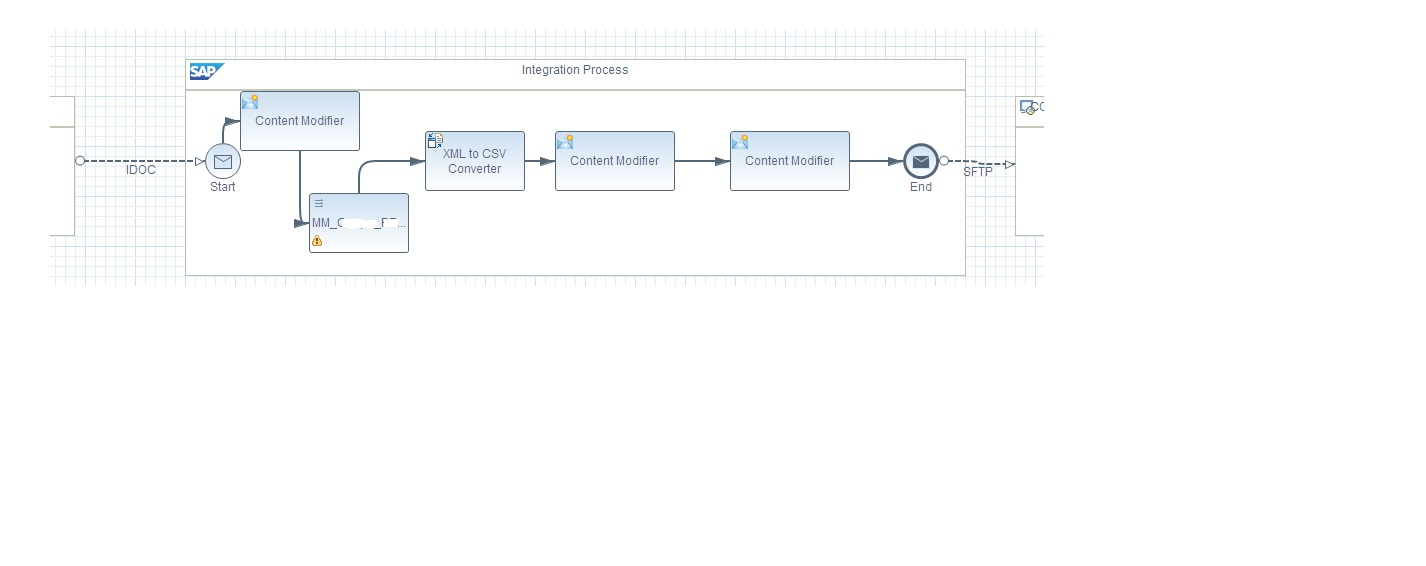
1st Content Modifier Header properties to generate FileName with IDoc Number:

Receiver channel snippet:

But no File is created in Folder " /Test/output/ ".Kindly help me to achieve this requirement.
Thanks,
Ramu.
Answers (3)
Answers (3)
- Mark as New
- Bookmark
- Subscribe
- Subscribe to RSS Feed
- Report Inappropriate Content
Hi Shivaram,
In Content Modifier I defined Value of CamelFileName as Sample_${header.Var1}.xml like in below snippet :

But file is getting generated as below snippet:

File name is generated as "Sample_${header.Var1}.xml' rather than like eg: Sample_000000234385.xml . Kindly help to resolve.
Thanks,
Ramu.
You must be a registered user to add a comment. If you've already registered, sign in. Otherwise, register and sign in.
- Mark as New
- Bookmark
- Subscribe
- Subscribe to RSS Feed
- Report Inappropriate Content
- Mark as New
- Bookmark
- Subscribe
- Subscribe to RSS Feed
- Report Inappropriate Content
Hi Apu,
Issue resolved after script, can you elaborate more on how to use file:name ?
Thanks!
-Ramu.
- Mark as New
- Bookmark
- Subscribe
- Subscribe to RSS Feed
- Report Inappropriate Content
Hi Shivaram,
File is getting generated but only IDoc number value is not getting appended to FileName as defined in Content Modifier.
Say for I have defined CamelFileName expression as "Invoice_${header.IDoc}.xml" only FileName is genrated as "Invoice_.xml" but something like "Invoice_000000000234321.xml" , Kindly help to resolve my issue.
Thanks,
Ramu.
You must be a registered user to add a comment. If you've already registered, sign in. Otherwise, register and sign in.
- Mark as New
- Bookmark
- Subscribe
- Subscribe to RSS Feed
- Report Inappropriate Content
Hello Ramu,
As per my understanding issue is with your XPATH since the input message contains Namespace mapping XPATH mentioned in Content Modifier is not able to retrieve any values.
XPATH you have entered will be returning value as
<DOCNUM xmlns="urn:sap-com:document:sap:idoc:soap:messages">206245</DOCNUM>
so your xpath will not be able to find out value associated with DOCNUM. Next thing will come into picture why dont we use namespace mapping and then try to retrieve the value, unfortunately it wont work because namespace mapping requires to be in format xmlns:K=test.com but in IDOC we have xmlns="urn:sap-com:document:sap:idoc:soap:messages" placeholder K is missing which will result in error[ ERROR: Enter a valid collaboration namespace mapping. E.g, xmlns:test=http://sapcd.com/test ]
Possible solutions:
1) Have to content modifier after Message Mapping where you will not be having namespace issue and then try to set the DOCNUM to filename ( or relevant field in your target message ).
2)Remove namespace using XSLT mapping before mapping and then try to set the DOCNUM and dynamic filename.
Regards,
Sriprasad Shivaram Bhat
- Mark as New
- Bookmark
- Subscribe
- Subscribe to RSS Feed
- Report Inappropriate Content
Hi Shivaram,
Ultimately my requirement is to generate unique filename, hence we preferred option of appending IDoc number to filename to make it unique but unfortunately it is not working here since the target structure do not contain field which can be used to populate IDoc number else your 1st solution as suggested above would have worked here.
" 1) Have to content modifier after Message Mapping where you will not be having namespace issue and then try to set the DOCNUM to filename ( or relevant field in your target message ). "
The above option in bold will work but problem is we do not have field which can hold IDoc number. And also Target structure do not have unique field values [even combination of one or more target fields that can make file name unique here]. The target system people are not ready to add the additional field which can hold IDoc number.
Going to second solution, can you please guide me elaborately on how to use XSLT mapping in HCI and also logic to achieve that.
Thanks a ton in advance!
-Ramu.
- Mark as New
- Bookmark
- Subscribe
- Subscribe to RSS Feed
- Report Inappropriate Content
Hello Ramu,
Instead of XSLT go with Script which will help you.
import com.sap.gateway.ip.core.customdev.util.Message;
import java.util.HashMap;
def Message processData(Message message) {
def body = message.getBody();
body = body.substring(body.indexOf('\n')+1);
body="<PEXR2002>"+body
message.setBody(body)
return message;
}
Regards,
Sriprasad Shivaram Bhat
- Mark as New
- Bookmark
- Subscribe
- Subscribe to RSS Feed
- Report Inappropriate Content
- Mark as New
- Bookmark
- Subscribe
- Subscribe to RSS Feed
- Report Inappropriate Content
- Mark as New
- Bookmark
- Subscribe
- Subscribe to RSS Feed
- Report Inappropriate Content
try using the content modifier before the mapping step. get the IDOC number and save it as a header / property. Hope this helps.
You must be a registered user to add a comment. If you've already registered, sign in. Otherwise, register and sign in.
- What’s New in SAP Analytics Cloud Q2 2024 in Technology Blogs by SAP
- SAP Pipeline Concept and B2B TPM testing in Technology Blogs by Members
- Unable to connect SAP Content Server to S/4 Hana 2023 in Technology Q&A
- SAP Datasphere News in April in Technology Blogs by SAP
- How to Leverage SAP CI and APIM for Hyperlink with Query Parameters as Input and no Authentication in Technology Blogs by Members
| User | Count |
|---|---|
| 76 | |
| 10 | |
| 8 | |
| 8 | |
| 6 | |
| 5 | |
| 5 | |
| 5 | |
| 5 | |
| 4 |

You must be a registered user to add a comment. If you've already registered, sign in. Otherwise, register and sign in.