- SAP Community
- Products and Technology
- Technology
- Technology Q&A
- Process Chain Logs: Default Date Range Display in ...
- Subscribe to RSS Feed
- Mark Question as New
- Mark Question as Read
- Bookmark
- Subscribe
- Printer Friendly Page
- Report Inappropriate Content
Process Chain Logs: Default Date Range Display in SAP BW 7.40
- Subscribe to RSS Feed
- Mark Question as New
- Mark Question as Read
- Bookmark
- Subscribe
- Printer Friendly Page
- Report Inappropriate Content
on 07-12-2017 8:02 PM
We recently upgraded to SAP BW 7.40. What I have noticed is that when I go to look at my process chain logs, it always defaults to the current month and prior month as the date selection.
However, every time I go in to change it to a smaller time interval (i.e. Today or One Week Ago), it never saves my date selections. Previous version of BW 7.0 EHP2 used to retain these settings. Post-upgrade it always defaults to This Month and Last Month every time I go into the process chain display logs.
Is there a way to default the time display settings? (see screen shots below)
**Please note we are NOT on HANA database**
Here are the steps to reproduce:
1) Highlight a Process Chain and Select Monitor Icon:

2) Note Display Shows Logs for Current Month and Prior Month:
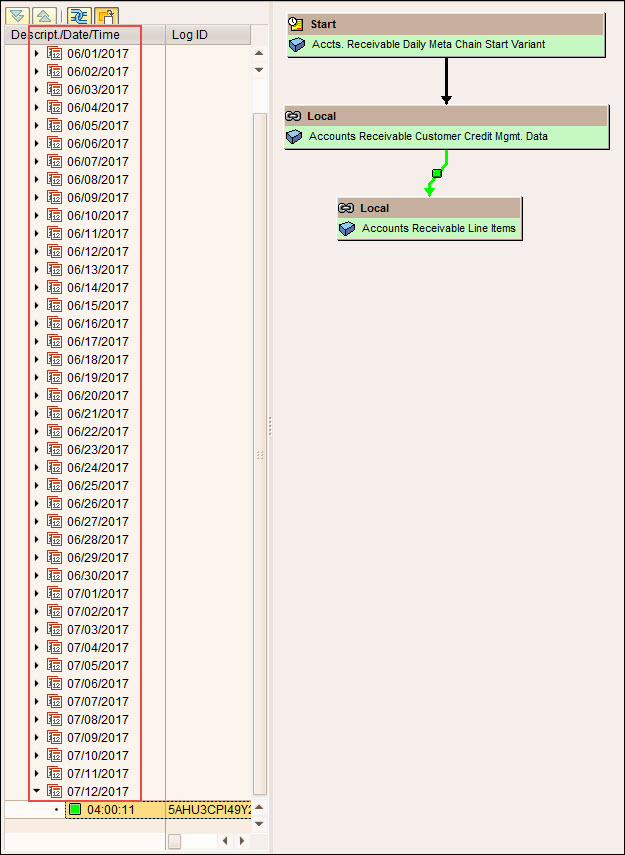
This is not a serious issue, but more so just annoying. I'd like to default the process chain logs view to a shorter time-frame.
Thank You in Advance, A. Cook
- SAP Managed Tags:
- BW (SAP Business Warehouse)
Accepted Solutions (0)
Answers (0)
- Deployment of Seamless M4T v2 models on SAP AI Core in Technology Blogs by SAP
- Integrating Smart contracts with SAPUI5 in Technology Blogs by Members
- SAP Datasphere's updated Pricing & Packaging: Lower Costs & More Flexibility in Technology Blogs by Members
- SAP Fiori for SAP S/4HANA - Empowering Your Homepage: Enabling My Home for SAP S/4HANA 2023 FPS01 in Technology Blogs by SAP
- Set SAC standard Filter (Filter Panel) to display "ID & Description" by default in Technology Q&A
| User | Count |
|---|---|
| 87 | |
| 10 | |
| 10 | |
| 10 | |
| 7 | |
| 6 | |
| 6 | |
| 5 | |
| 5 | |
| 4 |
You must be a registered user to add a comment. If you've already registered, sign in. Otherwise, register and sign in.