- SAP Community
- Products and Technology
- Technology
- Technology Q&A
- Sorting in WEBI
- Subscribe to RSS Feed
- Mark Question as New
- Mark Question as Read
- Bookmark
- Subscribe
- Printer Friendly Page
- Report Inappropriate Content
Sorting in WEBI
- Subscribe to RSS Feed
- Mark Question as New
- Mark Question as Read
- Bookmark
- Subscribe
- Printer Friendly Page
- Report Inappropriate Content
on 07-12-2017 2:21 PM
Hi
I have an infoobject which is in below format
A.1.00
A.1.10
A.1.20
A.1.100
A.10.00
A.10.10
A.10.20
A.10.100
A.11.00
A.11.10
A.11.20
A.11.100
When i don't do any type of sorting , it shows the output in the below format.
A.10.00
A.10.10
A.10.100
A.10.20
A.1.00
A.1.10
A.1.100A.1.20
A.11.00
A.11.10
A.11.100
A.11.20
By this i can see the system is giving priority to 0 instead of '.'
I want output in the below format. Can anyone tell me how to achieve this??
A.1.00
A.1.10
A.1.20
A.1.100
A.10.00
A.10.10
A.10.20
A.10.100
A.11.00
A.11.10
A.11.20
A.11.100
- SAP Managed Tags:
- SAP BusinessObjects - Web Intelligence (WebI)
Accepted Solutions (1)
Accepted Solutions (1)
- Mark as New
- Bookmark
- Subscribe
- Subscribe to RSS Feed
- Report Inappropriate Content
follow these steps.
Create Part1=ToNumber(Substr(Substr([Sort];3;Length([Sort]));1;Pos(Substr([Sort];3;Length([Sort]));".")-1))
Part2=ToNumber(Substr(Substr([Sort];3;Length([Sort]));Pos(Substr([Sort];3;Length([Sort]));".")+1;Length([Sort])))
First sort on part1 ascending and then part2 ascending.After that you can hide both.
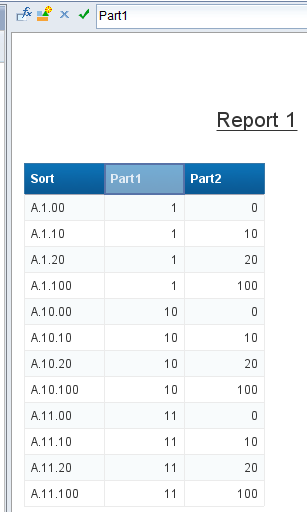
You must be a registered user to add a comment. If you've already registered, sign in. Otherwise, register and sign in.
- Mark as New
- Bookmark
- Subscribe
- Subscribe to RSS Feed
- Report Inappropriate Content
Hi,
i am not getting the desired output in this case.
Part 2 = =ToNumber(Substr(Substr([Capital Budget - Key (Not Compounded)];6;Length([Capital Budget - Key (Not Compounded)]));Pos(Substr([Capital Budget - Key (Not Compounded)];3;Length([Capital Budget - Key (Not Compounded)]));".")+1;Length([Capital Budget - Key (Not Compounded)])))
Capital Budget Part 1 Part2
ME.10.30 10 30
ME.1.10 1 0
ME.1.110 1 10
Can you please suggest what need to be done?? Part 1 is coming correct.
- Mark as New
- Bookmark
- Subscribe
- Subscribe to RSS Feed
- Report Inappropriate Content
why you have used 6 in the formula.in my formula i have used 3.place 3 and try
=ToNumber(Substr(Substr([Capital Budget - Key (Not Compounded)];6;Length([Capital Budget - Key (Not Compounded)]));Pos(Substr([Capital Budget - Key (Not Compounded)];3;Length([Capital Budget - Key (Not Compounded)]));".")+1;Length([Capital Budget - Key (Not Compounded)])))
- Mark as New
- Bookmark
- Subscribe
- Subscribe to RSS Feed
- Report Inappropriate Content
- Mark as New
- Bookmark
- Subscribe
- Subscribe to RSS Feed
- Report Inappropriate Content
Hi,
thank you. I have changed it to 4 and i got as desired.
part 1 =ToNumber(Substr(Substr([Capital Budget - Key (Not Compounded)];4;Length([Capital Budget - Key (Not Compounded)]));1;Pos(Substr([Capital Budget - Key (Not Compounded)];4;Length([Capital Budget - Key (Not Compounded)]));".")-1))
part 2 ==ToNumber(Substr(Substr([Capital Budget - Key (Not Compounded)];4;Length([Capital Budget - Key (Not Compounded)]));Pos(Substr([Capital Budget - Key (Not Compounded)];4;Length([Capital Budget - Key (Not Compounded)]));".")+1;Length([Capital Budget - Key (Not Compounded)])))
Answers (1)
Answers (1)
- Mark as New
- Bookmark
- Subscribe
- Subscribe to RSS Feed
- Report Inappropriate Content
Hi Mohit,
In webi you have 3 types of sort - ascending, descending and custom.
Custom sort is where you can select whatever order you want for the values.
If the number of values are not large, you can go with custom sort.
But apart from that i don't really know any other workaround. Let see if anyone else has any ideas on this.
-Abhilasha
You must be a registered user to add a comment. If you've already registered, sign in. Otherwise, register and sign in.
- SAC Story based in Multiple Excel Tabs in Technology Q&A
- List Report Chart Does Not Display When Sorting - RAP in Technology Q&A
- Find what webis use certain connection in Technology Q&A
- How to properly merge N:N Dimensions from 2 queries from different Universes? in Technology Q&A
- SAP CAP and SAPUI5 Hierarchy for Tree Table, how to implement hierarchy-node-descendant-count? in Technology Q&A
| User | Count |
|---|---|
| 94 | |
| 11 | |
| 10 | |
| 9 | |
| 9 | |
| 7 | |
| 6 | |
| 5 | |
| 4 | |
| 4 |
You must be a registered user to add a comment. If you've already registered, sign in. Otherwise, register and sign in.