- SAP Community
- Products and Technology
- Technology
- Technology Q&A
- Crystal Report 2016 with Visual Studio 2017 could ...
- Subscribe to RSS Feed
- Mark Question as New
- Mark Question as Read
- Bookmark
- Subscribe
- Printer Friendly Page
- Report Inappropriate Content
Crystal Report 2016 with Visual Studio 2017 could not make it run in R2 2012 Server 64bit
- Subscribe to RSS Feed
- Mark Question as New
- Mark Question as Read
- Bookmark
- Subscribe
- Printer Friendly Page
- Report Inappropriate Content
on 07-05-2017 7:15 PM
Sir,
My application has crystal reports, created in Crystal report IX, Crystal report 2008 with combination of visual studio 2005 and then migrated to visual studio 2008.
Everything worked perfect till I was in visual studio 2008 and crystal reports 2008.
In a windows 8.1 machine, I had installed Crystal reports 2016 and Visual studio 2017 converted by source files I was able to run the crystal reports.
When I moved the source to the client server. It has visual studio 2017 and crystal report 2016 installed. When I build the application it has lot of crystal report errors.
I tried complete uninstall of Crystal report 2016 and re-installed it, I could not resolve it.
Please help me what is the correct way to resolve this issue asap.
Thanks
Venkat
- SAP Managed Tags:
- SAP Crystal Reports, version for Visual Studio
Accepted Solutions (1)
Accepted Solutions (1)
- Mark as New
- Bookmark
- Subscribe
- Subscribe to RSS Feed
- Report Inappropriate Content
Hi Venkat,
Use Fiddler, your app or AppPool is loading a web.config file from some other location which is telling it to load version 11.5.
Don
You must be a registered user to add a comment. If you've already registered, sign in. Otherwise, register and sign in.
- Mark as New
- Bookmark
- Subscribe
- Subscribe to RSS Feed
- Report Inappropriate Content
Hi Don,
Thank you very much, I was able to locate the other web.config which was loading 11.5.
Initially the graph showed without picture,
<add verb="GET" path="CrystalImageHandler.aspx" type="CrystalDecisions.Web.CrystalImageHandler, CrystalDecisions.Web, Version=13.0.2000.0, Culture=neutral, PublicKeyToken=692fbea5521e1304"/>
After adding the above lines in the webconfig. I was able to see the below graph report.
Thanks a lot for your help. I will go through all the reports, If I need your assistance will get back to you.

Thanks
Venkat
Answers (3)
Answers (3)
- Mark as New
- Bookmark
- Subscribe
- Subscribe to RSS Feed
- Report Inappropriate Content
Don,
I am stuck with the report again,
Exporting report to PDF use to work without a problem in earlier versions, below is my charp code
MemoryStream oStream; // using System.IO
oStream = (MemoryStream)
rp.ExportToStream(CrystalDecisions.Shared.ExportFormatType.PortableDocFormat);
Response.Clear();
Response.Buffer = true;
Response.ContentType = "application/pdf";
Response.BinaryWrite(oStream.ToArray());
Response.End();
Export to PDF gives an error : Unable to cast object of type 'FileStreamDeleteOnClose' to type 'System.IO.MemoryStream'.
Is there a way or turn around to make the report to PDF?.
I am came across your answer June 02, 2015 at 16:24 PM
Hi All,
This is by design, we never fully supported export to MemoryStream. See these 2 KBA's for more info:
2094425 - ExportToStream cause a GPF while exporting to System.IO.MemoryStream
2105311 - ExportToStream throws exception in SP 12 in Crystal Reports for Visual Studio
Only option is to not use MemoryStream, this will not be changed.
Don
Please help me what is the best away to achieve.
Thanks
Venkat
You must be a registered user to add a comment. If you've already registered, sign in. Otherwise, register and sign in.
- Mark as New
- Bookmark
- Subscribe
- Subscribe to RSS Feed
- Report Inappropriate Content
Hi Don,
Thank you very much, I was able to locate the other web.config which was loading 11.5.
Initially the graph showed without picture,
<add verb="GET" path="CrystalImageHandler.aspx" type="CrystalDecisions.Web.CrystalImageHandler, CrystalDecisions.Web, Version=13.0.2000.0, Culture=neutral, PublicKeyToken=692fbea5521e1304"/>
After adding the above lines in the webconfig. I was able to see the below graph report.
Thanks a lot for your help. I will go through all the reports, If I need your assistance will get back to you.

Thanks
Venkat
You must be a registered user to add a comment. If you've already registered, sign in. Otherwise, register and sign in.
- Mark as New
- Bookmark
- Subscribe
- Subscribe to RSS Feed
- Report Inappropriate Content
Try searching first, VS 2017 is not support yet...
Get CR for VS here:
https://wiki.scn.sap.com/wiki/display/BOBJ/Crystal+Reports%2C+Developer+for+Visual+Studio+Downloads
Don
You must be a registered user to add a comment. If you've already registered, sign in. Otherwise, register and sign in.
- Mark as New
- Bookmark
- Subscribe
- Subscribe to RSS Feed
- Report Inappropriate Content
Don,
With the help of the above link, I downloaded below mentioned runtime.
CRforVS_redist_install_32bit_13_0_20
Application build error :
ErrorCould not load file or assembly 'CrystalDecisions.CrystalReports.Engine, Version=11.5.3700.0, Culture=neutral, PublicKeyToken=692fbea5521e1304' or one of its dependencies. The system cannot find the file specified.
The machine does not have the version 11.5.3700.0
Currently available SAP items in my machine:
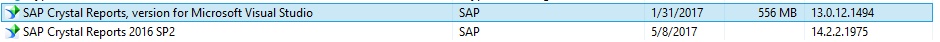
webconfig assemblies
<assemblies> <add assembly="CrystalDecisions.ReportSource, Version=13.0.2000.0, Culture=neutral, PublicKeyToken=692fbea5521e1304"/> <add assembly="CrystalDecisions.Shared, Version=13.0.2000.0, Culture=neutral, PublicKeyToken=692fbea5521e1304"/> <add assembly="CrystalDecisions.ReportAppServer.ClientDoc, Version=13.0.2000, Culture=neutral, PublicKeyToken=692fbea5521e1304"/> <add assembly="CrystalDecisions.Enterprise.Viewing.ReportSource, Version=13.0.3300.0, Culture=neutral, PublicKeyToken=692fbea5521e1304"/> <add assembly="stdole, Version=7.0.3300.0, Culture=neutral, PublicKeyToken=B03F5F7F11D50A3A"/> <add assembly="System.DirectoryServices, Version=4.0.0.0, Culture=neutral, PublicKeyToken=B03F5F7F11D50A3A"/> <add assembly="Microsoft.VisualBasic.Compatibility, Version=10.0.0.0, Culture=neutral, PublicKeyToken=B03F5F7F11D50A3A"/> <add assembly="Microsoft.VisualBasic, Version=10.0.0.0, Culture=neutral, PublicKeyToken=B03F5F7F11D50A3A"/> <add assembly="System.Windows.Forms, Version=4.0.0.0, Culture=neutral, PublicKeyToken=B77A5C561934E089"/> <add assembly="System.Data, Version=4.0.0.0, Culture=neutral, PublicKeyToken=B77A5C561934E089"/> <add assembly="System, Version=4.0.0.0, Culture=neutral, PublicKeyToken=B77A5C561934E089"/> <add assembly="System.Xml, Version=4.0.0.0, Culture=neutral, PublicKeyToken=B77A5C561934E089"/> <add assembly="System.Drawing, Version=4.0.0.0, Culture=neutral, PublicKeyToken=B03F5F7F11D50A3A"/> <add assembly="Accessibility, Version=4.0.0.0, Culture=neutral, PublicKeyToken=B03F5F7F11D50A3A"/> <add assembly="System.Web.Extensions.Design, Version=4.0.0.0, Culture=neutral, PublicKeyToken=31BF3856AD364E35"/> <add assembly="System.Design, Version=4.0.0.0, Culture=neutral, PublicKeyToken=B03F5F7F11D50A3A"/> </assemblies>
Please help me to resolve this issue.
Thanks
Venkat
- Extend Your Crystal Reports Solutions in the DHTML Viewer With a Free Function Library in Technology Blogs by Members
- Consuming SAP with SAP Build Apps - Mobile Apps for iOS and Android in Technology Blogs by SAP
- QM Notification Configuration from DMC to ERP in Technology Blogs by Members
- Update Crystal Reports to use later version of Microsoft visual C++ 2013 redistributable in Technology Q&A
- print settings issue in Technology Q&A
| User | Count |
|---|---|
| 84 | |
| 10 | |
| 10 | |
| 9 | |
| 7 | |
| 6 | |
| 6 | |
| 5 | |
| 4 | |
| 4 |
You must be a registered user to add a comment. If you've already registered, sign in. Otherwise, register and sign in.