- Subscribe to RSS Feed
- Mark Question as New
- Mark Question as Read
- Bookmark
- Subscribe
- Printer Friendly Page
- Report Inappropriate Content
Error in CO01
- Subscribe to RSS Feed
- Mark Question as New
- Mark Question as Read
- Bookmark
- Subscribe
- Printer Friendly Page
- Report Inappropriate Content
on 07-03-2017 8:09 AM
Hi experts,
04 inspection type is not activated in MM02 for our material. But when I try to change the stock type to "Blocked stock" in the CO01 -production order screen, system displays an error "Inspection is active - indicator is set automatically" and changes by default to "Unrestricted use" stock type. How to eliminate it and make system to accept blocked stock posting.
regards,
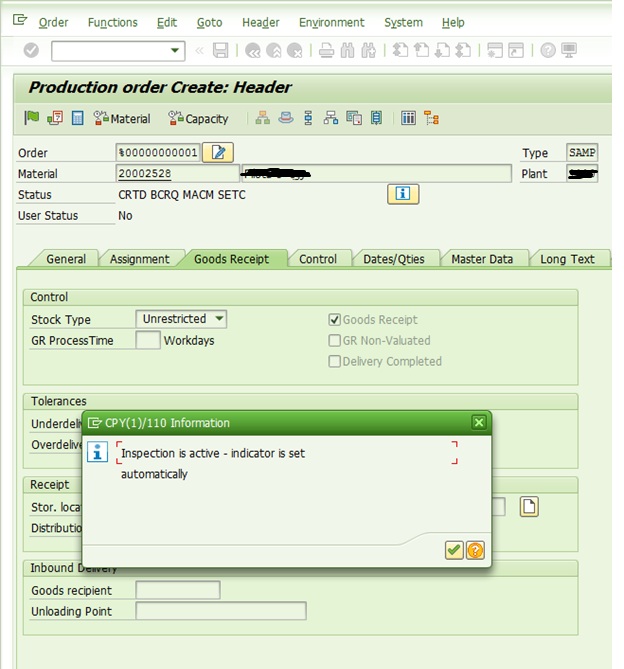


- SAP Managed Tags:
- PLM Quality Management (QM)
Accepted Solutions (0)
Answers (2)
Answers (2)
- Mark as New
- Bookmark
- Subscribe
- Subscribe to RSS Feed
- Report Inappropriate Content
Please check material master change history in MM04 to find out if the inspection type 04 is recently removed form the material.
Else, as soon as this check is there, you can't change it form CO01 screen. The ProdOrd knows where it has to be pot after GR, based on the inspection type setup linked to the material [With or without any manual updates made directly to the material].
If you are seeing that, the material had a history of 04 inspection type addition, but now this inspection type 04 is made not available, then please check if the QM deactivation steps are followed correctly, like if any materials are still there in MMBE as open QM, etc.
I think, there are multiple threads in this topic in SCN, please can you research a bit further on this topic. Thanks.
You must be a registered user to add a comment. If you've already registered, sign in. Otherwise, register and sign in.
- Mark as New
- Bookmark
- Subscribe
- Subscribe to RSS Feed
- Report Inappropriate Content
- Mark as New
- Bookmark
- Subscribe
- Subscribe to RSS Feed
- Report Inappropriate Content
Hi ,
Please provide the screen shot / T.code field path to see the "Blocked stock" in CO01 -production order screen for better understanding.
You must be a registered user to add a comment. If you've already registered, sign in. Otherwise, register and sign in.
- A report object, section or area with this name already exists in the report error in AR Invoice in Enterprise Resource Planning Q&A
- CEWB: error in component allocation without change number in Enterprise Resource Planning Q&A
- CEWB for component allocation: change number is required in Enterprise Resource Planning Q&A
- esta entrada ya existe en las tablas siguientes alr2 odbc 2035 mensaje 131-183 in Enterprise Resource Planning Q&A
- Post asset acquisition back to old fiscal year in Enterprise Resource Planning Q&A
| User | Count |
|---|---|
| 108 | |
| 12 | |
| 11 | |
| 6 | |
| 5 | |
| 4 | |
| 3 | |
| 3 | |
| 3 | |
| 3 |
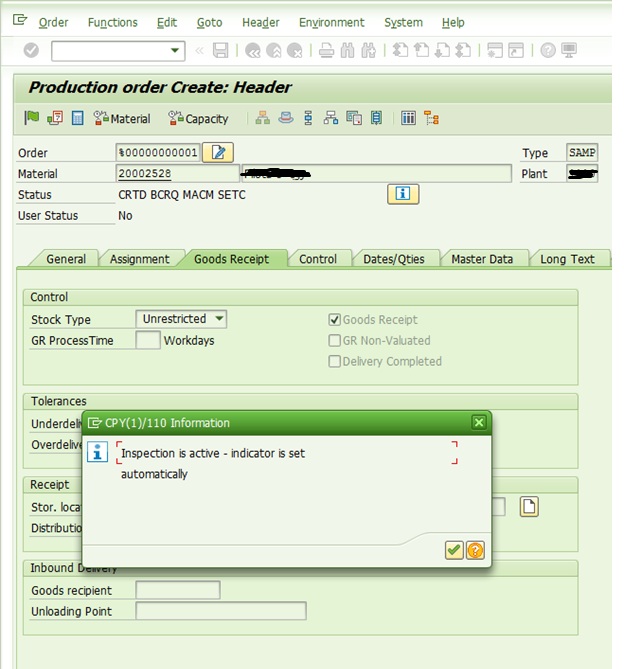
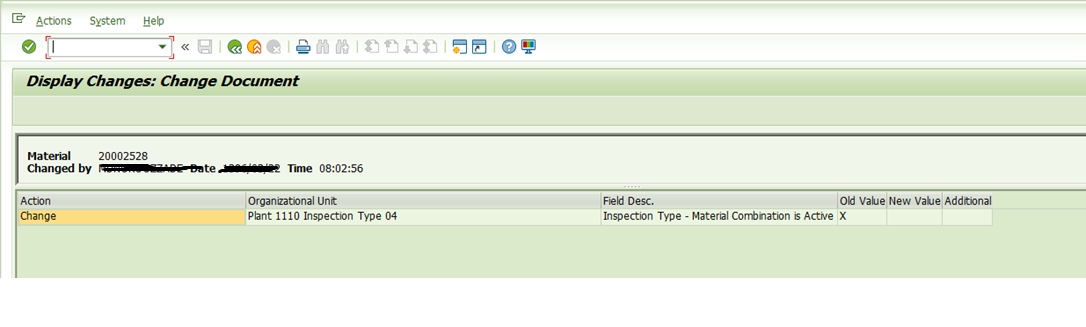
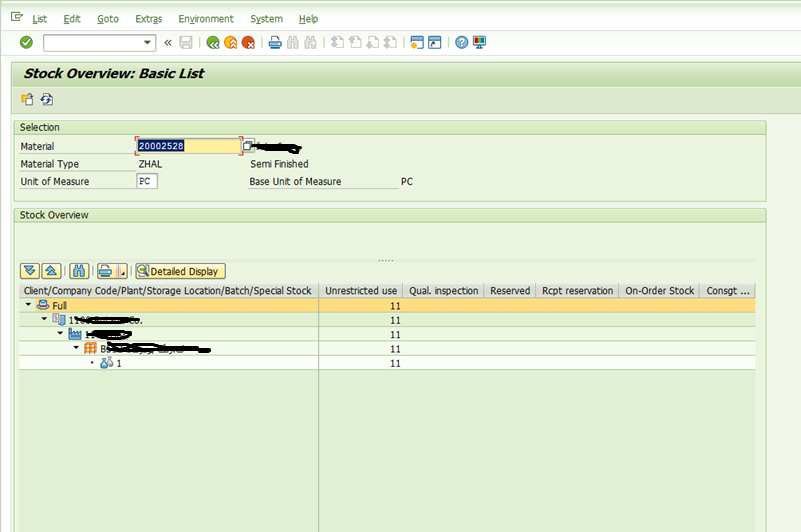
You must be a registered user to add a comment. If you've already registered, sign in. Otherwise, register and sign in.