- SAP Community
- Products and Technology
- Technology
- Technology Q&A
- Result set limit for Bex Query rendered in Design ...
- Subscribe to RSS Feed
- Mark Question as New
- Mark Question as Read
- Bookmark
- Subscribe
- Printer Friendly Page
- Report Inappropriate Content
Result set limit for Bex Query rendered in Design Studio
- Subscribe to RSS Feed
- Mark Question as New
- Mark Question as Read
- Bookmark
- Subscribe
- Printer Friendly Page
- Report Inappropriate Content
on 06-29-2017 6:14 AM
Hello Experts,
I have a Bex Query which reads more than 500,000 rows and we are trying to render it on a Crosstab in Design Studio 1.6.
Do we still have an issue with the number of rows / cells which can be rendered? Since pagination works anyways, isn't it under the limit at all times?
The reason we have more than 500,000 rows is because we have a planning application where the customer wants to forecast for the next 20 years.
I have maintained the RSADMIN parameters
BICS_DA_RESULT_SET_LIMIT_MAX and
BICS_DA_RESULT_SET_LIMIT_DEF and increased both to 5 million cells.
Am I missing any other configuration?
Regards,
Bharat
- SAP Managed Tags:
- SAP BusinessObjects Design Studio,
- BW Business Explorer (SAP BEx)
Accepted Solutions (1)
Accepted Solutions (1)
- Mark as New
- Bookmark
- Subscribe
- Subscribe to RSS Feed
- Report Inappropriate Content
Hi Bharatram,
That's a lot of data! I hope the performance is okay after you increase the limit.
If you are testing locally then you should add the following parameters to the end of your SAPDesignStudio.ini file on your PC:
-DBICS_DA_RESULT_SET_LIMIT_DEF=5000000
-DBICS_DA_RESULT_SET_LIMIT_MAX=5000000
-DAAD_SDK_MAX_CELLS=5000000
-DAAD_BICS_DA_RESULT_SET_LIMIT_D=5000000
-DAAD_BICS_DA_RESULT_SET_LIMIT_M=5000000
You should also set the following parameters on the Design Studio APS via the CMC on the BI Platform:

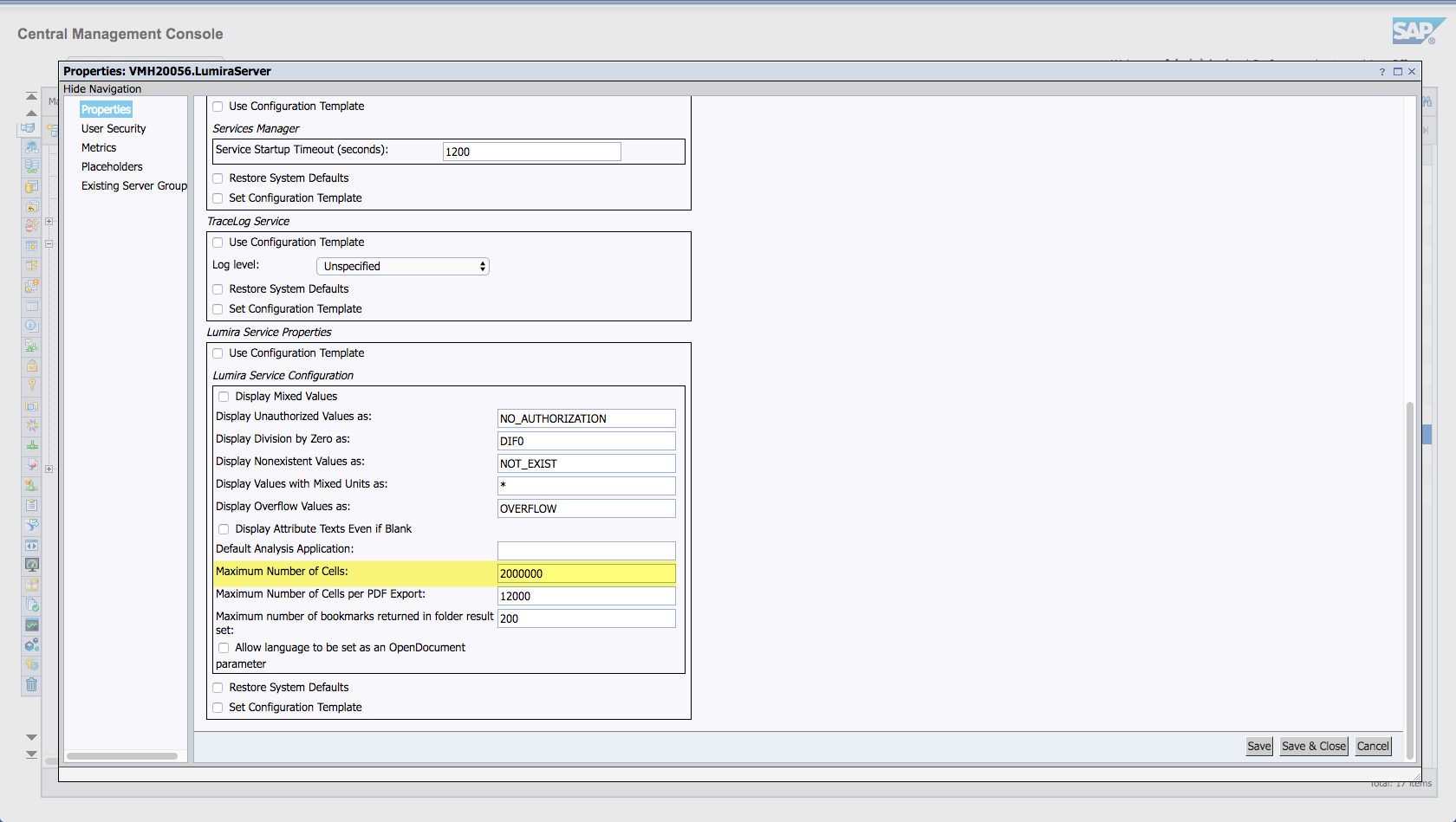
Regards,
Mustafa.
You must be a registered user to add a comment. If you've already registered, sign in. Otherwise, register and sign in.
Answers (1)
Answers (1)
- Mark as New
- Bookmark
- Subscribe
- Subscribe to RSS Feed
- Report Inappropriate Content
Thank you. I will try this out shortly.
But since I am running the application on the NW server, the second option with the CMC server configuration doesn't apply right?
You must be a registered user to add a comment. If you've already registered, sign in. Otherwise, register and sign in.
- Mark as New
- Bookmark
- Subscribe
- Subscribe to RSS Feed
- Report Inappropriate Content
Hi Bharatram,
Yes, that is correct, if you are running on the NetWeaver server there is no need to apply the BI Platform CMC settings. That being said, I would encourage you to plan for a future migration to the BI Platform because as of Lumira 2.0, deployment to the NetWeaver Platform will no longer be supported.
Regards,
Mustafa.
- What’s new in Mobile development kit client 24.4 in Technology Blogs by SAP
- SAP GUI for Java 8.10 on the Horizon in Technology Blogs by SAP
- Profit Centers - Actuals (Design Studio) - "Jump to" - Navigation-Link in Technology Q&A
- Unleashing AI Magic: Building Full-Stack Apps with SAP Build Code in Technology Blogs by SAP
- SAP Build Code is now on SAP BTP Trial in Technology Blogs by SAP
| User | Count |
|---|---|
| 86 | |
| 10 | |
| 10 | |
| 9 | |
| 6 | |
| 6 | |
| 6 | |
| 5 | |
| 4 | |
| 3 |
You must be a registered user to add a comment. If you've already registered, sign in. Otherwise, register and sign in.