- SAP Community
- Products and Technology
- Enterprise Resource Planning
- ERP Q&A
- Connectivity Path TAB does not show up while tryin...
- Subscribe to RSS Feed
- Mark Question as New
- Mark Question as Read
- Bookmark
- Subscribe
- Printer Friendly Page
- Report Inappropriate Content
Connectivity Path TAB does not show up while trying to create a new bank account
- Subscribe to RSS Feed
- Mark Question as New
- Mark Question as Read
- Bookmark
- Subscribe
- Printer Friendly Page
- Report Inappropriate Content
on 06-15-2017 7:56 PM
Hello everyone
Either in NWBC or the Fiori App "Manage Bank Accounts" after clicking "New Bank Account" button I can only find "General data" and "Additional data" tabs. "Connectivity Path" tab is missing.

I used the "Import and Export Accounts" option to upload my bank accounts and I didn't have any problem. The fun thing is that if I visualize an account already created the "Connectivity Path" tab is displayed.
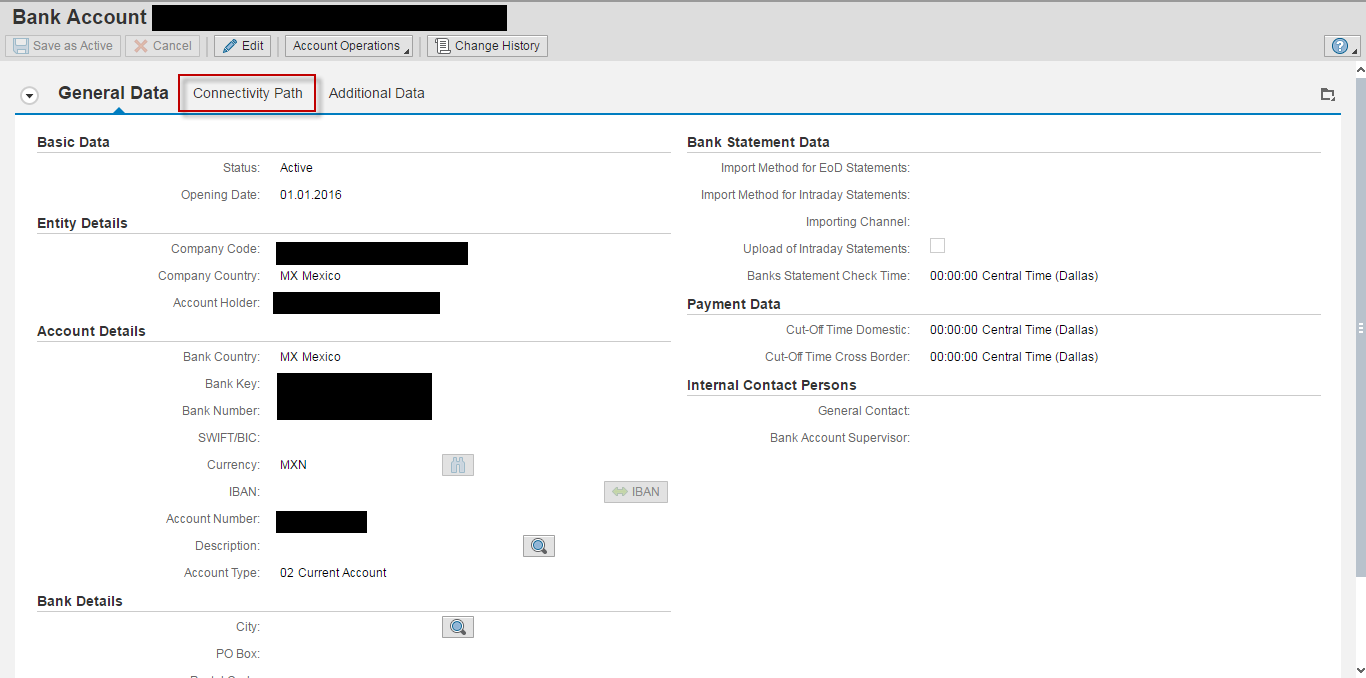
NOTE: I´m on S4 HANA ON PREMISE 1610 (S4CORE 101) with Cash Management basic function.
I will thank you for your help.
Best regards
Daniel Lezama
- SAP Managed Tags:
- FIN Cash Management
Accepted Solutions (0)
Answers (1)
Answers (1)
- Mark as New
- Bookmark
- Subscribe
- Subscribe to RSS Feed
- Report Inappropriate Content
Hello Daniel,
SAP provides a default implementation for field status control BAdI, that's why you cannot see the connectivity path while creating a bank account.
The tab will appear when you edit the bank account.
Hope this clarifies the query.
Best Regards,
Akash
You must be a registered user to add a comment. If you've already registered, sign in. Otherwise, register and sign in.
- Advance Return Management complete configuration(SAP ARM) in Enterprise Resource Planning Blogs by Members
- Intercompany Execution of Services (aka "Dual Order") in Enterprise Resource Planning Blogs by SAP
- Your feedback helps to improve SAP S/4HANA Cloud Public Edition in Enterprise Resource Planning Blogs by SAP
- Unplanned Delivery Cost of Purchasing in S4HANA Cloud, Public Edition in Enterprise Resource Planning Blogs by SAP
- How to track exchange rates for outgoing payment in different currency? in Enterprise Resource Planning Q&A
| User | Count |
|---|---|
| 108 | |
| 12 | |
| 11 | |
| 6 | |
| 6 | |
| 4 | |
| 4 | |
| 3 | |
| 3 | |
| 3 |
You must be a registered user to add a comment. If you've already registered, sign in. Otherwise, register and sign in.