- SAP Community
- Products and Technology
- Enterprise Resource Planning
- ERP Q&A
- Plant address screen has changed
- Subscribe to RSS Feed
- Mark Question as New
- Mark Question as Read
- Bookmark
- Subscribe
- Printer Friendly Page
- Report Inappropriate Content
Plant address screen has changed
- Subscribe to RSS Feed
- Mark Question as New
- Mark Question as Read
- Bookmark
- Subscribe
- Printer Friendly Page
- Report Inappropriate Content
on 05-27-2017 12:59 PM
Hi Experts,
I came across a weird situation when trying to create or Edit address data fora plant
The screen has changed. Instead of the window that use to appear (similar to vendor or customer address screen), we have a different screen for address.
Since this weird situation i am not anymore able to enter a plant while creating a PO.
if we enter the
PLANT and give an enter, the field value ends up empty . Also if we try the
pulldown menu (F4), we get the message:
No values found
Message no. DH801
Below are the screen
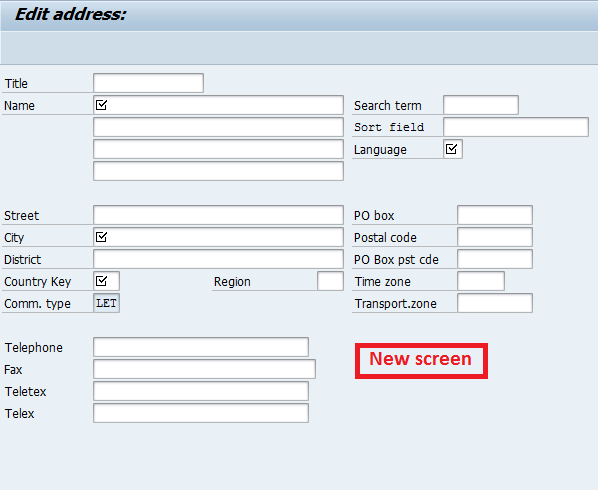
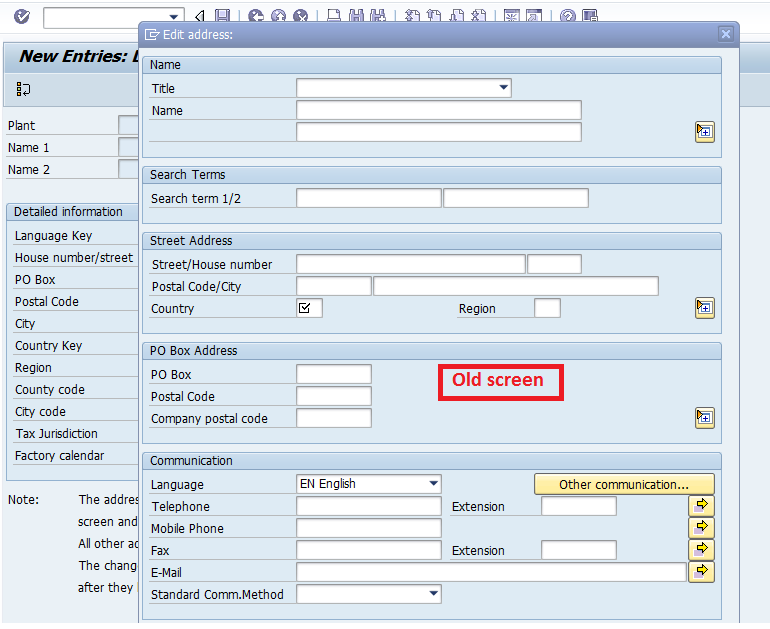
How can we solve this anomaly?
Thanks in advance.
- SAP Managed Tags:
- MM (Materials Management)
Accepted Solutions (0)
Answers (3)
Answers (3)
- Mark as New
- Bookmark
- Subscribe
- Subscribe to RSS Feed
- Report Inappropriate Content
For me looks your "new" screen actually quite similar to the very old address screen which was used before the central address was activated.
I would try to use transaction ANST to analyze OX10 transaction, it can tell you if there is any own coding too.
Otherwise you need to open a ticket at SAP.
You must be a registered user to add a comment. If you've already registered, sign in. Otherwise, register and sign in.
- Mark as New
- Bookmark
- Subscribe
- Subscribe to RSS Feed
- Report Inappropriate Content
- Mark as New
- Bookmark
- Subscribe
- Subscribe to RSS Feed
- Report Inappropriate Content
- Mark as New
- Bookmark
- Subscribe
- Subscribe to RSS Feed
- Report Inappropriate Content
Thanks for your reply Jürgen.
I got in this screen using transaction is OX10. There I see the usual screen “Change View Plants Overview”. The new address screen appears when click on the address icon (Shift+F5).
I am not creating a batch input recording.
As I know no change has been done in the system.
Please help!!!
You must be a registered user to add a comment. If you've already registered, sign in. Otherwise, register and sign in.
- Mark as New
- Bookmark
- Subscribe
- Subscribe to RSS Feed
- Report Inappropriate Content
can you explain how you get to this screen?
What transaction or IMG path, when being there, what do you see there, what do you click there?
Are you eventually creating a batch input recording?
What has changed in your system? Upgraded to S4/HANA? implemented Hot packages in old system, activated business functions?
You must be a registered user to add a comment. If you've already registered, sign in. Otherwise, register and sign in.
- Screen selection field of a Query program went missing upon modification of Infoset. in Enterprise Resource Planning Q&A
- ABS_ATT_TYPE_NOT_FOUND runtimr error in CAT2 time entry in Enterprise Resource Planning Q&A
- Intercompany Execution of Services (aka "Dual Order") in Enterprise Resource Planning Blogs by SAP
- FAQ on Upgrading SAP S/4HANA Cloud Public Edition in Enterprise Resource Planning Blogs by SAP
- BAPI_PR_CHANGE is not updating Service Component of PR in Enterprise Resource Planning Q&A
| User | Count |
|---|---|
| 110 | |
| 12 | |
| 11 | |
| 6 | |
| 5 | |
| 4 | |
| 4 | |
| 3 | |
| 3 | |
| 3 |
You must be a registered user to add a comment. If you've already registered, sign in. Otherwise, register and sign in.