- SAP Community
- Products and Technology
- Enterprise Resource Planning
- ERP Q&A
- how to delete attached note in purchase order
- Subscribe to RSS Feed
- Mark Question as New
- Mark Question as Read
- Bookmark
- Subscribe
- Printer Friendly Page
- Report Inappropriate Content
how to delete attached note in purchase order
- Subscribe to RSS Feed
- Mark Question as New
- Mark Question as Read
- Bookmark
- Subscribe
- Printer Friendly Page
- Report Inappropriate Content
on 05-22-2017 6:07 AM
Hi,
If there is a document number, we can delete the attachmnet using the T.code:CV04N, but user attached the note for that no document number is displayed, we dont have delete symbol also, please gude us how to delete the note from the PO.
- SAP Managed Tags:
- MM (Materials Management)
Accepted Solutions (1)
Accepted Solutions (1)
- Mark as New
- Bookmark
- Subscribe
- Subscribe to RSS Feed
- Report Inappropriate Content
Can you show how a private attachment can be created? this is not clear to me yet as I have only the option to create an attachment and I have the option to create a private note, but I have not yet seen any option to create a private attachment
an attachment can be removed by selecting it with the cursor and then clicking the trash can
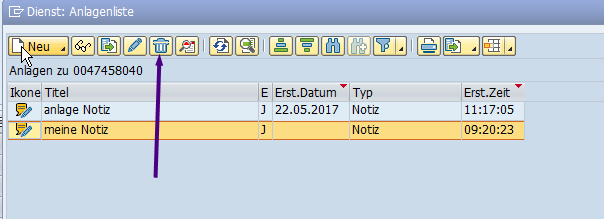
You must be a registered user to add a comment. If you've already registered, sign in. Otherwise, register and sign in.
Answers (5)
Answers (5)
- Mark as New
- Bookmark
- Subscribe
- Subscribe to RSS Feed
- Report Inappropriate Content
Your scren shot looks different. Are you doing this from ME22N ?
If you open the attachment list from ME22N, then you screen shot will be looking like Jurgen's scren shot.
You must be a registered user to add a comment. If you've already registered, sign in. Otherwise, register and sign in.
- Mark as New
- Bookmark
- Subscribe
- Subscribe to RSS Feed
- Report Inappropriate Content
Hi,
if the note is created through the Private note, we can go & edit, but the note was created via create attachmnet, please find the below screen shot.
You must be a registered user to add a comment. If you've already registered, sign in. Otherwise, register and sign in.
- Mark as New
- Bookmark
- Subscribe
- Subscribe to RSS Feed
- Report Inappropriate Content
Go again into the private note, erase content and subject and click okay then save.
You must be a registered user to add a comment. If you've already registered, sign in. Otherwise, register and sign in.
- Mark as New
- Bookmark
- Subscribe
- Subscribe to RSS Feed
- Report Inappropriate Content
Hi,
user created the note through the option Private note, once saved it, not dispalying any Document number as in the case of attachmnet,even we dont have option of delete too.
You must be a registered user to add a comment. If you've already registered, sign in. Otherwise, register and sign in.
- Mark as New
- Bookmark
- Subscribe
- Subscribe to RSS Feed
- Report Inappropriate Content
The first thing you should do is to ask the user how he attached the note, as this gives you usually as well a hint how to delete it again.
If it is a note that has nothing to do with document management then I have to assume it was attached via the generic object services which you can either find in the system menu on top right of ME22N or from the GOS toolbar
You must be a registered user to add a comment. If you've already registered, sign in. Otherwise, register and sign in.
- Unable to remove attachment in "Managed Purchase Requsition" Apps in Fiori in Enterprise Resource Planning Q&A
- Mass Purchase Requisition deletion using transaction - MASS by adding deletion indicator field in Enterprise Resource Planning Blogs by Members
- Enterprise Portfolio and Project Management in SAP S/4HANA Cloud, Private Edition 2023 FPS1 in Enterprise Resource Planning Blogs by SAP
- Email_Attached file_SAP Business One in Enterprise Resource Planning Q&A
- PURCHASE REQUEST QTY DOES NOT DEDUCT WHEN CREATING PURCHASE ORDER UNDER APPROVAL PROCESS in Enterprise Resource Planning Q&A
| User | Count |
|---|---|
| 106 | |
| 12 | |
| 11 | |
| 6 | |
| 5 | |
| 4 | |
| 4 | |
| 3 | |
| 3 | |
| 3 |
You must be a registered user to add a comment. If you've already registered, sign in. Otherwise, register and sign in.