- SAP Community
- Groups
- Industry Groups
- SAP for Banking
- Discussions
- BFP (bank statement file format project) in SAP
- Subscribe to RSS Feed
- Mark Topic as New
- Mark Topic as Read
- Float this Topic for Current User
- Bookmark
- Subscribe
- Mute
- Printer Friendly Page
BFP (bank statement file format project) in SAP
- Mark as New
- Bookmark
- Subscribe
- Mute
- Subscribe to RSS Feed
- Permalink
- Report Inappropriate Content
05-11-2017 3:52 PM
Deal All,
I'am in Rwanda and our company is trying to use EFT(Electronic Fund Transfer) to Import the Bank Statement into SAP Business One.
I would like to ask for any assistance about how to work with bank statement file format project in SAP, and how to import it into SAP Business One, Because the Bank Statement file i am trying to import gives me this ERROR
" Loading the bank statement file 'D:\SAP Business One\Electronic Found\EFM\EFM\Samples\BFP\csb43.txt' 2017-05-11 16:38:49 0 Parsing the bank statement file 'D:\SAP Business One\Electronic Found\EFM\EFM\Samples\BFP\csb43.txt' 2017-05-11 16:38:50 0 "RecordCode - " not exist. 2017-05-11 16:38:50 0 "Nines - " not exist. 2017-05-11 16:38:50 0 Verifying bank statement # with 7 row(s) 2017-05-11 16:38:50 0 0 bank statement row(s) will be included 2017-05-11 16:38:50 0 7 row(s) with an incorrect bank account will be ignored 2017-05-11 16:38:50 0 Bank statement # ignored 2017-05-11 16:38:50 0 0 succeeded, 1 ignored 2017-05-11 16:38:50 0 Operation failed 2017-05-11 16:38:50 0 Failed to save bank statement 'D:\SAP Business One\Electronic Found\EFM\EFM\Samples\BFP\csb43.txt' to database 2017-05-11 16:38:50 0 Failed to import bank statement 'D:\SAP Business One\Electronic Found\EFM\EFM\Samples\BFP\csb43.txt' 2017-05-11 16:38:50 0 "
Any Kind of Help will be Hihly Appreciated.
- SAP Managed Tags:
- Banking
- Mark as New
- Bookmark
- Subscribe
- Mute
- Subscribe to RSS Feed
- Permalink
- Report Inappropriate Content
05-11-2017 11:47 PM
Dear Mr Janvier Isabane,
I am not if I understand your concern, however I will suggest you follow the steps as listed below and if the issue persists please revert to us with much more details and steps involved.
Description
When uploading a bank statement file an error message is displayed.
Reproducing the Issue
- Go to Liquidity Management work center.
- Go to File Management view.
- Go to Inbound Files sub view.
- Perform the action New Inbound file to upload a new file.
- You receive an error message.
Cause
The error messages received while uploading bank statements are due to incorrect Bank Statement File. Customer need to check with the bank for these inconsistencies in the file.
Resolution
- No bank account active on DD.MM.YYYY for account number X, national bank code Y, and currency ZZZ found, Bank account missing or cannot be determined. Resolution: You need to correctly maintain the Bank data in the My Banks View Liquidity Management Workcenter. Make sure that a bank is entered in the system with a bank account number, national bank code and currency as maintained in the file. The bank account should be active before the bank statement date specified in the file.
- Closing balance X must match opening balance Y of the next bank statement. Resolution: The closing balance of a bank statement must match the opening balance of the next bank statement. You need to check the balances with your bank to provide the correct information in the file.
- Opening balance X must match closing balance of the previous bank statement Y. Resolution: The opening balance of a bank statement must match the closing balance of the previous bank statement. You need to check the balances with your bank to provide the correct values in the file.
- Calculated closing balance X is different from stated -Y. Resolution: The opening balance value is missing in the file. Therefore the calculated closing balance is different from the actual closing balance entered in the file. You need to check the balances with your bank to provide the correct values in the file.
- Sum of debit items X must match Total Debit Amount Y. Resolution: The total debit entered on header record level does not match the sum of all debit items in the bank statement. You need to check the balances with your bank to provide the correct values in the file.
- Sum of credit items X must match Total Credit Amount Y. Resolution: The total credit maintained on header record level does not tally with the sum of all credit items in the bank statement. You need to check the balances with your bank to provide the correct values in the file.
- Bank statement currency must match all other currencies on header. Resolution: The currency must be same for all the records on the header. The bank statement currency must be equal to the Opening balance currency, closing balance currency, Total debit amount currency and total credit amount currency. If there is no record present in the bank statement for above record types, the file can't be uploaded. will not be able to match the currencies for the entire header.
Example:
In a BAI2 file, line 03
represents the statement header. The following record types can appear
in the relevant bank statement file:
010-Opening
Ledger
015-Closing Ledger
100-Total
Credits
400-Total Debits
- SAP Managed Tags:
- Banking
- Mark as New
- Bookmark
- Subscribe
- Mute
- Subscribe to RSS Feed
- Permalink
- Report Inappropriate Content
05-29-2017 4:42 PM
Dear Kokouvi Tossenou.
Thank you for you're response
These are all process of importing my BFP File to SAP Business.
This figure is showing how the Bank Statement File Format was created.

The 2nd Figure is Data Preview

The 3rd Figure is for assigning the BFP File to House Bank Account.

The Last One is the Error given after Importing File.
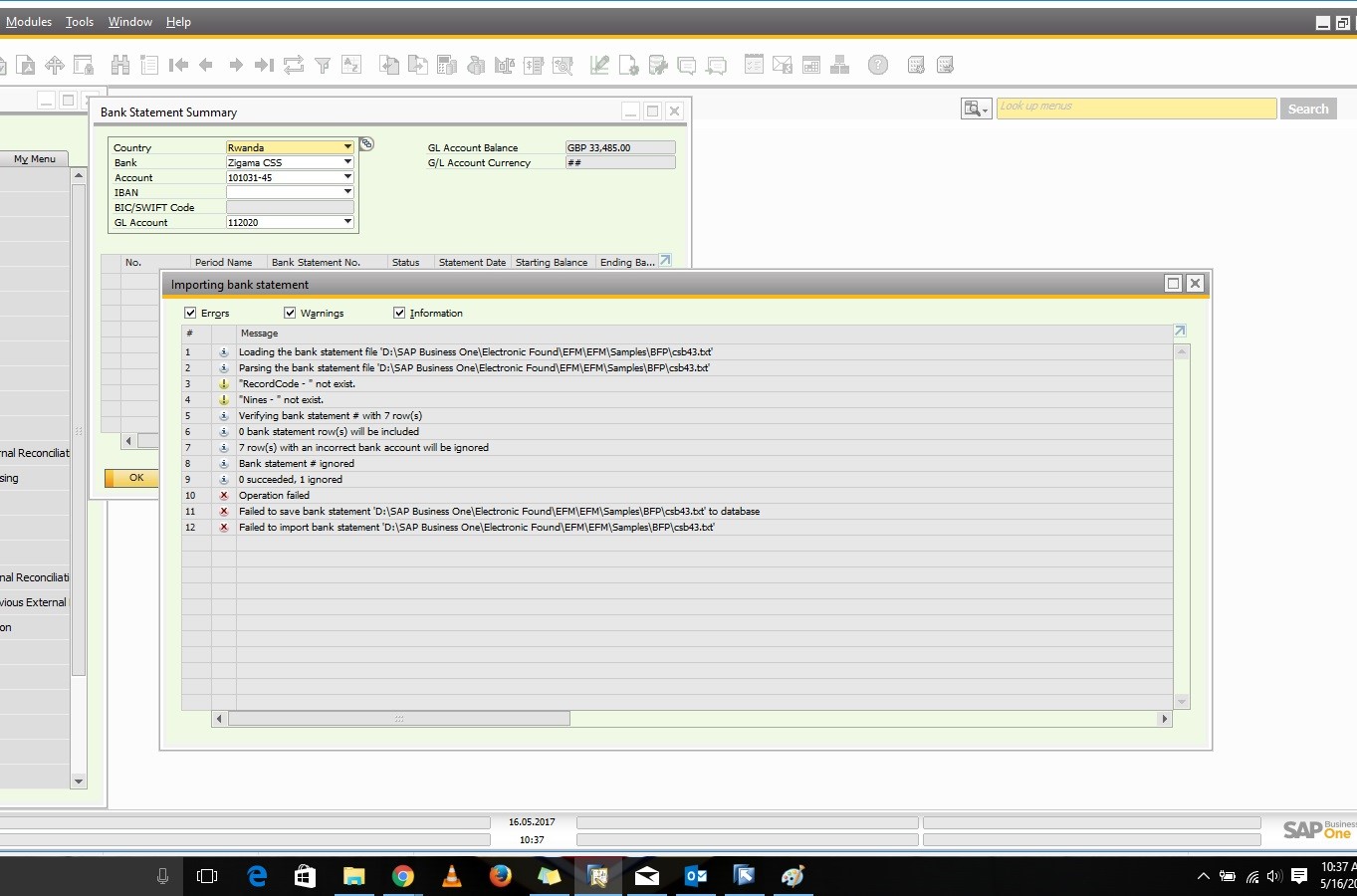
the problems of ERRORS comes to this stage and i don't how to deal with it.
Maybe these Screenshot may help somehow to get an idea of what i was asking.
Anyone can help on this.
Thank you.
- SAP Managed Tags:
- Banking
- Mark as New
- Bookmark
- Subscribe
- Mute
- Subscribe to RSS Feed
- Permalink
- Report Inappropriate Content
01-10-2018 8:49 PM
Hi,
The "incorrect bank account" relates to the account in the transaction rows, which must match the account for the house bank you are importing for
- SAP Managed Tags:
- Banking
- Mark as New
- Bookmark
- Subscribe
- Mute
- Subscribe to RSS Feed
- Permalink
- Report Inappropriate Content
02-02-2021 5:46 PM
Dear Mr Janvier Isabane,
How did resolve this Error, when you Imported the file.txt?

Thank you.
- SAP Managed Tags:
- Banking