- SAP Community
- Products and Technology
- Technology
- Technology Q&A
- SAPUI5: How to fix the step index when hiding the ...
- Subscribe to RSS Feed
- Mark Question as New
- Mark Question as Read
- Bookmark
- Subscribe
- Printer Friendly Page
- Report Inappropriate Content
SAPUI5: How to fix the step index when hiding the previous step in Wizard
- Subscribe to RSS Feed
- Mark Question as New
- Mark Question as Read
- Bookmark
- Subscribe
- Printer Friendly Page
- Report Inappropriate Content
on 05-09-2017 4:08 PM
Hi sapui5 experts,
I created a sapui5 wizard with a few steps and I used .setvisible() to hide the previous step UI and only show the new step UI. BUT, there is a problem - although the new step UI is shown correctly after moving to the next step, the "step index" (ie the number shown before the step title) stays as 1 no mater which new step user moves. Is this a sapui5 bug or I missed some thing? I have not implemented special behaviour for the Next button so I expect this should be handled by the Wizard control by default. Anyone know how to fix this? Thanks a lot!
/Dong Zhu
Accepted Solutions (0)
Answers (4)
Answers (4)
- Mark as New
- Bookmark
- Subscribe
- Subscribe to RSS Feed
- Report Inappropriate Content
Hi Experts,
I am facing the similar issue, could you please suggest to resolve it.
Thanks,
Best Regards,
Raina
You must be a registered user to add a comment. If you've already registered, sign in. Otherwise, register and sign in.
- Mark as New
- Bookmark
- Subscribe
- Subscribe to RSS Feed
- Report Inappropriate Content
You must be a registered user to add a comment. If you've already registered, sign in. Otherwise, register and sign in.
- Mark as New
- Bookmark
- Subscribe
- Subscribe to RSS Feed
- Report Inappropriate Content
- Mark as New
- Bookmark
- Subscribe
- Subscribe to RSS Feed
- Report Inappropriate Content
Hi,
Could you please provides us with any screenshot or samples??
You must be a registered user to add a comment. If you've already registered, sign in. Otherwise, register and sign in.
- Mark as New
- Bookmark
- Subscribe
- Subscribe to RSS Feed
- Report Inappropriate Content
Hi SAP SAPUI5 experts,
I found that the Wzard control step index is set by a function set in CSS, content: counter(step-counter). It clearly shows that this counter keep stays with value 1 no matter which step the user moves. I tried use the default next button or call .nextStep(), the UI shows the same index 1 with step titles. To me it looks like a Wizard control issue.
Can SAP people look at this? Thanks.
Dong Zhu
You must be a registered user to add a comment. If you've already registered, sign in. Otherwise, register and sign in.
- Renewal of custom domain certificate using the Custom Domain Manager app in Technology Blogs by Members
- Analyze Expensive ABAP Workload in the Cloud with Work Process Sampling in Technology Blogs by SAP
- SAP BTP SDK for Android 24.4.0 is now available in Technology Blogs by SAP
- How to get a "Display only" Fiori app from a "Manage" Fiori app in Technology Blogs by SAP
- Clone SAP HANA Database Instance via Template based cloning in Technology Blogs by SAP
| User | Count |
|---|---|
| 77 | |
| 9 | |
| 7 | |
| 6 | |
| 6 | |
| 6 | |
| 6 | |
| 6 | |
| 5 | |
| 4 |
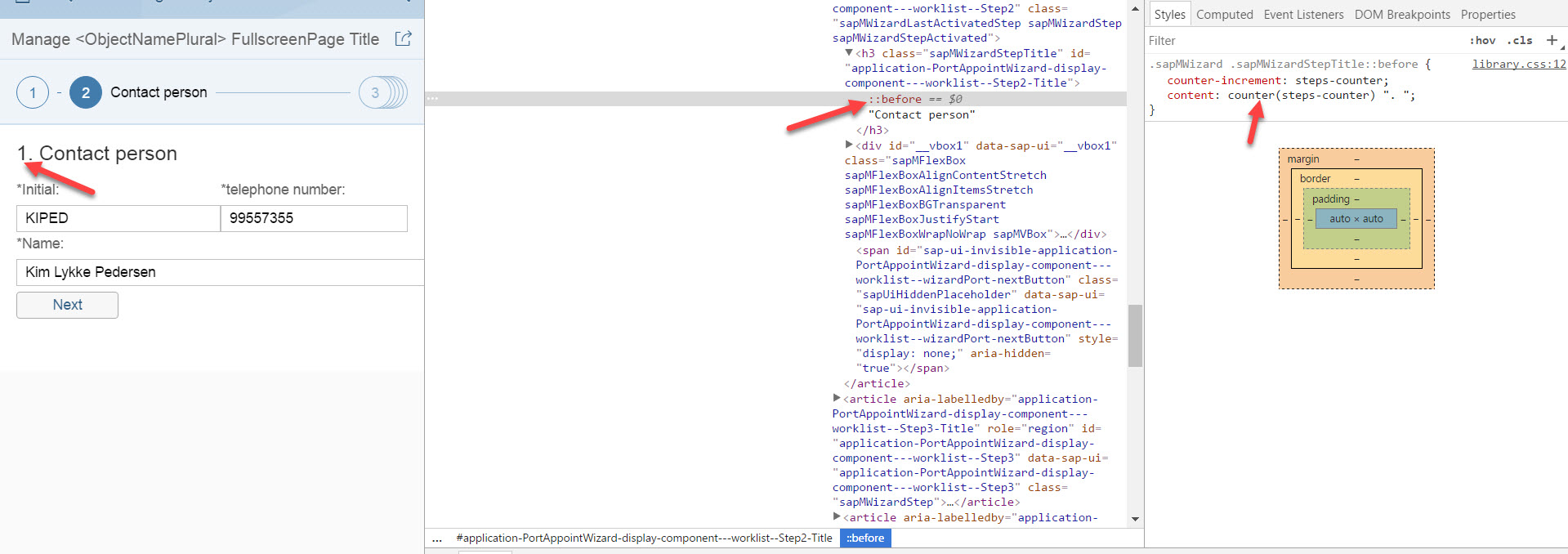
You must be a registered user to add a comment. If you've already registered, sign in. Otherwise, register and sign in.