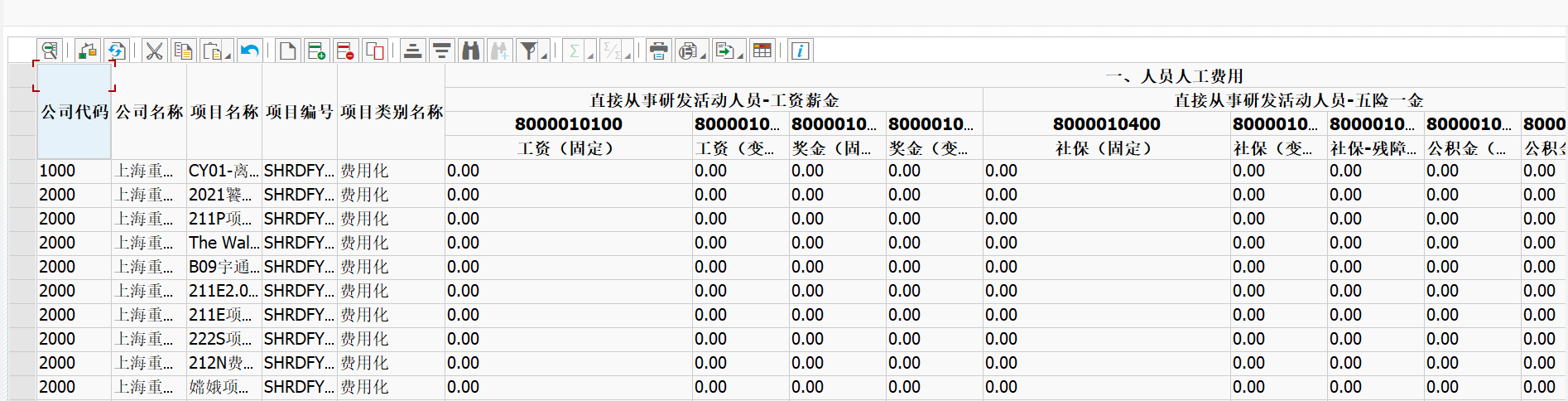- SAP Community
- Groups
- Interest Groups
- Application Development
- Discussions
- Merge Column Cells alv - using cl_gui_alv_grid
- Subscribe to RSS Feed
- Mark Topic as New
- Mark Topic as Read
- Float this Topic for Current User
- Bookmark
- Subscribe
- Mute
- Printer Friendly Page
Merge Column Cells alv - using cl_gui_alv_grid
- Mark as New
- Bookmark
- Subscribe
- Mute
- Subscribe to RSS Feed
- Permalink
- Report Inappropriate Content
05-08-2017 6:48 AM
Hi
I want to merge below highlighted column and need to include a text in the merged column. Kindly suggest.
Thanks in advance.
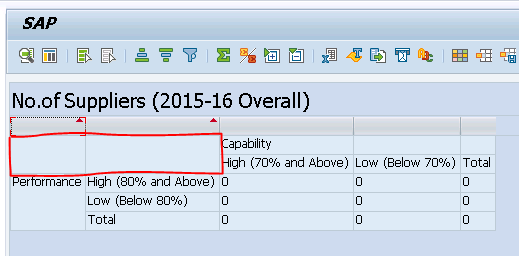
Regards,
Abirami
- SAP Managed Tags:
- ABAP Development
- Mark as New
- Bookmark
- Subscribe
- Mute
- Subscribe to RSS Feed
- Permalink
- Report Inappropriate Content
05-09-2017 7:38 AM
To span one cell over 2 rows and 2 columns, do as follows with the code of @enno.wulff (http://www.tricktresor.de/blog/zellen-verbinden/) :
" span over 2 rows (outputlen must be the number of rows)
wa_col_merge-col_id = 1.
wa_col_merge-outputlen = 2.
APPEND wa_col_merge TO it_col_merge.
CALL METHOD g_alv_grid->z_set_merge_vert EXPORTING row = 1
CHANGING tab_col_merge = it_col_merge.
" span over 2 columns (outputlen must be the number of the last column to merge)
wa_col_merge-col_id = 1.
wa_col_merge-outputlen = 2.
APPEND wa_col_merge TO it_col_merge.
CALL METHOD g_alv_grid->z_set_merge_vert EXPORTING row = 1
CHANGING tab_col_merge = it_col_merge.
- SAP Managed Tags:
- ABAP Development
- Mark as New
- Bookmark
- Subscribe
- Mute
- Subscribe to RSS Feed
- Permalink
- Report Inappropriate Content
05-08-2017 7:17 AM
Hi Abirami,
as far as I know it is not possible to merge column cells in ALV Grid. If you sort the table for example, then same cells are automatically merged if merging is allowed, But you can't control the mergering on your own.
Regards
- SAP Managed Tags:
- ABAP Development
- Mark as New
- Bookmark
- Subscribe
- Mute
- Subscribe to RSS Feed
- Permalink
- Report Inappropriate Content
05-08-2017 7:29 AM
Hi Sascha,
I could find a answer in the below link.. but it is not clear. Could you please check the below link and let me know your suggestion.
http://www.tricktresor.de/blog/zellen-verbinden/
Regards,
- SAP Managed Tags:
- ABAP Development
- Mark as New
- Bookmark
- Subscribe
- Mute
- Subscribe to RSS Feed
- Permalink
- Report Inappropriate Content
05-08-2017 7:36 AM
Yes this seems to be interesting, but it also says that there is no possibillity in standard ALV Grid to do that. But in this example they manipulate the ALV Grid class and enhance the ALV Grid by a subclass and implement the functionality in the subclass itself so that you can use it in your program.
Maybe you can try it with the example coding. But it also says that there are limitations in your ALV if you implement this functionality.
- SAP Managed Tags:
- ABAP Development
- Mark as New
- Bookmark
- Subscribe
- Mute
- Subscribe to RSS Feed
- Permalink
- Report Inappropriate Content
05-08-2017 8:30 AM
It also seems to me that there is a lot of code missing from this as well.
Rich
- SAP Managed Tags:
- ABAP Development
- Mark as New
- Bookmark
- Subscribe
- Mute
- Subscribe to RSS Feed
- Permalink
- Report Inappropriate Content
05-08-2017 10:12 AM
I just tried it, there is no missing code. You have to double click every method to get the whole code, + the demo program (there's just one syntax error "ZCL_GUI_ALV_GRID_MERGE not found", replace it with ZCL_GUI_ALV_GRID)
- SAP Managed Tags:
- ABAP Development
- Mark as New
- Bookmark
- Subscribe
- Mute
- Subscribe to RSS Feed
- Permalink
- Report Inappropriate Content
05-08-2017 10:24 AM
- Mark as New
- Bookmark
- Subscribe
- Mute
- Subscribe to RSS Feed
- Permalink
- Report Inappropriate Content
05-08-2017 8:50 AM
Well done, Abirami. It's the first time I see that it's possible to do it (although not supported by SAP i.e. no guarantee to be maintained). Could you tell us where is your issue with the solution provided by Enno Wulff at http://www.tricktresor.de/blog/zellen-verbinden/ ?
- SAP Managed Tags:
- ABAP Development
- Mark as New
- Bookmark
- Subscribe
- Mute
- Subscribe to RSS Feed
- Permalink
- Report Inappropriate Content
05-08-2017 11:30 AM
Hi Sandra,
I copied the same class and also the demonstrated prog:
demonstrated prog: http://www.tricktresor.de/wp-content/downloads/ALV/zz_alv_merge_cells.abap.txt
But I am getting below output. I am unable to find the column merged.
Could you please suggest on this, as the logic will work perfectly for the column merge?
Thanks in Advance!
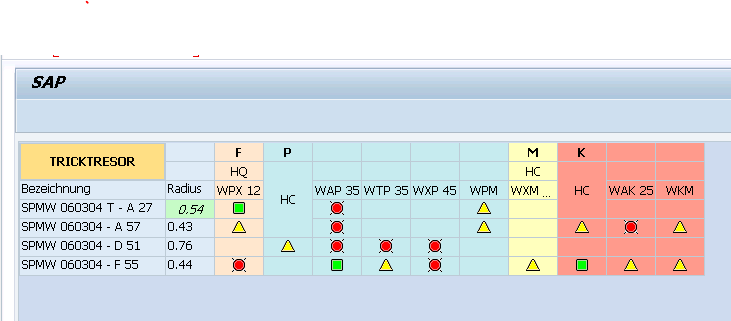
Regards,
- SAP Managed Tags:
- ABAP Development
- Mark as New
- Bookmark
- Subscribe
- Mute
- Subscribe to RSS Feed
- Permalink
- Report Inappropriate Content
05-08-2017 2:31 PM
I guess you changed the demo, because what I tried was beautiful. In your example, I see 3 merged cells (TRICKTRESOR, HC in column "P", and HC in column "K").
Isn't it what you're trying to achieve? Please explain carefully as I don't understand what your issue is.
- SAP Managed Tags:
- ABAP Development
- Mark as New
- Bookmark
- Subscribe
- Mute
- Subscribe to RSS Feed
- Permalink
- Report Inappropriate Content
05-08-2017 12:35 PM
Hi Sandra,
I copied the same class and also the demonstrated prog:
demonstrated prog: http://www.tricktresor.de/wp-content/downloads/ALV/zz_alv_merge_cells.abap.txt
But I am getting below output. I am unable to find the column merged.
Could you please suggest on this, as the logic will work perfectly for the column merge or not?
Thanks in Advance!
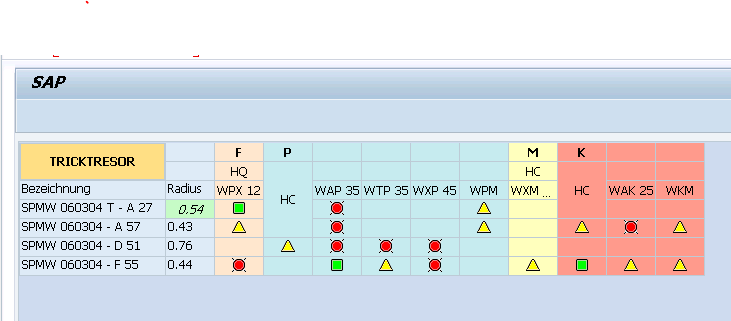
Regards,
- SAP Managed Tags:
- ABAP Development
- Mark as New
- Bookmark
- Subscribe
- Mute
- Subscribe to RSS Feed
- Permalink
- Report Inappropriate Content
05-18-2017 7:19 AM
Hi Abirami,
Can you please share class methods-> attributes. I tried to create class but unable to find the attributes of its methods.
Thanks
- SAP Managed Tags:
- ABAP Development
- Mark as New
- Bookmark
- Subscribe
- Mute
- Subscribe to RSS Feed
- Permalink
- Report Inappropriate Content
05-09-2017 6:16 AM
Hi Sandra,
Currently the 3 merged cells are merged by only rows.. I want the column also to be merged.
ex: as highlighted below : along with TRICKTRESOR the corresponding column has to be merged.
In your demo is the column getting merged? it will be good if you share me your output snap shot.. for my better understanding.
I do no where im getting failed in archiving the column merge.. Kindly share me..
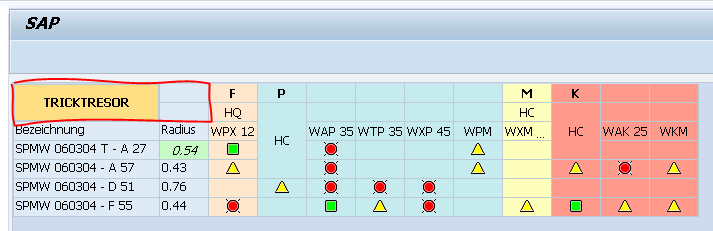
Regards,
- SAP Managed Tags:
- ABAP Development
- Mark as New
- Bookmark
- Subscribe
- Mute
- Subscribe to RSS Feed
- Permalink
- Report Inappropriate Content
06-03-2017 2:00 PM
Hi Abhi..
Can you explain me how do we achieve merging of alv cells dynamically same as column P in the above pic..
- SAP Managed Tags:
- ABAP Development
- Mark as New
- Bookmark
- Subscribe
- Mute
- Subscribe to RSS Feed
- Permalink
- Report Inappropriate Content
06-04-2017 1:07 PM
What is your issue with the solution provided by Enno Wulff at http://www.tricktresor.de/blog/zellen-verbinden/ ?
- SAP Managed Tags:
- ABAP Development
- Mark as New
- Bookmark
- Subscribe
- Mute
- Subscribe to RSS Feed
- Permalink
- Report Inappropriate Content
05-09-2017 7:38 AM
To span one cell over 2 rows and 2 columns, do as follows with the code of @enno.wulff (http://www.tricktresor.de/blog/zellen-verbinden/) :
" span over 2 rows (outputlen must be the number of rows)
wa_col_merge-col_id = 1.
wa_col_merge-outputlen = 2.
APPEND wa_col_merge TO it_col_merge.
CALL METHOD g_alv_grid->z_set_merge_vert EXPORTING row = 1
CHANGING tab_col_merge = it_col_merge.
" span over 2 columns (outputlen must be the number of the last column to merge)
wa_col_merge-col_id = 1.
wa_col_merge-outputlen = 2.
APPEND wa_col_merge TO it_col_merge.
CALL METHOD g_alv_grid->z_set_merge_vert EXPORTING row = 1
CHANGING tab_col_merge = it_col_merge.
- SAP Managed Tags:
- ABAP Development
- Mark as New
- Bookmark
- Subscribe
- Mute
- Subscribe to RSS Feed
- Permalink
- Report Inappropriate Content
05-09-2017 9:20 AM
Hi
Thanks for in details..
I just made a mistake while creating a class.. I am getting now the perfect output..
Thanks for all the support.
Regards,
- SAP Managed Tags:
- ABAP Development
- Mark as New
- Bookmark
- Subscribe
- Mute
- Subscribe to RSS Feed
- Permalink
- Report Inappropriate Content
05-10-2017 7:46 AM
Hi Sandra,
I am trying to merge the highlighted rows

code used:

But the 2nd colunm is getting affected.
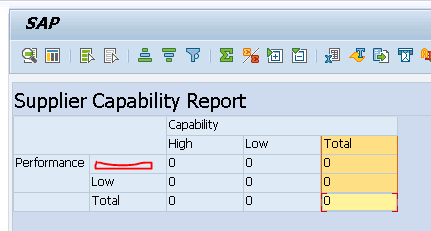
Kindly suggest on this to archeive, thanks
Regards,
- SAP Managed Tags:
- ABAP Development
- Mark as New
- Bookmark
- Subscribe
- Mute
- Subscribe to RSS Feed
- Permalink
- Report Inappropriate Content
05-10-2017 7:35 PM
I don't think it's related to only the code you show. Maybe you didn't clear the internal table it_col_merge, or you have an extra code you didn't show, or things like that.
Your code should have no effect as you merge a cell to itself (with Y/Z_SET_MERGE_VERT, outputlen is the total number of rows to merge from a given cell, including this cell). You should use outputlen = 3 (and correct some other code for cell R3C2).
- SAP Managed Tags:
- ABAP Development
- Mark as New
- Bookmark
- Subscribe
- Mute
- Subscribe to RSS Feed
- Permalink
- Report Inappropriate Content
08-05-2020 10:33 AM
Mahfud din This is the simplest code to merge the cells, but don't forget that's not a supported feature, and it's not used by SAP (although it's indirectly used by the texts of subtotals).
The original idea it taken from enno.wulff at https://tricktresor.de/blog/zellen-verbinden/
With the code below, here's the result obtained:

Code:
INCLUDE <cl_alv_control>.
CLASS lcl_alv_cell_merging DEFINITION.
PUBLIC SECTION.
INTERFACES IF_ALV_RM_GRID_FRIEND.
METHODS constructor
IMPORTING
alv_grid TYPE REF TO cl_gui_alv_grid.
METHODS add_command
IMPORTING
column TYPE i
row TYPE i
colspan TYPE i DEFAULT 1
rowspan TYPE i DEFAULT 1
align TYPE lvc_style default ALV_STYLE_ALIGN_CENTER_CENTER
color TYPE lvc_style OPTIONAL
bold TYPE lvc_style OPTIONAL.
METHODS execute_commands.
DATA alv_grid TYPE REF TO cl_gui_alv_grid.
DATA commands TYPE SORTED TABLE OF lvc_s_data WITH non-unique key col_pos row_pos.
ENDCLASS.
CLASS lcl_alv_cell_merging IMPLEMENTATION.
METHOD CONSTRUCTOR.
me->alv_grid = alv_grid.
ENDMETHOD.
METHOD add_command.
data style type LVC_style.
data command type lvc_s_data.
command-col_pos = column.
command-row_pos = row.
command-mergehoriz = colspan - 1.
command-mergevert = rowspan - 1.
style = color BIT-OR align BIT-OR bold.
command-style = style.
INSERT command INTO TABLE commands.
ENDMETHOD.
METHOD execute_commands.
FIELD-SYMBOLS <ls_data> TYPE lvc_s_data.
FIELD-SYMBOLS <command> TYPE lvc_s_data.
LOOP AT alv_grid->mt_data ASSIGNING <ls_data>.
READ TABLE commands WITH TABLE KEY col_pos = <ls_data>-col_pos row_pos = <ls_data>-row_pos ASSIGNING <command>.
IF sy-subrc = 0.
<ls_data>-mergehoriz = <command>-mergehoriz.
<ls_data>-mergevert = <command>-mergevert.
<ls_data>-style = <ls_data>-style + <command>-style.
ENDIF.
ENDLOOP.
CALL METHOD alv_grid->set_data_table
CHANGING
data_table = alv_grid->mt_data[].
ENDMETHOD.
ENDCLASS.
DATA go_alv TYPE REF TO cl_gui_alv_grid.
DATA go_alv_cell_merging TYPE REF TO lcl_alv_cell_merging.
DATA gt_sflight TYPE TABLE OF sflight.
PARAMETERS dummy.
AT SELECTION-SCREEN OUTPUT.
IF go_alv IS INITIAL.
CREATE OBJECT go_alv
EXPORTING
i_parent = cl_gui_container=>screen0.
SELECT * FROM sflight INTO TABLE gt_sflight.
go_alv->set_table_for_first_display(
EXPORTING i_structure_name = 'SFLIGHT'
CHANGING it_outtab = gt_sflight ).
CREATE OBJECT go_alv_cell_merging EXPORTING alv_grid = go_alv.
go_alv_cell_merging->add_command(
column = 1 row = 1
colspan = 4 rowspan = 4
COLOR = ALV_STYLE_COLOR_int_total ).
go_alv_cell_merging->add_command(
column = 3 row = 7
colspan = 4 rowspan = 4
COLOR = ALV_STYLE_COLOR_total ).
go_alv_cell_merging->execute_commands( ).
ENDIF.
AT SELECTION-SCREEN ON EXIT-COMMAND.
go_alv->free( ).
free go_alv.- SAP Managed Tags:
- ABAP Development
- Mark as New
- Bookmark
- Subscribe
- Mute
- Subscribe to RSS Feed
- Permalink
- Report Inappropriate Content
08-07-2020 1:29 PM
- Mark as New
- Bookmark
- Subscribe
- Mute
- Subscribe to RSS Feed
- Permalink
- Report Inappropriate Content
03-02-2021 12:36 PM
Hi Sandra,
I tried code, it works but there is an issue.
alv_grid->mt_data table is limited 819 rows. So if our internal data table is big, ALV dont show other rows.
i tried to append to alv_grid->mt_data remaining rows manually. Then program gives short dump.
Maybe this is the reason why SAP keeps it private.
- SAP Managed Tags:
- ABAP Development
- Mark as New
- Bookmark
- Subscribe
- Mute
- Subscribe to RSS Feed
- Permalink
- Report Inappropriate Content
03-02-2021 1:20 PM
adem.bayraktar3 Thanks for the feedback. You're right. It's always dangerous to use unsupported features, that's a beautiful example 🙂
- SAP Managed Tags:
- ABAP Development
- Mark as New
- Bookmark
- Subscribe
- Mute
- Subscribe to RSS Feed
- Permalink
- Report Inappropriate Content
10-15-2021 11:07 AM
Hi all,
I've been messing around with enno.wulff at https://tricktresor.de/blog/zellen-verbinden/ solution and I am getting some interesting results.
However I am using CL_SALV_TABLE... the challenge that I am facing is that MT_TAB (CL_GUi_ALV_GRID internal table) is not filled with all of my data and my SALV is not completely rendered:

The black boxes are some of my merged merged cells. The red box is what made investigate what might be happening. And when I debug, I've realized that the number of rows in MT_TAB were always the same and were not all that I needed..
Does anyone have a clue?
- SAP Managed Tags:
- ABAP Development
- Mark as New
- Bookmark
- Subscribe
- Mute
- Subscribe to RSS Feed
- Permalink
- Report Inappropriate Content
04-04-2023 10:24 AM
Hi all,
I've been implemented this feature,But other problems arise,Please how to solve it ?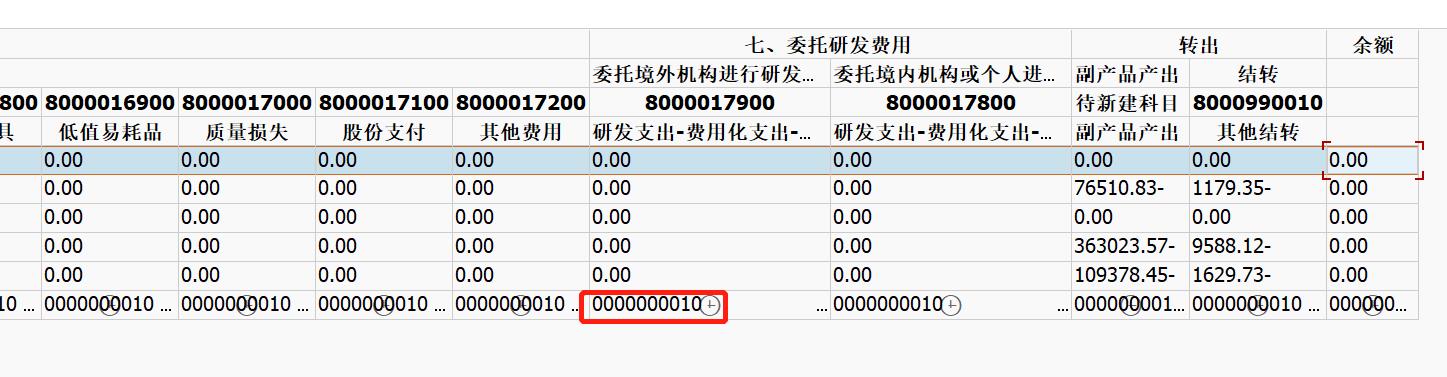
- SAP Managed Tags:
- ABAP Development
- Mark as New
- Bookmark
- Subscribe
- Mute
- Subscribe to RSS Feed
- Permalink
- Report Inappropriate Content
04-07-2023 1:41 PM
- Mark as New
- Bookmark
- Subscribe
- Mute
- Subscribe to RSS Feed
- Permalink
- Report Inappropriate Content
04-07-2023 1:31 PM
I come across the same problem also,the mt_data limit with 819 lines,my data can not show fully,do you fix the problem,Mr ma?
or anyone have solution?
Thank you~~~
- SAP Managed Tags:
- ABAP Development
- Mark as New
- Bookmark
- Subscribe
- Mute
- Subscribe to RSS Feed
- Permalink
- Report Inappropriate Content
04-10-2023 9:26 AM
Ploblem fixed,add follow code:
CALL METHOD PO_ALV_GRID->SET_READY_FOR_INPUT
EXPORTING
I_READY_FOR_INPUT = 1.
- SAP Managed Tags:
- ABAP Development
- Mark as New
- Bookmark
- Subscribe
- Mute
- Subscribe to RSS Feed
- Permalink
- Report Inappropriate Content
04-11-2023 12:40 PM


This is my code, the mt_data problem is indeed solved,but there is a problem with the cell merge layout,I find that the screen is refreshed,do you fix the problem.
Regards
- SAP Managed Tags:
- ABAP Development
- Mark as New
- Bookmark
- Subscribe
- Mute
- Subscribe to RSS Feed
- Permalink
- Report Inappropriate Content
04-11-2023 12:55 PM