- SAP Community
- Groups
- Interest Groups
- Application Development
- Discussions
- Change original language DE to EN in half develope...
- Subscribe to RSS Feed
- Mark Topic as New
- Mark Topic as Read
- Float this Topic for Current User
- Bookmark
- Subscribe
- Mute
- Printer Friendly Page
Change original language DE to EN in half developed screen enhancement..
- Mark as New
- Bookmark
- Subscribe
- Mute
- Subscribe to RSS Feed
- Permalink
- Report Inappropriate Content
05-05-2017 8:59 AM
Hello all,
In our system one of our previous employee developed screen enhancement for ML81N(additional tab), with original language as DE and left in midway,
now i am trying to add additional fields for screen but getting below warning,
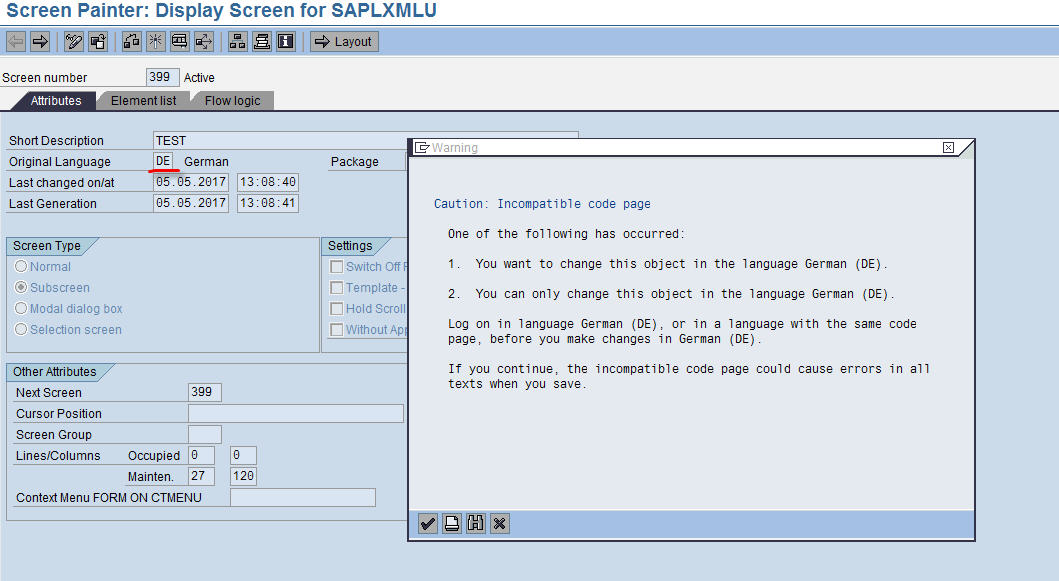
how do i change the original language from DE to EN,
please suggest a suitable solution,
thanks in advance...
- SAP Managed Tags:
- ABAP Development,
- ABAP Extensibility
- Mark as New
- Bookmark
- Subscribe
- Mute
- Subscribe to RSS Feed
- Permalink
- Report Inappropriate Content
05-05-2017 11:41 AM
- Mark as New
- Bookmark
- Subscribe
- Mute
- Subscribe to RSS Feed
- Permalink
- Report Inappropriate Content
05-05-2017 12:31 PM
Hi Horst,
the field texts are in english,
but my screen status is modified/active instead of active,
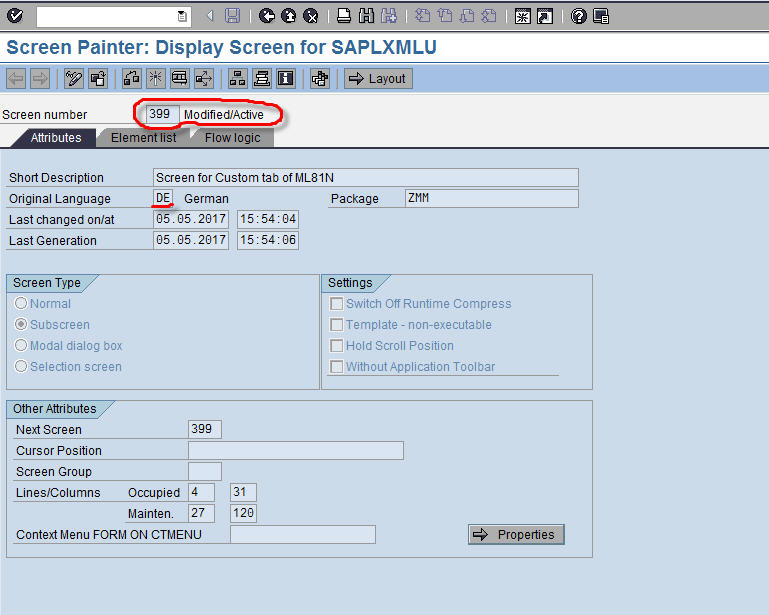
why is this happening, also i am unable to change language from DE to EN, its always in disable mode..
- SAP Managed Tags:
- ABAP Development,
- ABAP Extensibility
- Mark as New
- Bookmark
- Subscribe
- Mute
- Subscribe to RSS Feed
- Permalink
- Report Inappropriate Content
05-05-2017 1:26 PM
Then, I don't know. Sometimes doing that, but not in an enhancement but in original system.
- SAP Managed Tags:
- ABAP Development,
- ABAP Extensibility
- Mark as New
- Bookmark
- Subscribe
- Mute
- Subscribe to RSS Feed
- Permalink
- Report Inappropriate Content
05-05-2017 11:57 AM
Hi Vinay,
You can login into the system with selecting DE as your language , then you will be able to add additional fields for screen of language EN.
Regards,
Payal
- SAP Managed Tags:
- ABAP Development,
- ABAP Extensibility
- Mark as New
- Bookmark
- Subscribe
- Mute
- Subscribe to RSS Feed
- Permalink
- Report Inappropriate Content
05-05-2017 12:38 PM
hi,
thanks for your reply,
i am able to add additional fields even if i login with language as EN,
my only problem is i am getting the above warning (de.jpg) and my screen status is modified/active instead of active only..
thanks and regards,
vinay.
- SAP Managed Tags:
- ABAP Development,
- ABAP Extensibility
- Mark as New
- Bookmark
- Subscribe
- Mute
- Subscribe to RSS Feed
- Permalink
- Report Inappropriate Content
12-04-2019 7:07 PM
Please check this awnser: https://answers.sap.com/answers/12923605/view.html
- SAP Managed Tags:
- ABAP Development,
- ABAP Extensibility