- SAP Community
- Products and Technology
- Enterprise Resource Planning
- ERP Q&A
- Tcode:J_1IG_INV - "GST inbound invoice" is not get...
- Subscribe to RSS Feed
- Mark Question as New
- Mark Question as Read
- Bookmark
- Subscribe
- Printer Friendly Page
- Report Inappropriate Content
Tcode:J_1IG_INV - "GST inbound invoice" is not getting displayed after creation.
- Subscribe to RSS Feed
- Mark Question as New
- Mark Question as Read
- Bookmark
- Subscribe
- Printer Friendly Page
- Report Inappropriate Content
on 05-04-2017 12:26 PM
Hi all,
We applied the all the notes as per https://blogs.sap.com/2017/01/25/gstgoods-and-service-tax-india-solution/
2416018 GST India: Stock Transfer
2428495 – GST India: Corrections to note 2416018
Followed all the manual steps/instructions mentioned in the notes..
We are able to create the "GST inbound invoice", when we execute for the first time.
But in subsequent execution, it is not displaying the created "GST inbound invoice" number. Our users are confused whether GST inbound invoice is created or not.
After creation we executed again, :
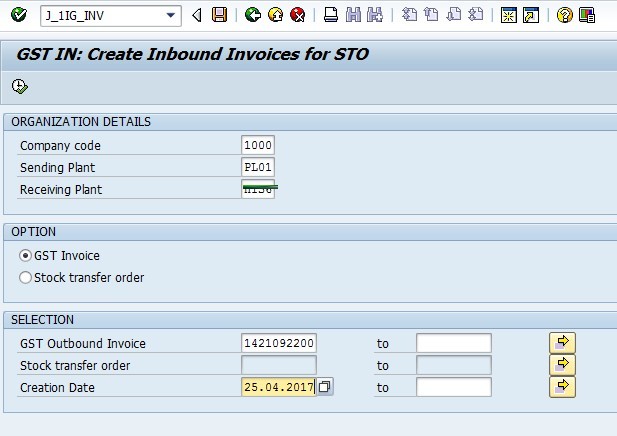
it should have shown the Created GST Inb. Inv number. Currently it is showing blank, so user is trying to create again. Now it is correctly giving the popup as:
Now it is correctly giving the popup as:

Is there anything we need to do, to get the created invoice no. to be displayed in the second screen of tcode J_1IG_INV
Thanks,
Madhu_1980.
- SAP Managed Tags:
- Goods and Services Tax (GST India)
Accepted Solutions (0)
Answers (9)
Answers (9)
- Mark as New
- Bookmark
- Subscribe
- Subscribe to RSS Feed
- Report Inappropriate Content
Kindly check
have you assigned your procedure and condition types in table J_1IEXCDEFN ?
Check is there any Custom program changing the pricing type ?
You must be a registered user to add a comment. If you've already registered, sign in. Otherwise, register and sign in.
- Mark as New
- Bookmark
- Subscribe
- Subscribe to RSS Feed
- Report Inappropriate Content
we can add posting date or billing date in j_1ig_inv. it is required because back log completion or pending entry completion
You must be a registered user to add a comment. If you've already registered, sign in. Otherwise, register and sign in.
- Mark as New
- Bookmark
- Subscribe
- Subscribe to RSS Feed
- Report Inappropriate Content
still I have facing some issue
You must be a registered user to add a comment. If you've already registered, sign in. Otherwise, register and sign in.
- Mark as New
- Bookmark
- Subscribe
- Subscribe to RSS Feed
- Report Inappropriate Content
- Mark as New
- Bookmark
- Subscribe
- Subscribe to RSS Feed
- Report Inappropriate Content
Is any way or option to add posting date to be keyed in this T code:
We have issue when month changes & documents are in transit & needs to be cleared in previous month itself.
You must be a registered user to add a comment. If you've already registered, sign in. Otherwise, register and sign in.
- Mark as New
- Bookmark
- Subscribe
- Subscribe to RSS Feed
- Report Inappropriate Content
Autoposting of J_1IG_INV thru Batch joB procedure?
You must be a registered user to add a comment. If you've already registered, sign in. Otherwise, register and sign in.
- Mark as New
- Bookmark
- Subscribe
- Subscribe to RSS Feed
- Report Inappropriate Content
Dear SAP team,
done but some problems are still I am facing.
Error in document: BKPFF $ RD3220
Transaction key does not exist Required field TAX_CODE was not transferred in parameter ACCOUNTTAX
G/L account is not defined in chart of accounts EM01
You must be a registered user to add a comment. If you've already registered, sign in. Otherwise, register and sign in.
- Mark as New
- Bookmark
- Subscribe
- Subscribe to RSS Feed
- Report Inappropriate Content
- Mark as New
- Bookmark
- Subscribe
- Subscribe to RSS Feed
- Report Inappropriate Content
Check whether you still need to apply code corrections as per note 2497404
You must be a registered user to add a comment. If you've already registered, sign in. Otherwise, register and sign in.
- Mark as New
- Bookmark
- Subscribe
- Subscribe to RSS Feed
- Report Inappropriate Content
kindly give The solution
J_1IG_INV (inbound GST invoice STO).
You must be a registered user to add a comment. If you've already registered, sign in. Otherwise, register and sign in.
- Mark as New
- Bookmark
- Subscribe
- Subscribe to RSS Feed
- Report Inappropriate Content
Check in BKPF REFERENCE FIELD whether invoice number is already there against any document.
You must be a registered user to add a comment. If you've already registered, sign in. Otherwise, register and sign in.
- Peppol Integration Scenario Generates Inconsistencies in Enterprise Resource Planning Q&A
- FKKINVDOC_DISP: Select and display an archived invoice by alternative selection fields in Enterprise Resource Planning Q&A
- Services for object inbound delivery in Enterprise Resource Planning Q&A
- Business Volume Report shows Billing Documents that do not accrue to the contract in Enterprise Resource Planning Q&A
- How to open kep file - windows 10 in Enterprise Resource Planning Q&A
| User | Count |
|---|---|
| 108 | |
| 12 | |
| 11 | |
| 6 | |
| 5 | |
| 4 | |
| 4 | |
| 3 | |
| 3 | |
| 3 |

You must be a registered user to add a comment. If you've already registered, sign in. Otherwise, register and sign in.