- SAP Community
- Products and Technology
- Technology
- Technology Q&A
- Consuming Odata Service using WEB IDE?
- Subscribe to RSS Feed
- Mark Question as New
- Mark Question as Read
- Bookmark
- Subscribe
- Printer Friendly Page
- Report Inappropriate Content
Consuming Odata Service using WEB IDE?
- Subscribe to RSS Feed
- Mark Question as New
- Mark Question as Read
- Bookmark
- Subscribe
- Printer Friendly Page
- Report Inappropriate Content
on 05-02-2017 1:28 PM
Hi Experts,
I want to display my OData service data into UI5 Application using WEB IDE Tool in this i am using SAP UI5 Application Template for displaying my data.
Designing of UI5 is done and Column Headings are displaying , OData connectivity process is also done...(Binding process is also done with the DB Fields)
But Data is not displaying... Coding is as follows
VIEW.js:
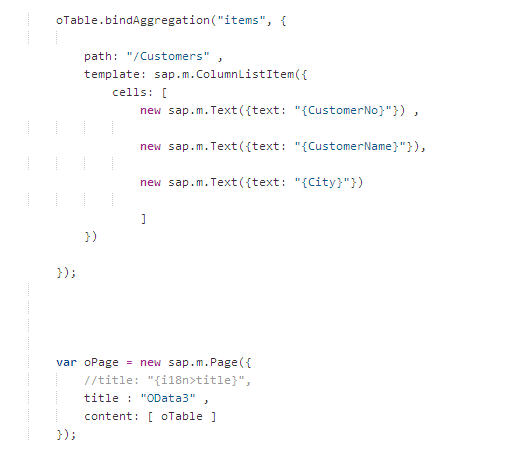
Controller.js:

Here in Controller.js i implemented the logic using different ways by seeing in SCN posts and all...
finally i un-comment the 2nd box coding and execute the code ....
output will be displayed with Headers which i mentioned in VIEW.js file...but binding content was not displayed...
404 error is coming Data not found...
give me any solution for this...almost i referred all SCN posts regarding this but i didn't get any solution....
where i did mistake...please give me any idea..
Thanks,
Vamc
- SAP Managed Tags:
- SAP Fiori,
- OData,
- SAPUI5,
- NW ABAP Gateway (OData)
Accepted Solutions (0)
Answers (4)
Answers (4)
- Mark as New
- Bookmark
- Subscribe
- Subscribe to RSS Feed
- Report Inappropriate Content
Hi Vamsi,
Could you please share how you solved this issue?
Thanks & Regards,
Praveen
You must be a registered user to add a comment. If you've already registered, sign in. Otherwise, register and sign in.
- Mark as New
- Bookmark
- Subscribe
- Subscribe to RSS Feed
- Report Inappropriate Content
Check in network tab what is the service URL which is been called.
It may help you.whether you are calling a correct url for fetching the data.
You must be a registered user to add a comment. If you've already registered, sign in. Otherwise, register and sign in.
- Mark as New
- Bookmark
- Subscribe
- Subscribe to RSS Feed
- Report Inappropriate Content
Debug and check if the model is loaded into the variable oModel.
If not, then either there should be an error or no data returned from the service.
Regards,
Sharath
You must be a registered user to add a comment. If you've already registered, sign in. Otherwise, register and sign in.
- Mark as New
- Bookmark
- Subscribe
- Subscribe to RSS Feed
- Report Inappropriate Content
Hi,
Model is loaded successfully but out put is not getting for my template SAPUI5 Application Template.
Individually i execute this OData into my GW Client and Link in the browser aswell ....there it is working perfectly...
But In WEB IDE i am not getting the output...
i developed one project with ECLIPSE with the same OData service...there i get the data into my table control... But in my WEB IDE i am unable to get....
Error in DOM as shown below pic:

where did i mistake...unable to find out....
Thanks,
Vamc
- Mark as New
- Bookmark
- Subscribe
- Subscribe to RSS Feed
- Report Inappropriate Content
Your model service url should probably be ending with /Y_CUST01_TS, so when you do the binding the url is correct. As it is now when your are binding the url it is calling would be /Y_CUST01_TS/Customers/Customers, which you should be able to see in the browser dev tools. You may want to setup a project with a Master Detail template to see how this is defined.
Regards,
Jamie
SAP - Technology RIG
You must be a registered user to add a comment. If you've already registered, sign in. Otherwise, register and sign in.
- Mark as New
- Bookmark
- Subscribe
- Subscribe to RSS Feed
- Report Inappropriate Content
- Mark as New
- Bookmark
- Subscribe
- Subscribe to RSS Feed
- Report Inappropriate Content
- Hack2Build on Business AI – Highlighted Use Cases in Technology Blogs by SAP
- It’s Official - SAP BTP is Again a Leader in G2’s Reports in Technology Blogs by SAP
- Analyze Expensive ABAP Workload in the Cloud with Work Process Sampling in Technology Blogs by SAP
- CF Deployment Error: Error getting tenant t0 in Technology Q&A
- Unify your process and task mining insights: How SAP UEM by Knoa integrates with SAP Signavio in Technology Blogs by SAP
| User | Count |
|---|---|
| 95 | |
| 11 | |
| 10 | |
| 9 | |
| 9 | |
| 7 | |
| 6 | |
| 5 | |
| 5 | |
| 4 |
You must be a registered user to add a comment. If you've already registered, sign in. Otherwise, register and sign in.