- SAP Community
- Products and Technology
- CRM and Customer Experience
- CRM and CX Questions
- Remove Outlook Add-In completely
- Subscribe to RSS Feed
- Mark Question as New
- Mark Question as Read
- Bookmark
- Subscribe
- Printer Friendly Page
- Report Inappropriate Content
Remove Outlook Add-In completely
- Subscribe to RSS Feed
- Mark Question as New
- Mark Question as Read
- Bookmark
- Subscribe
- Printer Friendly Page
- Report Inappropriate Content
on 04-24-2017 3:57 PM
Dear All,
My Outlook 2010 is quite messed up with C4C things. I have always updated the Add-In whenever there's a new Version. I am doing this for about 2,5 years now and I can tell you, there are some strange things going on.
I also have used the installer to remove the Add-In, but it is never gone completely. I have display problems with the sidebar, I also have the footer note for synced messages and appointments twice.
So a fresh start would maybe help to solve this, how do I get rid of the add-in completely?
Kind regards,
Nils
- SAP Managed Tags:
- SAP Cloud for Customer add-ins
Accepted Solutions (1)
Accepted Solutions (1)
- Mark as New
- Bookmark
- Subscribe
- Subscribe to RSS Feed
- Report Inappropriate Content
Removing the add-in
- Close the Outlook.
- Uninstall the add-in from the control panel. (the below screenshot is captured from a Windows 10 machine with a 1702 version of add-in)

Removing the folders in Outlook
- Open Outlook
- Navigate to the “Folders” view and remove the following folders related to Outlook Add-in.
- SAP Cloud for Customer
- SAP Cloud for Customer Contacts
- SAP Cloud for Customer Accounts
Note:
- The below picture provides the information on how to navigate to folders view (1) and the standard folders to be deleted (2,3,4).
- It is possible that the location of the folders are different on customer system depending on customer selection and original version installed. For Contacts and Accounts, the name of folders can also be different depending on the customer preferences.
- Delete the folder only after uninstalling the add-in. If the add-in is active, delete of contacts can trigger an un-subscription request to C4C server

- Empty “Deleted Items” in the “Inbox” (or clear the deleted folders from the deleted items) and close Outlook

Removing the files in File system
- In the “Run” dialog, navigate to the C4C folder (%LOCALAPPDATA%/SAP/C4C )

- Delete all the folders and files in the C4C folder.
- If the customer has been on a version of addin before 1608, check for the below folder and delete the same [ %APPDATA%\Roaming\SAP\CRMOnDemand ]
Note:
Deleting the entire folder helps in most cases. However, the add-in remembers the path used earlier for contact and account folders and recreates the same, if not available. If there is an issue with contact and account folders, it may be required to do the following.
- Retain the file %LOCALAPPDATA%/SAP/C4C/config/config.properties and delete all other files and folders
- Open config.properties from the above path and add the following line. [_ResetRecoveryConfig=True ]
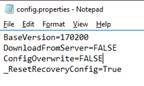
Left-over Registry information
Do note that the above steps only delete the footprints of the add-in in the file system. However, some entries in the registry are retained for subsequent use. These are for information purpose and not for deletion.
- HKEY_CURRENT_USER\SOFTWARE\SAP\Business ByDesign FrontEnd
- Entries related to Form region.
Reinstallation of Add-in
Ensure that the Outlook is closed and install the add-in using the installer provided.
Opening Outlook with reset options
Using the “Run” dialog, provide the following command to open Outlook. This command would ensure that the sync with the exchange server is triggered for folders.

Note: The entire list of command line switch that can be used with Outlook is available at https://support.office.com/en-us/article/Command-line-switches-for-Outlook-for-Windows-079164cd-4ef5...
You must be a registered user to add a comment. If you've already registered, sign in. Otherwise, register and sign in.
Answers (2)
Answers (2)
- Mark as New
- Bookmark
- Subscribe
- Subscribe to RSS Feed
- Report Inappropriate Content
Appreciation for sharing the solution, When enabling an add-in, it adds custom commands and new features to Office programs that help increase productivity an that why hackers to do malicious harm to your computer. Although follow here Reset Outlook Password to know more.
You must be a registered user to add a comment. If you've already registered, sign in. Otherwise, register and sign in.
- Mark as New
- Bookmark
- Subscribe
- Subscribe to RSS Feed
- Report Inappropriate Content
Hello Nils,
Have you tried removing/uninstalling it from the Control Panel -> Installed Applications from your computer? Once you uninstall from here, it should be removed from your computer completely and then you can install it fresh.
BR
Ankur
You must be a registered user to add a comment. If you've already registered, sign in. Otherwise, register and sign in.
- Delete & Rename Contract Account Name from SAP Cloud for Customer (C4C) in CRM and CX Blogs by Members
- Can you remove the option to close a profile completion screen? in CRM and CX Questions
- The Added Value of a CDP (Part 2) in CRM and CX Blogs by SAP
- Data Maintenance and Cleanup of a SAP Commerce Cloud Project in CRM and CX Blogs by SAP
- Creating a New Lead from an Email and attaching the customer request in C4C - Overview and Steps in CRM and CX Blogs by Members
| User | Count |
|---|---|
| 6 | |
| 1 | |
| 1 | |
| 1 | |
| 1 | |
| 1 | |
| 1 | |
| 1 |
You must be a registered user to add a comment. If you've already registered, sign in. Otherwise, register and sign in.