- SAP Community
- Products and Technology
- Technology
- Technology Q&A
- locked secure storage on SAP HANA Express Edition ...
- Subscribe to RSS Feed
- Mark Question as New
- Mark Question as Read
- Bookmark
- Subscribe
- Printer Friendly Page
- Report Inappropriate Content
locked secure storage on SAP HANA Express Edition server (SSFS-1670) - xscontroller doesn't start
- Subscribe to RSS Feed
- Mark Question as New
- Mark Question as Read
- Bookmark
- Subscribe
- Printer Friendly Page
- Report Inappropriate Content
on 04-21-2017 5:50 PM
Hi everybody,
today I downloaded the latest SAP HANA Express Edition 2.0 SP01. Starting the database using the command HDB start leads to a message, that xscontroller is not running (and yes, it doesn't start).
Looking into its xscontroller.out trace file I found the error that the secure store is locked by hxeadm. Maybe this was because of an error in stopping the system before.
Exception in thread "Controller Console" com.sap.xs2rt.installation.util.InstallationException: SSFS-1670: Update of the secure storage is locked by user "hxeadm" from host "hxehost" since "2017-04-21 16:10:51 UTC" (lock management was under application control at the time of lock creation) (RC = 3)
at com.sap.xs2rt.installation.impl.util.InstallationParameterWriterSecureStoreImpl.insertOrUpdate(InstallationParameterWriterSecureStoreImpl.java:630)
at com.sap.xs2rt.installation.impl.util.InstallationParameterContainer.insertOrUpdate(InstallationParameterContainer.java:213)
at com.sap.xs2rt.installation.impl.util.InstallationParameterContainer.insertOrUpdate(InstallationParameterContainer.java:201)
at com.sap.xs2rt.controller.impl.ControllerConsole.main(ControllerConsole.java:396)
Caused by: com.sap.security.nw.SecStoreFS.SecStoreFSException: SSFS-1670: Update of the secure storage is locked by user "hxeadm" from host "hxehost" since "2017-04-21 16:10:51 UTC" (lock management was under application control at the time of lock creation) (RC = 3)
I found the command rsecssfx and tried to use it with the DEFAULT profile in order to remove the lock but was not successful.
Any hints how to solve this?
Thanks in advance.
Kind regards
Martin
- SAP Managed Tags:
- SAP HANA,
- SAP HANA, express edition
Accepted Solutions (1)
Accepted Solutions (1)
- Mark as New
- Bookmark
- Subscribe
- Subscribe to RSS Feed
- Report Inappropriate Content
Hi Martin,
Following up on "secure storage is locked by hxeadm" issue.
You should find a LCK file in /hana/shared/HXE/global/hdb/security/ssfs, please remove it.
Regards,
Jian
You must be a registered user to add a comment. If you've already registered, sign in. Otherwise, register and sign in.
- Mark as New
- Bookmark
- Subscribe
- Subscribe to RSS Feed
- Report Inappropriate Content
Answers (6)
Answers (6)
- Mark as New
- Bookmark
- Subscribe
- Subscribe to RSS Feed
- Report Inappropriate Content
Your solution also fix my issue.
After renaming the file, I have restrtarted the Vm and ablle to run HDB start without any error. I just wounder is there any way we can start the xscontroller without restarting?
Regards
Apurba K Saha
You must be a registered user to add a comment. If you've already registered, sign in. Otherwise, register and sign in.
- Mark as New
- Bookmark
- Subscribe
- Subscribe to RSS Feed
- Report Inappropriate Content
Thank you Martin and Jian! I had the exact same issue and struggled to find a solution. Your solution solved my issue as well.
You must be a registered user to add a comment. If you've already registered, sign in. Otherwise, register and sign in.
- Mark as New
- Bookmark
- Subscribe
- Subscribe to RSS Feed
- Report Inappropriate Content
Finally I made it. The path to the lock file (thanks to Jian Yang) is located as shown in the screenshot. bildschirmfoto-2017-05-02-um-223012.png
You must be a registered user to add a comment. If you've already registered, sign in. Otherwise, register and sign in.
- Mark as New
- Bookmark
- Subscribe
- Subscribe to RSS Feed
- Report Inappropriate Content
- Mark as New
- Bookmark
- Subscribe
- Subscribe to RSS Feed
- Report Inappropriate Content
Hi Jian,
there was not a real error message. I recognized that startup time of VM took extremely long (about 15 - 20 minutes) which I haven't seen so far. I already switched the VM on/off several times but did not solve the problem.
Unfortunately there is also no LCK file available to delete in the mentioned directory.
Do you have an additional idea?
Thanks again & kind regards
Martin
You must be a registered user to add a comment. If you've already registered, sign in. Otherwise, register and sign in.
- Mark as New
- Bookmark
- Subscribe
- Subscribe to RSS Feed
- Report Inappropriate Content
Hi Martin,
You mentioned there was an error in stopping the server, could you share what the errors were?
I will follow up on "secure storage is locked by hxeadm" issue.
It looks like you are running HXE on VM, could you Power Off and On the VM, then do HDB start?
Regards,
Jian
You must be a registered user to add a comment. If you've already registered, sign in. Otherwise, register and sign in.
- Mark as New
- Bookmark
- Subscribe
- Subscribe to RSS Feed
- Report Inappropriate Content
You must be a registered user to add a comment. If you've already registered, sign in. Otherwise, register and sign in.
- RAP - Manage Sales Orders - Version 2 (App ID F3893) pessimistic lock on Edit Button in Technology Q&A
- Capture Your Own Workload Statistics in the ABAP Environment in the Cloud in Technology Blogs by SAP
- SAP Enable Now setup in Technology Blogs by Members
- Unlocking Full-Stack Potential using SAP build code - Part 1 in Technology Blogs by Members
- Part 2:- SAP Basis OS support on SUSE Linux for beginners in Technology Blogs by Members
| User | Count |
|---|---|
| 93 | |
| 11 | |
| 10 | |
| 9 | |
| 9 | |
| 7 | |
| 6 | |
| 5 | |
| 4 | |
| 4 |
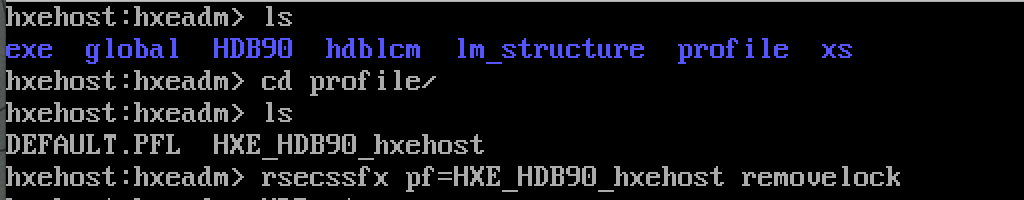
You must be a registered user to add a comment. If you've already registered, sign in. Otherwise, register and sign in.