- SAP Community
- Products and Technology
- CRM and Customer Experience
- CRM and CX Questions
- About resource schedule color
- Subscribe to RSS Feed
- Mark Question as New
- Mark Question as Read
- Bookmark
- Subscribe
- Printer Friendly Page
- Report Inappropriate Content
About resource schedule color
- Subscribe to RSS Feed
- Mark Question as New
- Mark Question as Read
- Bookmark
- Subscribe
- Printer Friendly Page
- Report Inappropriate Content
on 04-10-2017 5:10 AM
Hello,
About resource schedule color,i have some questions as follows:
Please navigate to Business ConfigurationImplementation ProjectsOpen Activity ListFine-Tune and search for Demand Processing.
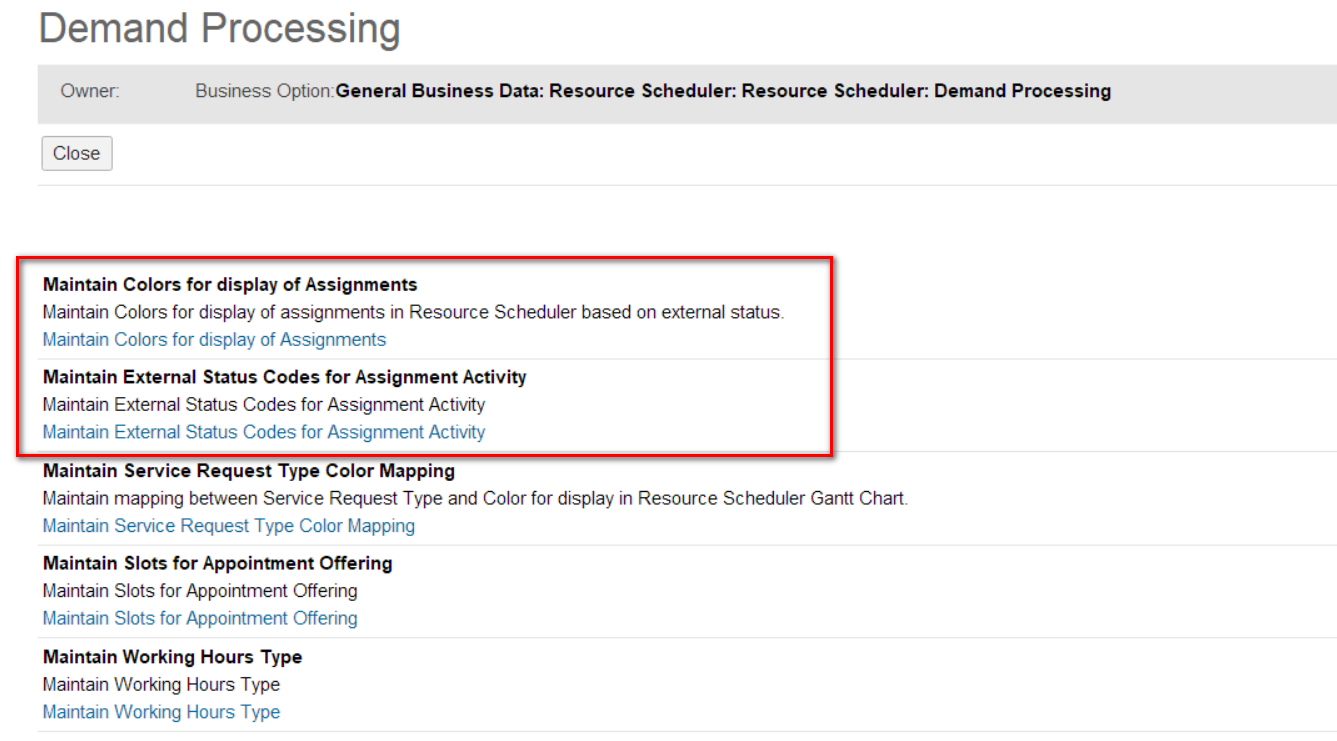
Please see the following screenshot in the red box content,i don't sure what needs to be filled in these color options?

Please see the following screenshot in the red box content,i don't sure what are the relation for these time states(past、present、future) options?

As above, please help me understand the contents of the resource schedule'color, thank you !
- SAP Managed Tags:
- C4C Service
Accepted Solutions (0)
Answers (1)
Answers (1)
- Mark as New
- Bookmark
- Subscribe
- Subscribe to RSS Feed
- Report Inappropriate Content
Hi Eric,
You can choose your own colors you want to use for ressource scheduling. Here you define a color based on RGB (RedGreenBlue Color Code). You could e.g. use MS ppt to get these values.
Status: here you define which background color the "demand block" should have regarding to the status of this demand. Please be aware that if you only define colors for the present, then only the demands of the actual date will have the color you define here. So if you look at a demand in the future, it will have the default color as long as you don't provide a specific color.
So easy example:
* You define color is green for a new demand in present.
* You have a demand that is new (inital) and you drag this on today for ressource "employee 1", so it will have the color green. If you look at this tomorrow, and you have defined color grey for "past" for a demand in status "open" (lets asume employee 1 did not work on this), so it will be grey in the gantt.
Besides the background color you can also define the border color for different ticket types...
hope that helps
best regards
Holger
You must be a registered user to add a comment. If you've already registered, sign in. Otherwise, register and sign in.
- SAP Sales Cloud: 2023 Wrap-up and Forward Direction in CRM and CX Blogs by SAP
- Concept and PoC of a Simple Forms Solution for Emarsys in CRM and CX Blogs by SAP
- SAP Commerce Cloud, composable storefront CDN Caching Recommendations in CRM and CX Blogs by SAP
- How to Schedule Import/Export in Data Workbench in SAP C4C in CRM and CX Blogs by Members
- How to have Parallel Text in the Email notification Templates in CRM and CX Blogs by Members
| User | Count |
|---|---|
| 5 | |
| 1 | |
| 1 | |
| 1 | |
| 1 | |
| 1 | |
| 1 | |
| 1 | |
| 1 | |
| 1 |
You must be a registered user to add a comment. If you've already registered, sign in. Otherwise, register and sign in.