- SAP Community
- Products and Technology
- Enterprise Resource Planning
- ERP Q&A
- TO Confirmed but remain as opened in Outbound deli...
- Subscribe to RSS Feed
- Mark Question as New
- Mark Question as Read
- Bookmark
- Subscribe
- Printer Friendly Page
- Report Inappropriate Content
TO Confirmed but remain as opened in Outbound delivery picking status
- Subscribe to RSS Feed
- Mark Question as New
- Mark Question as Read
- Bookmark
- Subscribe
- Printer Friendly Page
- Report Inappropriate Content
on 03-22-2017 4:36 PM
Hi Gurus,
I have been reading the blog in search of an answer for my issue, but even when the answers are similar they are not 100% addressing my issue.
I have created an Outbound Delivery to issue goods to customer.
We are using WM module.
Then I have execute picking through "subsequent functions > Create TO" which took me to LT03 and created a TO.
Then i have confirmed the TO through transaction LT12 .
I don't know what happened but my O.D. displays OvrllPickStatus "C" (Fully picked) and OverallWMStatus "B" (Open Transf Ord Item)
And it doesn't allow me to execute P.G.I. since the pickcing is not 100% done.
I have tried tx: LX47, LT0G, LT15, and other reports metioned across al the threats in this blog, but it still does not allow me to modify.
The only think I was able to see in VL02N was in the menue "Edit > Imcompletenes" that:
Item (SD) 10
Item (SD) 10
Short Description Batches / valuation types not completely allocated
Incompletion procedure L2
Tables V50UC
Field name BTREF Screen CHSP_T
Processing sequence 9999
But the transaction VL02N didn't created the sub item with batch split, and it neither allow me to perform batch split or batch determination manually.


It looks like the system got stuck at some point during the background picking process.
Any idea of how can I fix it?
Thanks very much in advance.
Best regards.
N.
- SAP Managed Tags:
- LE (Logistics Execution)
Accepted Solutions (0)
Answers (12)
Answers (12)
- Mark as New
- Bookmark
- Subscribe
- Subscribe to RSS Feed
- Report Inappropriate Content
Hi gurus,
I'm adding more data so I can validate if I'm missing something:
The delivery has the WM STATUS: 'B' (Open TO item).
The transfer order is already confirmed through transaction LT12.
In LT21, initially i see the TO confirmed:

But when i check TO Header data, i get the following:

The Warning message says the following:
"Delivery Not yet updated"
Then checking the information at Item Level, i get this:

You must be a registered user to add a comment. If you've already registered, sign in. Otherwise, register and sign in.
- Mark as New
- Bookmark
- Subscribe
- Subscribe to RSS Feed
- Report Inappropriate Content
- Mark as New
- Bookmark
- Subscribe
- Subscribe to RSS Feed
- Report Inappropriate Content
what you described at point 3) should actually not be possible since the picking in a WM location has to be done by transport order and confirmation. This manual picking is the way it is done without WM.
SAP should actually not even have the field for picking quantity open for a manual entry. Can it be that you have a modification in the system?
Did you change or enter the storage before you entered the picking quantity? did you enter the picking quantity after such change without having pressed enter after you entered the storage location?
You must be a registered user to add a comment. If you've already registered, sign in. Otherwise, register and sign in.
- Mark as New
- Bookmark
- Subscribe
- Subscribe to RSS Feed
- Report Inappropriate Content
Hi Jurgen,
No, i don't neither populate or change the StoLoc field.
I execute these steps:
1) Create Outbound delivery in transaction VL01N. Save it.
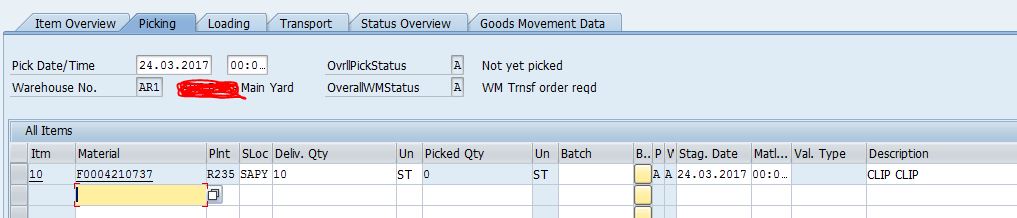
2) I clic on Batch Split. And I choose a batch for the material number.

3) I type the quantity. And I go back to VL02n Item general view.

4) Now the sub item was created, but the statuses remain the same.

5) I clic on "Subsequent functions" > "Create TRansfer order" and it takes to transaction LT03.

6) I perform Stock Removal in background processing. And I save it.

7) No I go back to VL02n and the Overall Picking status has changed to "C = Fully picked". But WM status remains the same.
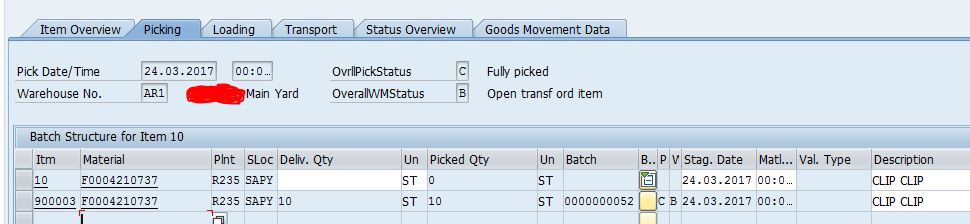
😎 I go to transaction LT12 and confirm TO.

9) I come back to check VL02n/VL03n and I verify that the WM status has changed to "C = WM TO confirmed"

This is how the Workaround works so far. But This is not the ideal scenario in client's template.
The ideal scenario should be:
Create O.D. in VL02n, go to subsequent functions, create TO, confirm TO, and the O.D. should have both statuses "Completed" and it should be ready for P.G.Issue.
Best regards.
N.
- Mark as New
- Bookmark
- Subscribe
- Subscribe to RSS Feed
- Report Inappropriate Content
- Mark as New
- Bookmark
- Subscribe
- Subscribe to RSS Feed
- Report Inappropriate Content
- Mark as New
- Bookmark
- Subscribe
- Subscribe to RSS Feed
- Report Inappropriate Content
- Mark as New
- Bookmark
- Subscribe
- Subscribe to RSS Feed
- Report Inappropriate Content
The difference is what was described before:
In the ideal scenario:
I create Outbound Delivery,
I execute Subsequent function > Create TO,
I confirm the TO,
And the OD gets fully picked and WM status Completed.
This is the behaviour I pretend from the system.
In the workaround scenario:
I create O.D.,
I don't execute Subsequent functions (because if I do it I reach to crete the TO, but once is confirmed it gets stuck in WM status "B"),
I have to manually determine the batch and quantity through manual batch split operation,
And then I have to manually create the TO and manually confirm it,
And only after all these manual executions, the O.D. gets fully picked and WM status Completed.
This is not the behaviour I pretend from the system.
Does it answer to your question?
- Mark as New
- Bookmark
- Subscribe
- Subscribe to RSS Feed
- Report Inappropriate Content
I am still not clear, don't use so much words as it is hard to understand, sometimes a yes or no is more sufficient, or just outlining the difference between both scenarios, re-reading this unbelievable long discussion is tough. I would need to print and use scissors to put the 2 scenarios next to each other to know where exactly is the difference and would still have problems as the scenarios are explained differently like this above.
Now I see this difference: Subsequent function > Create TO versus manual TO creation
And you actually did the batch assignment in the delivery before creating the TO in your workaround, and where you do and where you want it in the ideal scenario is not explained.
- Mark as New
- Bookmark
- Subscribe
- Subscribe to RSS Feed
- Report Inappropriate Content
The difference is what was described before:
In the ideal scenario:
I create Outbound Delivery (VL02n),
I execute Subsequent function > Create TO (VL02n > Subsequent Functions > Create TO),
I confirm the TO (LT12),
And the OD gets fully picked and WM status Completed, and I'm able to PGI.
This is the behaviour I pretend from the system.
In the workaround scenario:
I create O.D. (VL02n),
I don't execute Subsequent functions (because if I do it I reach to create the TO, but once is confirmed it gets stuck in WM status "B"),
I have to manually determine the batch and quantity through manual batch split operation (VL02n > Batch Split button),
And then I have to manually create the TO and manually confirm it (LT03 to manually create the TO, and LT12 to confirm it),
And only after all these manual executions, the O.D. gets fully picked and WM status Completed, and I'm able to PGI.
This is not the behavior I pretend from the system.
Does it answer to your question?
- Mark as New
- Bookmark
- Subscribe
- Subscribe to RSS Feed
- Report Inappropriate Content
- Mark as New
- Bookmark
- Subscribe
- Subscribe to RSS Feed
- Report Inappropriate Content
Hi Jurgen,
Maybe I didn't express clearly the situation, which is the following:
Usual behavior in client's system should be as follows:
1) tx: VL02n, you create an Outbound delivery.
2) in the same transaction, I go to Subsequent Functions, y clic con "Create Transport Order" and what should happen according to this template, is that a TO is created. Then once I confirm it through transaction LT12, the information in the Outbound Delivery should change, meaning that a sub-item is created with reference to the item line, the batch number and quantities are populated in this sub-item line, and the Picking status is changed to "C = completed" and also WM status is changed to "C = Completed".
What is happening now?
I do all the above mentioned steps, but the item and sub-item remain with WM Status "B = Open TO items".
And if I check the log in the O.D. it shows me the error:

You can see that there were no sub item line (e.g.: 900001) created, and/or Batch number and quantities assigned to the parent Item (10).
Work around:
1) tx: VL02n, you create an Outbound delivery.
2) Go to the item line, and clic on Batch Split button.
3) Select manually the batch number and quantity. And once you save, the "picking status is switch to "C = Completed" but not the WM status.
4) So you go to LT03 and manually create the Transfer Order with reference to the Outbound Delivery, and once you save it, the TO becomes automatically confirmed, and the WM status in the Outbound Delivery line item and sub-item changes to "C = Completed"
Here is an example of the manually executed woraround.

Best regards.
N.
You must be a registered user to add a comment. If you've already registered, sign in. Otherwise, register and sign in.
- Mark as New
- Bookmark
- Subscribe
- Subscribe to RSS Feed
- Report Inappropriate Content
Hi Jurgen,
These are outbound deliveries with movement type 601 "delivery to customer".
There is also WM module in place, which is why the T.O. is being requested to move goods from StoBin to StoArea 916 fo Shipments.
What I'm seeing is that when I create the O.Delivery and execute "Subsequent Functions" in trx VL02n to create T.O., this is created and once I confirm it it gets stuck with WM status "B = Open TO item" and Picking Status "C = Fully picked".
The sub item line for batch split is not created for the specific item line in the O.D. neither batch determination for su item line.
On the other hand, by manually executing the picking activity and batch determination (through batch split button) I get to complete both statuses.
Best regards.
N.
You must be a registered user to add a comment. If you've already registered, sign in. Otherwise, register and sign in.
- Mark as New
- Bookmark
- Subscribe
- Subscribe to RSS Feed
- Report Inappropriate Content
I re-read the initial question again, in the subject you wrote "outbound delivery" , the error for incompletion procedure shows "L2" which is about inbound deliveries.
Can you brief explain if it is inbound or outbound and if this is related to decentralized warehouse or IDoc exchange
You must be a registered user to add a comment. If you've already registered, sign in. Otherwise, register and sign in.
- Mark as New
- Bookmark
- Subscribe
- Subscribe to RSS Feed
- Report Inappropriate Content
Hi Jurgen,
These are outbound deliveries with movement type 601 "delivery to customer".
There is also WM module in place, which is why the T.O. is being requested to move goods from StoBin to StoArea 916 fo Shipments.
What I'm seeing is that when I create the O.Delivery and execute "Subsequent Functions" in trx VL02n to create T.O., this is created and once I confirm it it gets stuck with WM status "B = Open TO item" and Picking Status "C = Fully picked".
The sub item line for batch split is not created for the specific item line in the O.D. neither batch determination for su item line.
On the other hand, by manually executing the picking activity and batch determination (through batch split button) I get to complete both statuses.
Best regards.
N.
- Mark as New
- Bookmark
- Subscribe
- Subscribe to RSS Feed
- Report Inappropriate Content
This answer confuses me as well.
What do you mean by "On the other hand" ? Initially you said you could not do any manual picking and batch determination.
And how do you pick and determine the batch usually?
Is this a single case which totally behalves different from all your others? Is it repeatable?
- Mark as New
- Bookmark
- Subscribe
- Subscribe to RSS Feed
- Report Inappropriate Content
You must be a registered user to add a comment. If you've already registered, sign in. Otherwise, register and sign in.
- Mark as New
- Bookmark
- Subscribe
- Subscribe to RSS Feed
- Report Inappropriate Content
- Mark as New
- Bookmark
- Subscribe
- Subscribe to RSS Feed
- Report Inappropriate Content
- Mark as New
- Bookmark
- Subscribe
- Subscribe to RSS Feed
- Report Inappropriate Content
Execute LX47 to update the delivery as you have a delayed delivery update indicator in your TO
You must be a registered user to add a comment. If you've already registered, sign in. Otherwise, register and sign in.
- Mark as New
- Bookmark
- Subscribe
- Subscribe to RSS Feed
- Report Inappropriate Content
Hi Gurus,
So definitely is something wrong with Batch Split/Batch determination in our WM environment.
I did the following execution:
1) Manual creation of Outbound Delivery (as usual single creation VL01n)
2) Manual Batch Split and Picking data tab update (always in VL01n or VL02n)
3) At this point, picking status stills 'A' (Not yet picked) and WM status stills 'A' (WM TO reqd)
4) Salve O.D.
5) Create TO in transaction LT03 and save it.
6) Confirm TO in transaction LT12 and save it. And at this point both status switch to 'C' = Completed.
And the O.D. is allowed to be PGIssued.
In the past, once I have created an O.D., I use to execute "Create TO" from "Subsequent Functions" in trx VL02n, and a TO were created, and then when confirmed, both status in VL02n (picking and WM) switched to "C".
What am I missing?
Best regards.
N.
You must be a registered user to add a comment. If you've already registered, sign in. Otherwise, register and sign in.
- Mark as New
- Bookmark
- Subscribe
- Subscribe to RSS Feed
- Report Inappropriate Content
I cannot reach to see the note since I don't have an S user and the user from the client is not current available. I'm blind at this point.
I'd like to add that as we saw, the TO is being confirmed, even having that warning. But definitelly the O.D. item line is not populated with batch number and quantity.
In our Template, every time you confirm the T.O. for certain O.D. Item line, the sub-item line 900001 is created containing the batch nr and quantity among other data.
This is not happening now. Maybe is an issue related to Batch Mgmt. I'm analyzing the customizing one more time, since this didn't happened before.
Best regards.
N.
You must be a registered user to add a comment. If you've already registered, sign in. Otherwise, register and sign in.
- Mark as New
- Bookmark
- Subscribe
- Subscribe to RSS Feed
- Report Inappropriate Content
Hi Manish,
I have executed LT1E and I'm getting the following error:
Transfer order 0000006562 already confirmed or cancelled, or cancellat. sent
Message no. L3354
Best regards.
N.
You must be a registered user to add a comment. If you've already registered, sign in. Otherwise, register and sign in.
- Mark as New
- Bookmark
- Subscribe
- Subscribe to RSS Feed
- Report Inappropriate Content
- Mark as New
- Bookmark
- Subscribe
- Subscribe to RSS Feed
- Report Inappropriate Content
You must be a registered user to add a comment. If you've already registered, sign in. Otherwise, register and sign in.
- Mark as New
- Bookmark
- Subscribe
- Subscribe to RSS Feed
- Report Inappropriate Content
Please compare your situation with the different situations outline in the OSS note 2303665 - Troubleshooting WM status 'B' in a Delivery
This note mentions as well correction reports that may help to clear this situation.
You must be a registered user to add a comment. If you've already registered, sign in. Otherwise, register and sign in.
- Mark as New
- Bookmark
- Subscribe
- Subscribe to RSS Feed
- Report Inappropriate Content
Hi Jurgen,
Many thanks for your your prompt response. I'm certified in TSCM52_66 but I'm afraid I have no permissions to read notes. I have already asked to SAP why is this happening and they have replied that it's some more or less new rule that they put in place. I don't have customer's user ID neither.
Would it be possible for you to share this note?
Many thanks in advance.
Best regards.
N.
- Mark as New
- Bookmark
- Subscribe
- Subscribe to RSS Feed
- Report Inappropriate Content
- Mark as New
- Bookmark
- Subscribe
- Subscribe to RSS Feed
- Report Inappropriate Content
- How to generate quality certificates for outbound deliveries? in Enterprise Resource Planning Q&A
- Additional TO got created with over picked quantity in Enterprise Resource Planning Q&A
- Print customer specific inspection plan results on Outbound Certificate of Analysis in SAP QM in Enterprise Resource Planning Q&A
- Output Type SPED trigger Inbound Delivery after PGI for Inter-Company STO's Outbound delivery in Enterprise Resource Planning Blogs by Members
- Automatic assignment of serial number in outbound deliveries in Enterprise Resource Planning Q&A
| User | Count |
|---|---|
| 101 | |
| 12 | |
| 11 | |
| 6 | |
| 6 | |
| 4 | |
| 3 | |
| 3 | |
| 3 | |
| 3 |
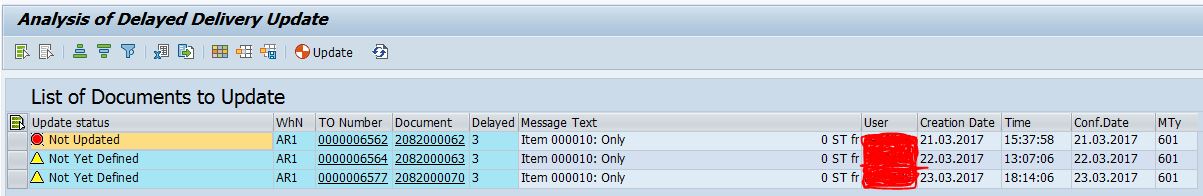





You must be a registered user to add a comment. If you've already registered, sign in. Otherwise, register and sign in.