- SAP Community
- Products and Technology
- Technology
- Technology Q&A
- Spliting source string
- Subscribe to RSS Feed
- Mark Question as New
- Mark Question as Read
- Bookmark
- Subscribe
- Printer Friendly Page
- Report Inappropriate Content
Spliting source string
- Subscribe to RSS Feed
- Mark Question as New
- Mark Question as Read
- Bookmark
- Subscribe
- Printer Friendly Page
- Report Inappropriate Content
on 03-21-2017 12:05 PM
Message mapping my source string having 150 Char but I want to break up 20 Char 20 char put in the target mgs .
We need write UDF or we can do any other way
- SAP Managed Tags:
- SAP Process Integration
Accepted Solutions (1)
Accepted Solutions (1)
- Mark as New
- Bookmark
- Subscribe
- Subscribe to RSS Feed
- Report Inappropriate Content
Thanks for given answers
You must be a registered user to add a comment. If you've already registered, sign in. Otherwise, register and sign in.
Answers (5)
Answers (5)
- Mark as New
- Bookmark
- Subscribe
- Subscribe to RSS Feed
- Report Inappropriate Content
Hi Chandra,
Please find the logic below.
Mapping screen
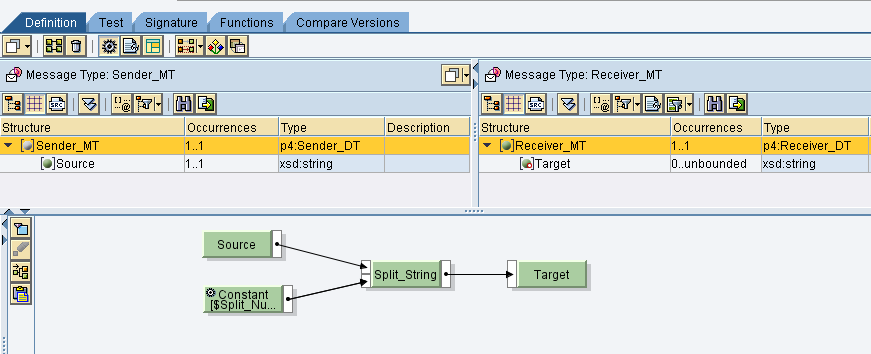
UDF Elements

Count Parameter
In the code, Count is used as constant which specifies the length of each string that should be split from the Input String. This can be passed as normal constant or parameter. In your case, it should be 3.
The parameter can be varied based on the requirement.
Length Condition Handled
If the input string can't be split up into equal sub strings, [For e.g AAABBBC(length7) is to be split into strings of length 3] we are padding tilde symbol at last of source string for initial splitting and finally removing the same while posting to the target.
UDF Code
int len = Inp[0].length();
int Mod = len % Count[0];
if( Mod != 0)
{
Inp[0] = String.format("%0$-" +(len+Count[0]-Mod)+ "s", Inp[0]).replace(' ','~');
}
String out;
for(int i=0;i<len;i=i+Count[0])
{
out = Inp[0].substring(i,Count[0]+i);
if( i == len-Mod)
{
out = out.replace("~","");
}
Res.addValue(out);
}
Mapping Test 1 [Count -3]
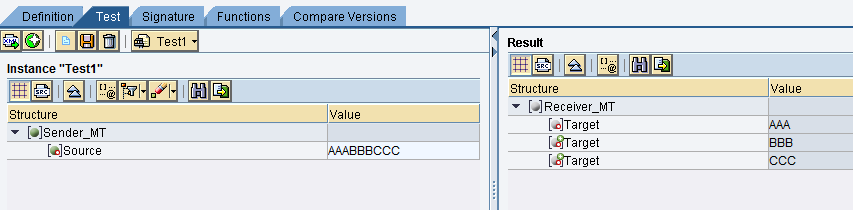
Mapping Test 2 [Count -3]
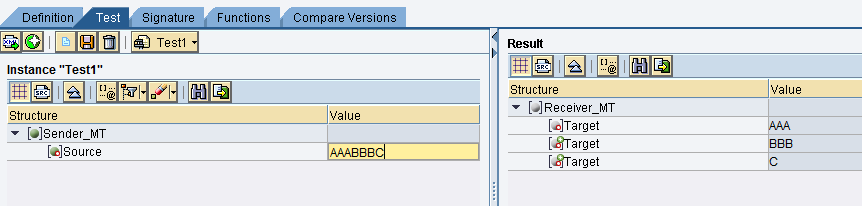
Mapping Test 3 [Count -4]
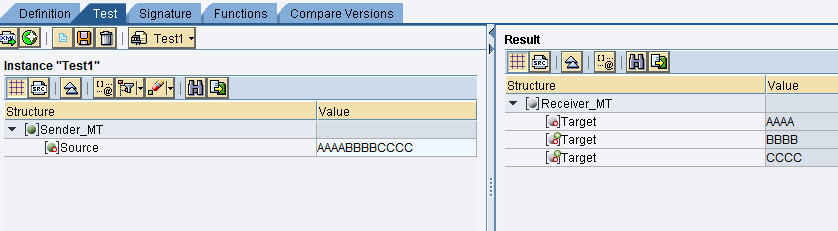
Could you please let us know if this is helpful.
Regards
Baski
You must be a registered user to add a comment. If you've already registered, sign in. Otherwise, register and sign in.
- Mark as New
- Bookmark
- Subscribe
- Subscribe to RSS Feed
- Report Inappropriate Content
Hi Chandra,
You mean to say target is one field with occurrence, 0..unbounded ?
Regards
Baski
You must be a registered user to add a comment. If you've already registered, sign in. Otherwise, register and sign in.
- Mark as New
- Bookmark
- Subscribe
- Subscribe to RSS Feed
- Report Inappropriate Content
Hi,
Have you checked his link
https://wiki.scn.sap.com/wiki/display/XI/Split+Mapping+using+UDF
?
Regards.
You must be a registered user to add a comment. If you've already registered, sign in. Otherwise, register and sign in.
- Mark as New
- Bookmark
- Subscribe
- Subscribe to RSS Feed
- Report Inappropriate Content
Source field
AAABBBCCCDDD…….YYYZZZ
Target filed
I want break up 3 , 3 ,3 char like
Field1AAA
Field2BBB
Field3CCC
Field4DDD
.
.
FieldNZZZ
I think Countable Char means we can use substring,, If we get more char What we have to do?
You must be a registered user to add a comment. If you've already registered, sign in. Otherwise, register and sign in.
- Mark as New
- Bookmark
- Subscribe
- Subscribe to RSS Feed
- Report Inappropriate Content
Can you please give example of source and target message.
You must be a registered user to add a comment. If you've already registered, sign in. Otherwise, register and sign in.
- S_ALR_87013611 Report Painter report to Internal Table in Technology Q&A
- Exploring ML Explainability in SAP HANA PAL – Classification and Regression in Technology Blogs by SAP
- Replication Flow Blog Part 6 – Confluent as Replication Target in Technology Blogs by SAP
- How to create LLM based Chatbot for SAP HANA Cloud using RAG Application in Technology Blogs by SAP
- How-to-guide for SAP GUI Scripting in Technology Q&A
| User | Count |
|---|---|
| 77 | |
| 8 | |
| 7 | |
| 6 | |
| 6 | |
| 6 | |
| 6 | |
| 6 | |
| 5 | |
| 4 |
You must be a registered user to add a comment. If you've already registered, sign in. Otherwise, register and sign in.