- SAP Community
- Products and Technology
- Technology
- Technology Q&A
- Timezone inconsistent in scheduling display?
- Subscribe to RSS Feed
- Mark Question as New
- Mark Question as Read
- Bookmark
- Subscribe
- Printer Friendly Page
- Report Inappropriate Content
Timezone inconsistent in scheduling display?
- Subscribe to RSS Feed
- Mark Question as New
- Mark Question as Read
- Bookmark
- Subscribe
- Printer Friendly Page
- Report Inappropriate Content
on 03-20-2017 2:06 PM
Hello,
An observation/question...
I work in a global company, European headquarters, so it is easier to think in CET timezone terms when working and communicating across the globe.
I have CET picked as my timezone on scheduling the instance, but the screen seems to show a mix of local (East US) and CET times.
Image attached.
Thanks, Wallace
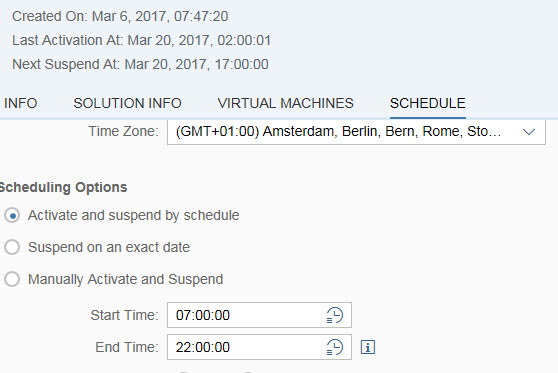
- SAP Managed Tags:
- SAP Cloud Appliance Library
Accepted Solutions (1)
Accepted Solutions (1)
- Mark as New
- Bookmark
- Subscribe
- Subscribe to RSS Feed
- Report Inappropriate Content
Hello Wallace,
The dates shown in SAP CAL Appliance Library in general are displayed in the Browser Locale Time Zone. (“Created On”, “Last Activation At” and “Next Suspend At” )
The scheduling settings in particular allow a different Time Zone selection. This Time Zone selection is valid only inside the scheduling settings section. The background is that the user may want to schedule the instance according a time zone that is not his current time zone. For example if the instance is consumed by a remote team.
Best Regards,
Nikolai Angelov
CAL Dev support
You must be a registered user to add a comment. If you've already registered, sign in. Otherwise, register and sign in.
Answers (0)
- WebI- Date timezone changed when scheduling the report in Technology Q&A
- SAP BI 4.3 SP4: What’s New In Web Intelligence and Semantic Layer in Technology Blogs by SAP
- Smooth transition to ABAP for Cloud Development(Cheat sheet) in Technology Blogs by Members
- Couldn’t we just Use AsyncGetCallTrace in a Separate Thread? in Technology Blogs by SAP
- SAP Business Technology Platform Audit Logs Command-line Interface (CLI) to automate downloads plus associated best practices and FAQs in Technology Blogs by SAP
| User | Count |
|---|---|
| 76 | |
| 9 | |
| 7 | |
| 6 | |
| 6 | |
| 6 | |
| 6 | |
| 6 | |
| 5 | |
| 4 |
You must be a registered user to add a comment. If you've already registered, sign in. Otherwise, register and sign in.