- SAP Community
- Products and Technology
- Technology
- Technology Q&A
- Scrollable Formatted Text View
- Subscribe to RSS Feed
- Mark Question as New
- Mark Question as Read
- Bookmark
- Subscribe
- Printer Friendly Page
- Report Inappropriate Content
Scrollable Formatted Text View
- Subscribe to RSS Feed
- Mark Question as New
- Mark Question as Read
- Bookmark
- Subscribe
- Printer Friendly Page
- Report Inappropriate Content
on 03-15-2017 4:53 PM
Hello everyone,
I'm implementing comment functionality in Design Studio 1.6 by leveraging Portable Fragment Bookmarks thanks to Jeroen Van der A's and Karol Kalisz's posts.
The problem I'm having is about the Formatted Text View component in which I populate all the comments with. As the comments keep coming on top of each other the vertical length of the whole text exceeds the screen size and thus creates unwanted behaviour.

What I need from the Formatted Text View component is to show a scroll bar after the text length exceed the designated width and height. While searching the web I came across Orhan Goktas's question about the same functionality in UI Web Dynpro ABAP.
In Design Studio 1.6 even though I specify fixed height and width for Formatted Text View or I put it inside a fixed size panel or grid layout container it keeps exceeding the borders.
My question is is there a way to make Formatted Text View to show scroll bar after its content exceeds its borders?
Best regards,
Ozan
- SAP Managed Tags:
- SAP BusinessObjects Design Studio
Accepted Solutions (0)
Answers (3)
Answers (3)
- Mark as New
- Bookmark
- Subscribe
- Subscribe to RSS Feed
- Report Inappropriate Content
Hi Ozan ,
for my it worked the following (using BW Netweaver as backend server) ;
BW backend: SE80 transaction , MIMES:
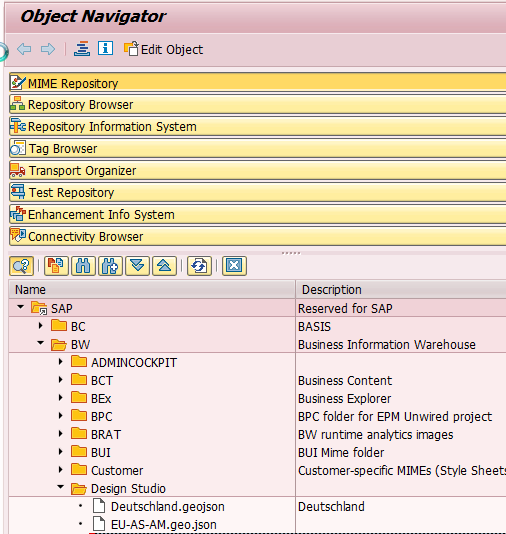
I have a CSS file ,
standard.css , defined as CSS in the BO DS document under application properties ,

in this document :
/* scroll bar modes */
.scroll-x {
/* allow X scroll */
overflow-x: scroll !important;
}
.scroll-y {
/* allow Y scroll */
overflow-y: scroll !important;
}
.scroll-xy {
/* allow X scroll */
overflow-x: scroll !important;
/* allow Y scroll */
overflow-y: scroll !important;
}
.scroll_hidden {
/* do not allow X scroll */
overflow-x: hidden !important;
/* do not allow Y scroll */
overflow-y: hidden !important;
}
.scroll-x-auto {
/* allow X scroll */
overflow-x: auto !important;
}
.scroll-y-auto {
/* allow Y scroll */
overflow-y: auto !important;
}
.scroll-xy-auto {
overflow: auto; !important;
}
by using
scroll-y-auto
I managed to do it :

But you have to run it on the SERVER not locally ! ( if not it won´t be able to find the class in the custom css ) . You are running in the screenshot locally . Perhaps this is the reason... ? I hope it helps.
Regards,
JoseManuel.
You must be a registered user to add a comment. If you've already registered, sign in. Otherwise, register and sign in.
- Mark as New
- Bookmark
- Subscribe
- Subscribe to RSS Feed
- Report Inappropriate Content
Sorry for my late Reply G.Niewold. Many thanks for your answer. I tried your class but couldn't make it work. In fact I can't even control the wrap property by white space or word break. I don't know why but even though I assign a class to the FormattedTextView component I can't see the class Information while inspecting it.

You must be a registered user to add a comment. If you've already registered, sign in. Otherwise, register and sign in.
- Mark as New
- Bookmark
- Subscribe
- Subscribe to RSS Feed
- Report Inappropriate Content
For sure you can. Assign a css class like the following:
.verticalScroll {overflow-y: auto !important;}
You must be a registered user to add a comment. If you've already registered, sign in. Otherwise, register and sign in.
- What’s New in SAP HANA Cloud – March 2024 in Technology Blogs by SAP
- Create an xP&A Business Flow with SAP Analytics Cloud, SAP Datasphere & SAP Cloud Integration in Technology Blogs by SAP
- SAP Analytics Cloud - Sections and Batch Export features worksournd in Optimised View mode in Technology Q&A
- Unmanaged Query in Root View Entities in Technology Blogs by Members
- Generative AI and SAP Cloud Integration in Technology Blogs by Members
| User | Count |
|---|---|
| 86 | |
| 10 | |
| 10 | |
| 9 | |
| 7 | |
| 7 | |
| 6 | |
| 5 | |
| 4 | |
| 4 |
You must be a registered user to add a comment. If you've already registered, sign in. Otherwise, register and sign in.