- SAP Community
- Products and Technology
- Technology
- Technology Q&A
- Crystal Reports 2016 4K Display
- Subscribe to RSS Feed
- Mark Question as New
- Mark Question as Read
- Bookmark
- Subscribe
- Printer Friendly Page
- Report Inappropriate Content
Crystal Reports 2016 4K Display
- Subscribe to RSS Feed
- Mark Question as New
- Mark Question as Read
- Bookmark
- Subscribe
- Printer Friendly Page
- Report Inappropriate Content
on 03-14-2017 4:30 PM
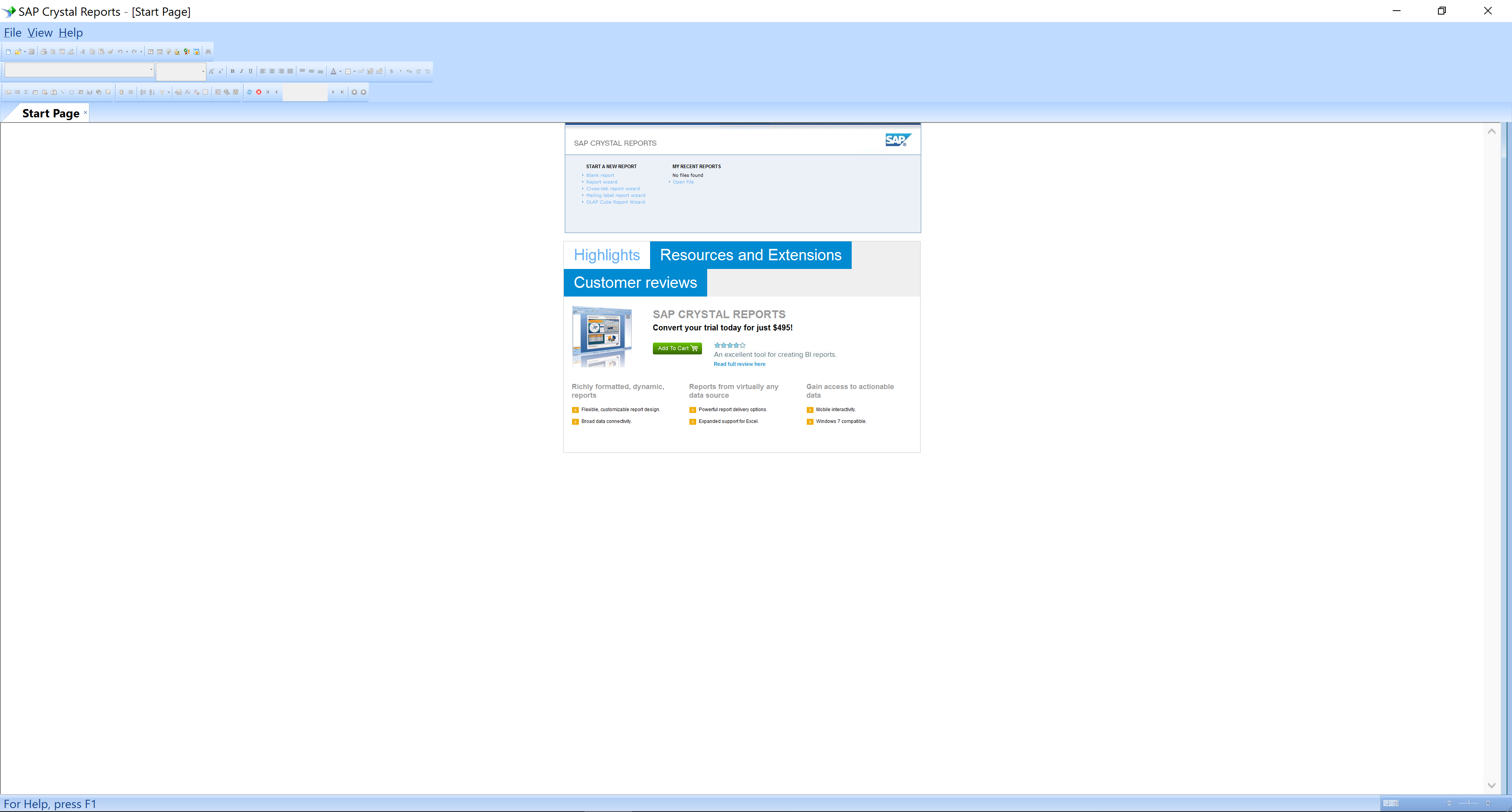
Hi All,
At my company we're upgrading our Workstations to Dell XPS 15 with a 4K display. I was hoping Crystal Reports 2016 would support scaling the UI, like Windows 10 but it's still really small, pretty much unusable. This issue is also present in 2011.
Does any one know any tweaks to make the UI scale. Screenshot attached to demonstrate the issue.
- SAP Managed Tags:
- SAP Crystal Reports
Accepted Solutions (0)
Answers (2)
Answers (2)
- Mark as New
- Bookmark
- Subscribe
- Subscribe to RSS Feed
- Report Inappropriate Content
Connor,
According to KBA
2094943 - Large Buttons option for the toolbar is missing in Crystal Reports
the Large buttons option is back in Crystal Reports versions:
CR 2013 SP09 and higher
CR 2016 SP03 and higher
You must be a registered user to add a comment. If you've already registered, sign in. Otherwise, register and sign in.
- Mark as New
- Bookmark
- Subscribe
- Subscribe to RSS Feed
- Report Inappropriate Content
Hi Connor,
CR layout is based on your printer paper size, and most reports are typically 8 1/2 by 11 inches.
Why use the Report Designer in full screen mode, it's only the start screen anyways, how often do you click on the links?
Update, in SP 3 you can now select large Icons, under View options.
Don
You must be a registered user to add a comment. If you've already registered, sign in. Otherwise, register and sign in.
- migrate all the Crystal Reports into WEBI reports 4.3 in Technology Q&A
- First steps to work with SAP Cloud ALM Deployment scenario for SAP ABAP systems (7.40 or higher) in Technology Blogs by SAP
- What’s New in SAP Datasphere Version 2024.10 — May 7, 2024 in Technology Blogs by Members
- SAP Cloud ALM: Requirements Management on Steroids in Technology Blogs by SAP
- SAP BTP FAQs - Part 1 (General Topics in SAP BTP) in Technology Blogs by SAP
| User | Count |
|---|---|
| 74 | |
| 9 | |
| 7 | |
| 6 | |
| 6 | |
| 6 | |
| 6 | |
| 6 | |
| 5 | |
| 4 |
You must be a registered user to add a comment. If you've already registered, sign in. Otherwise, register and sign in.