- SAP Community
- Products and Technology
- Technology
- Technology Q&A
- How to configure the Analytical Table in a Smart C...
- Subscribe to RSS Feed
- Mark Question as New
- Mark Question as Read
- Bookmark
- Subscribe
- Printer Friendly Page
- Report Inappropriate Content
How to configure the Analytical Table in a Smart Chart
- Subscribe to RSS Feed
- Mark Question as New
- Mark Question as Read
- Bookmark
- Subscribe
- Printer Friendly Page
- Report Inappropriate Content
on 03-10-2017 8:06 AM
Accepted Solutions (0)
Answers (3)
Answers (3)
- Mark as New
- Bookmark
- Subscribe
- Subscribe to RSS Feed
- Report Inappropriate Content
Hi, I have the same problem.
Did you found a solution?
Thanks
You must be a registered user to add a comment. If you've already registered, sign in. Otherwise, register and sign in.
- Mark as New
- Bookmark
- Subscribe
- Subscribe to RSS Feed
- Report Inappropriate Content
You must be a registered user to add a comment. If you've already registered, sign in. Otherwise, register and sign in.
- Mark as New
- Bookmark
- Subscribe
- Subscribe to RSS Feed
- Report Inappropriate Content
Hi Fabio,
I was able to solve my grouping problem. The AnalyticalTable not only expects you to define dimensions& measures, which all were defined by an unique key, you also have to set them as key in your metadata.
So grouping now works... but only if i do not allow the sum functions on the measures. If i do allow them to be summed, it seems that the analytical table interpret the measures as a new dimension leading to a repetition of my entries.
I saw that you are not using any Vocabularies. Is there a reason for that?
Best
Lukas
- Mark as New
- Bookmark
- Subscribe
- Subscribe to RSS Feed
- Report Inappropriate Content
Hi Lukas,
I'm trying to set all fields as key in metadata but the result is the same because I have the repetition of records.
Can you please share your metadata so I can see what I wrong?
I'm not using any Vocabularies because it's just a test for me and set the annotations directly in the define method.
Just for curiosity, I'm trying to use smart variant into the same example (smart table): I insert the app into FLP, activate all service in sicf for the sapui5 flexibility service but I can write the saved variants into backend but I cannot load because I have this error:
Failed to load resource: the server responded with a status of 404 (Not Found): http://myserver/sap/bc/lrep/flex/data/smart.Component ==> where smart is my namespace.
Have you ever tried this service?
Bye,
Fabio
- Mark as New
- Bookmark
- Subscribe
- Subscribe to RSS Feed
- Report Inappropriate Content
Hi Fabio,
try to set only the dimensions as key.
The metadata coming from my server:
(don't mind the false values in visible -> that was to test s.th.)

For Vocabularies i used LineItem, which manages the initially shown values - handles the error on startup& is way faster than always selecting the values you want to see.

did you define a Component.js on your server?

i followed the steps in this link:
https://help.sap.com/saphelp_uiaddon10/helpdata/en/a8/e55aa2f8bc4127923b20685a6d1621/content.htm
and decided for me that i won't need a variant management (for now). I recall that i had some issues with access privileges for certain transactions.
Lukas
- Mark as New
- Bookmark
- Subscribe
- Subscribe to RSS Feed
- Report Inappropriate Content
Hi Fabio,
unfortunately I am still facing said problems.
I tried different configurations in my backend, which led to different outputs but never to the expected values. There was always a repetition of values, so I'm thinking there is a problem with the grouping function.
What was your approach on the matter? If you provide some screenshots of your code / metadata.xml we could merge our approaches to find a solution.
You must be a registered user to add a comment. If you've already registered, sign in. Otherwise, register and sign in.
- Fiori Tools Visual Studio Code Completion No Suggestions in Technology Q&A
- How to Customize SAC UI Themes: A Basic Guide in Technology Blogs by SAP
- What’s New in SAP Analytics Cloud Q2 2024 in Technology Blogs by SAP
- Help Needed to Resolve Visual Filter Configuration Issue in SAP Fiori Elements ALP in Technology Q&A
- SAP Fiori for SAP S/4HANA - Empowering Your Homepage: Enabling My Home for SAP S/4HANA 2023 FPS01 in Technology Blogs by SAP
| User | Count |
|---|---|
| 79 | |
| 9 | |
| 9 | |
| 7 | |
| 7 | |
| 7 | |
| 6 | |
| 5 | |
| 5 | |
| 4 |


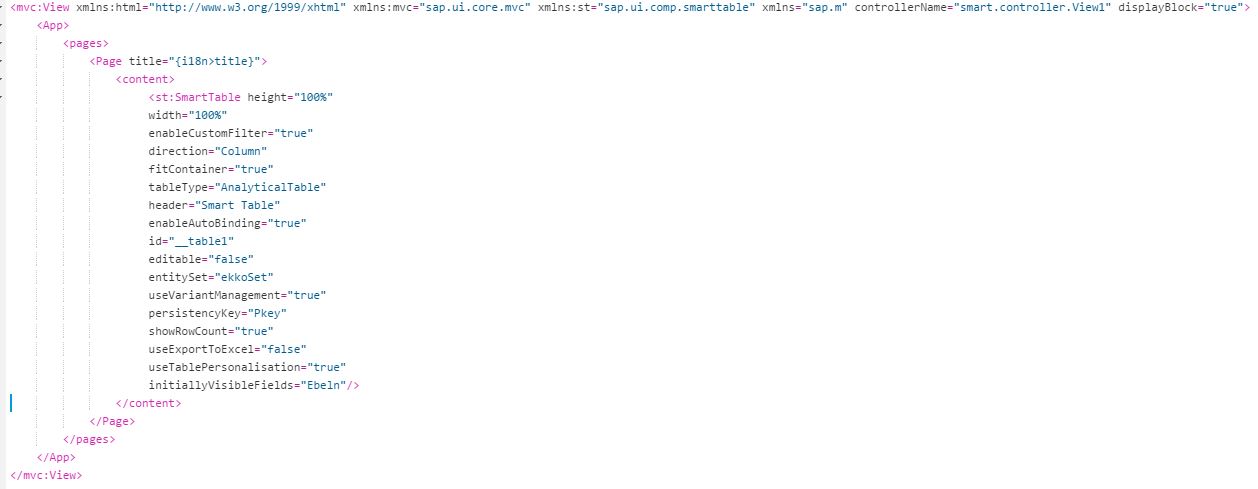

You must be a registered user to add a comment. If you've already registered, sign in. Otherwise, register and sign in.