- SAP Community
- Products and Technology
- Product Lifecycle Management
- PLM Q&A
- Why parameter values are not populated in the gene...
- Subscribe to RSS Feed
- Mark Question as New
- Mark Question as Read
- Bookmark
- Subscribe
- Printer Friendly Page
- Report Inappropriate Content
Why parameter values are not populated in the generated WWI report?
- Subscribe to RSS Feed
- Mark Question as New
- Mark Question as Read
- Bookmark
- Subscribe
- Printer Friendly Page
- Report Inappropriate Content
on 03-10-2017 7:17 AM
Hi Experts,
Good day to you.
In the report template below, we have report symbol EMP_3MP002 that will hold the complete name of the person who performed the recent changes on the measurement project through function module YLB66_MP_PERSON_RESPONSIBLE.
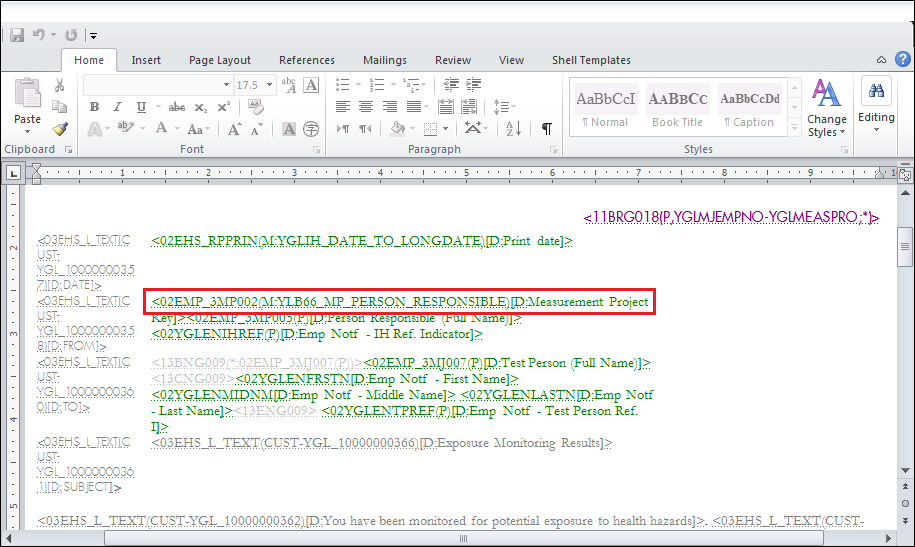
The said function module requires measurement project ID to retrieve the responsible person, however, it is not available during the process leaving the field empty.

Report symbol EMP_3MP002 belongs to Report Symbol Group 17 whose values are being determined though function module CBIH_LB66_DEFAULT_PARAM_MEASUR.
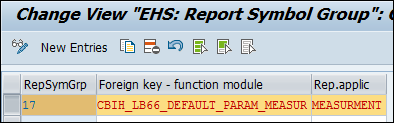
In CBIH_LB66_DEFAULT_PARAM_MEASUR via debug mode, value for report symbol EMP_3MP002 is being determined in routine L_MP_SYMBOL_GET of include LCBIH_LB66F04.
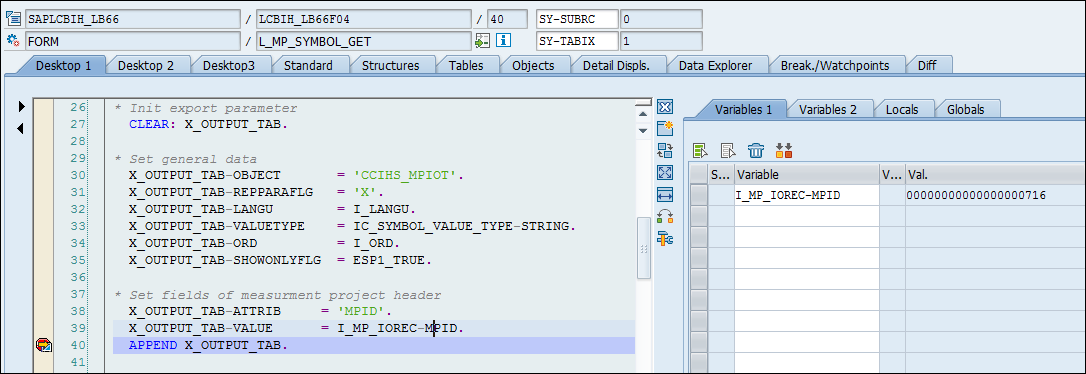

However, the value for the said report symbol is not available in YGLB66_MP_PERSON_RESPONSIBLE via debug mode. Hence, the necessary data is not being retrieved as expected.

We have similar issue with report symbols YGLENFRSTN, YGLENMIDNM and YGLENLASTN that are expected to display data provided report symbol EMP_3MJ007 does not return any data or Test Person is empty for a measurement (Transaction CBIHM2/CBIHM3 > Measurement Project > Measurment > Measurement Tab > Test Person). Given that condition being satisfied, data are still not reflected in the report generated.
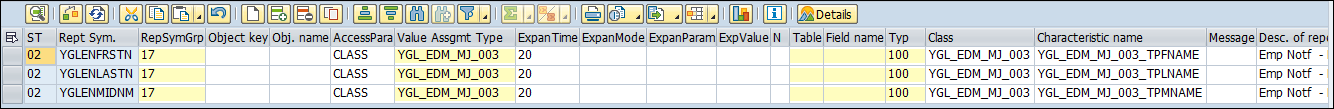
Values for report symbols YGLENFRSTN, YGLENMIDNM and YGLENLASTN are being determined in function module CBIH_LB66_DEFAULT_PARAM_MEASUR as well.
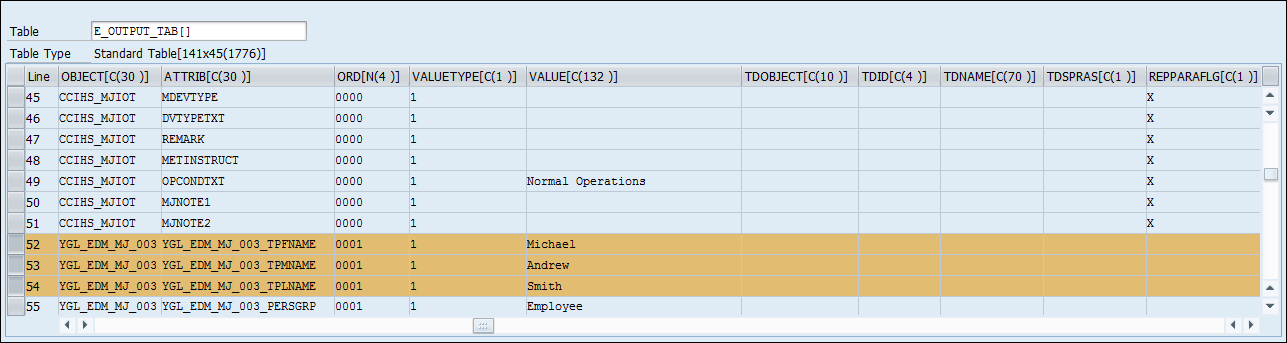
Sample Report Generated

Should you need further details to assist with my query, please do let me know.
Thank you.
Best regards,
Jay
- SAP Managed Tags:
- SAP Environment, Health, and Safety Management
Accepted Solutions (1)
Accepted Solutions (1)
- Mark as New
- Bookmark
- Subscribe
- Subscribe to RSS Feed
- Report Inappropriate Content
Hello
not "100% sure" that i have understood your topic. But this is the normal approach
1.) any specification report symbol is retrieved in one run and is part of the raw report (example MSDS report: e.g. property density)
2.) any "parameter symbol" (of whatsoever kind of nature) is never part of the raw report but only part of the final report (that means: in the raw report still you will find the "parameter symbol; not having any value)
E.g. if you use transaction cg54 you create a "report tree". Now you have some "assigned" applications (e.g. material master, etc.). If you switch to the "correct" view then you will get the "correct" paramter view and then (if you select the correct line etc.) can select report and should get any wished data. If there is any kind of parameter symbol left in 100% of the case (if you have doen it correct) the corresponding data is retrieved and will be shown in the "FINAL" report
The "best check" is: use on object and try to execute "Report from template" In doing so you will get a new user screen. This user screen is used to "define" the content of the parameter symbols. If you can not enter data: then you will see only the "raw" report
So i believe you "misinterpret" the "parameter symbol idea
C.B.
You must be a registered user to add a comment. If you've already registered, sign in. Otherwise, register and sign in.
Answers (0)
- New stories regarding WWI / New pitfalls in Product Lifecycle Management Blogs by Members
- SAP Manufacturing Execution – Sampling process in Product Lifecycle Management Blogs by Members
- In IM Analysis Description and Lessons learned are not populated in the generated Summary Report in Product Lifecycle Management Q&A
- How to generate a SPC Chart for PP Routing with QM Operation? in Product Lifecycle Management Q&A
- How to auto determine SPC Chart for PP Routing with Inspection Operation (MEINT from S4 to ME)? in Product Lifecycle Management Q&A
| User | Count |
|---|---|
| 10 | |
| 5 | |
| 1 | |
| 1 | |
| 1 | |
| 1 | |
| 1 | |
| 1 | |
| 1 | |
| 1 |
You must be a registered user to add a comment. If you've already registered, sign in. Otherwise, register and sign in.