- SAP Community
- Products and Technology
- Enterprise Resource Planning
- ERP Q&A
- S4 1610 No co-products can be automatically GR dur...
- Subscribe to RSS Feed
- Mark Question as New
- Mark Question as Read
- Bookmark
- Subscribe
- Printer Friendly Page
- Report Inappropriate Content
S4 1610 No co-products can be automatically GR during production order confirmation
- Subscribe to RSS Feed
- Mark Question as New
- Mark Question as Read
- Bookmark
- Subscribe
- Printer Friendly Page
- Report Inappropriate Content
on 03-09-2017 7:15 AM - last edited on 02-03-2024 10:26 PM by postmig_api_4
Dear all,
With reference to relevant document,I have prepared for the data and configuration, however there is nothing in Goods-movement overview during confirmation.
Relevant document:https://blogs.sap.com/2016/04/04/automatic-goods-receipt-for-co-products-during-order-confirmation/
Details as below:
1. Product version: S4 1610
2.OPK4N done. GR for co-products has been checked.
3.Control key ZP02 which is copy from PP03 is set as automatically GR. All the components has been allocated to the operation with control key ZP02.
4.I have tried to active note 1902345 but failed.
Appreciate in advance for any comments.
Thanks
BR
Amanda(Chunhong) Deng
- SAP Managed Tags:
- SAP Digital Manufacturing,
- MAN Production Planning (PP)
Accepted Solutions (0)
Answers (8)
Answers (8)
- Mark as New
- Bookmark
- Subscribe
- Subscribe to RSS Feed
- Report Inappropriate Content
Dear all,
Thanks for all your help.
This issue has been closed.
sharing the solution:
spro-SFC-operation-confirmation-define confirmation parameter
Process control-update online immediately
You must be a registered user to add a comment. If you've already registered, sign in. Otherwise, register and sign in.
- Mark as New
- Bookmark
- Subscribe
- Subscribe to RSS Feed
- Report Inappropriate Content
Hi,
Please select the All component check box in order confirmation parameter in OPK4N and also Auto GR for Co product and then give a try.
Regards,
Anupam Sharma
You must be a registered user to add a comment. If you've already registered, sign in. Otherwise, register and sign in.
- Mark as New
- Bookmark
- Subscribe
- Subscribe to RSS Feed
- Report Inappropriate Content
Dear caetano Almeida,
Thank you for your feedback.
Tab "goods receipt" as follow:

After double checking the setting\master data\production order,I think maybe indicator "movement allowed"in the production order component tab is the key point,however this indicator is not "checked" as default and can not be modified.I am not sure about it.please give some advice.

You must be a registered user to add a comment. If you've already registered, sign in. Otherwise, register and sign in.
- Mark as New
- Bookmark
- Subscribe
- Subscribe to RSS Feed
- Report Inappropriate Content
Hello
In tab "goods receipt" of your production order, can you please confirm if the flag "goods receipt" is checked?
Regards,
Caetano
You must be a registered user to add a comment. If you've already registered, sign in. Otherwise, register and sign in.
- Mark as New
- Bookmark
- Subscribe
- Subscribe to RSS Feed
- Report Inappropriate Content
Dear all.
Update some error message,appreciate for any comments.
1.Since there is nothing in CO11N/CO12 goods movements view,I tried to enter the materials with movement type 101 then post.

2.No GR document generated,the goods movement left in COGI.When I handle the COGI,error message appears that"
Update control of movement type is incorrect (entry 101 X X)
Message no. M7226".
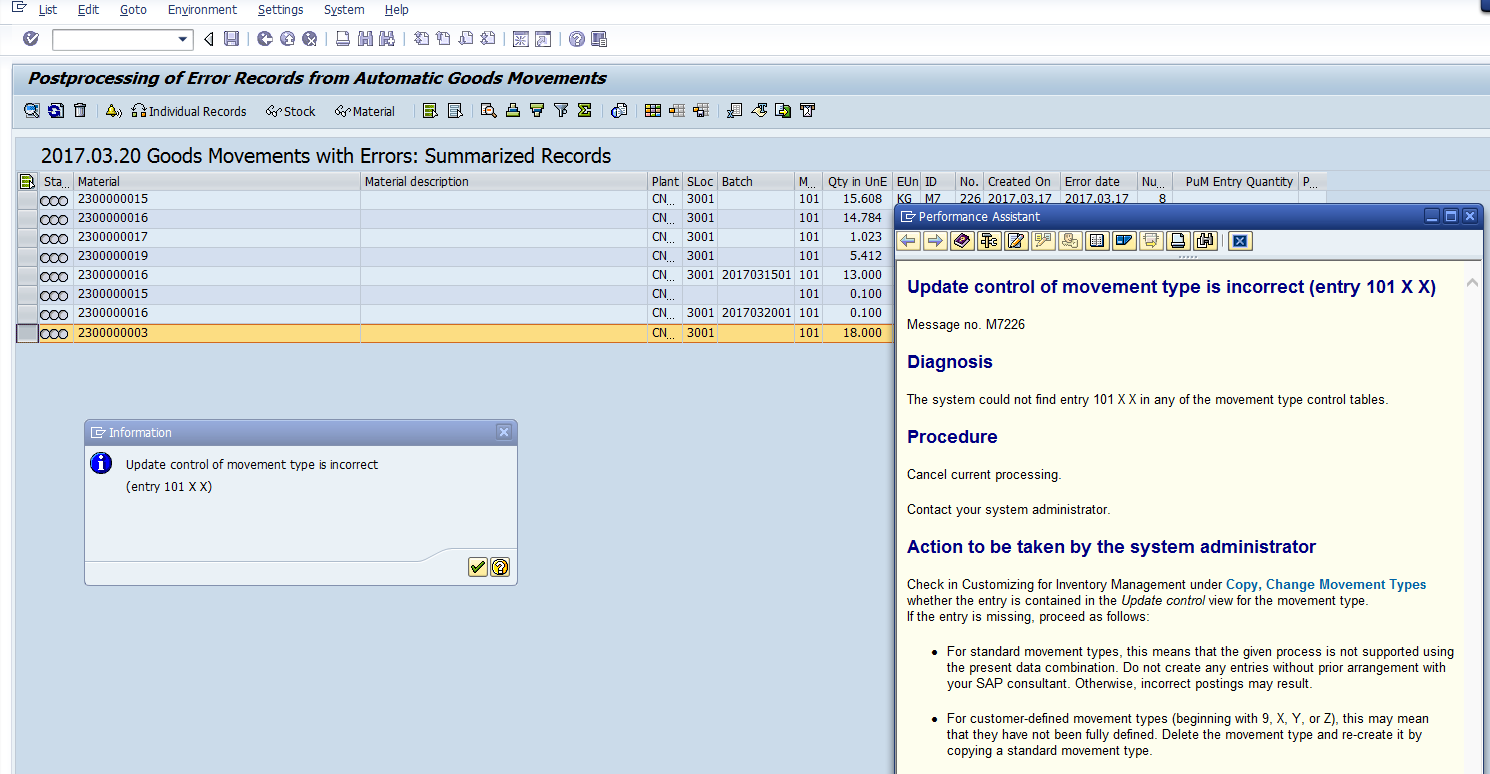
3.Movement type in OMJJ


4. I tried to MIGO to do GR for this production order,document generated correctly.
Thanks
BR
Amanda(Chunhong) Deng
Email: redspring408@126.com
You must be a registered user to add a comment. If you've already registered, sign in. Otherwise, register and sign in.
- Mark as New
- Bookmark
- Subscribe
- Subscribe to RSS Feed
- Report Inappropriate Content
You must be a registered user to add a comment. If you've already registered, sign in. Otherwise, register and sign in.
- Mark as New
- Bookmark
- Subscribe
- Subscribe to RSS Feed
- Report Inappropriate Content
Hi Amanda,
How many operations with control key ZP02 in the order?
best regards,
Jessica
You must be a registered user to add a comment. If you've already registered, sign in. Otherwise, register and sign in.
- Mark as New
- Bookmark
- Subscribe
- Subscribe to RSS Feed
- Report Inappropriate Content
You must be a registered user to add a comment. If you've already registered, sign in. Otherwise, register and sign in.
- How to reproduce CO16N? in Enterprise Resource Planning Q&A
- The project system should automatically update the equipment usage counter in Enterprise Resource Planning Q&A
- Quick Start guide for PLM system integration 3.0 Implementation/Installation in Enterprise Resource Planning Blogs by SAP
- Inspection type 03 result recording accept reject impact on next operation confirmation and GR. in Enterprise Resource Planning Q&A
- FAQ on Upgrading SAP S/4HANA Cloud Public Edition in Enterprise Resource Planning Blogs by SAP
| User | Count |
|---|---|
| 99 | |
| 11 | |
| 11 | |
| 6 | |
| 6 | |
| 4 | |
| 4 | |
| 3 | |
| 3 | |
| 3 |



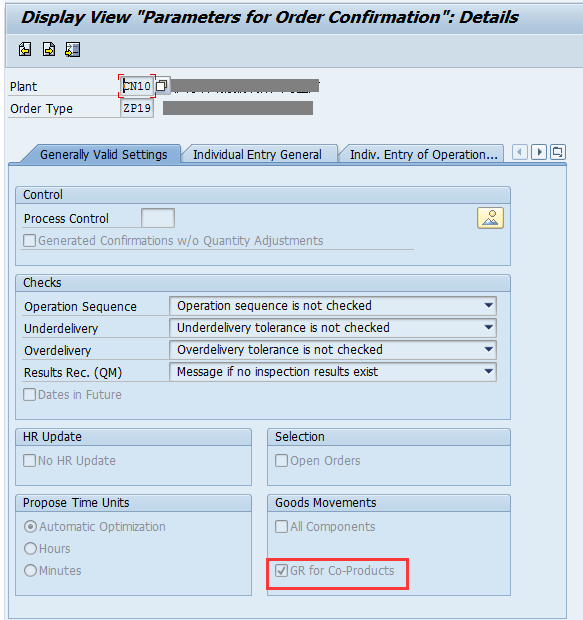


You must be a registered user to add a comment. If you've already registered, sign in. Otherwise, register and sign in.