- SAP Community
- Products and Technology
- Technology
- Technology Q&A
- Upgrading Portal 7.0 to 7.5 - UI change
- Subscribe to RSS Feed
- Mark Question as New
- Mark Question as Read
- Bookmark
- Subscribe
- Printer Friendly Page
- Report Inappropriate Content
Upgrading Portal 7.0 to 7.5 - UI change
- Subscribe to RSS Feed
- Mark Question as New
- Mark Question as Read
- Bookmark
- Subscribe
- Printer Friendly Page
- Report Inappropriate Content
on 03-01-2017 4:22 PM
Hello
We are upgrading our SAP portal from version 7.0 to version 7.5.
We are trying to estimate the change management effort in regard to the look and feel change. I understand that there are new Friori tiles in v7. 5 but is there significant change in the look and feel of ESS and MSS in version 7.5. And if so where could I get some screen shots of what it looks like.
Many thanks
Niall Fahy
- SAP Managed Tags:
- SAP Enterprise Portal,
- PORTAL Migration and Upgrade
Accepted Solutions (1)
Accepted Solutions (1)
- Mark as New
- Bookmark
- Subscribe
- Subscribe to RSS Feed
- Report Inappropriate Content
Hi Niall,
Welcome to the SAP Community.
As it happens, I'm in the middle of a portal upgrade project myself, and I've just completed the upgrade in our sandbox system. We are going from 7.01 to 7.5, and we use it primarily for ESS/MSS, so we had many of the same questions.
In terms of change management, that really depends on what you decide to do with your ESS/MSS applications, more than the portal framework itself. What is your backend ABAP release? In our case, we are running Enhancement Pack 4 (on NW 7.01) in the backend, so that means we're running ESS 603 and MSS 600 in Java Webdynpro in our portal (pre-upgrade). Are you staying with Java Webdynpro for ESS/MSS post-upgrade, or will you be migrating immediately to Fiori, or ABAP Webdynpro, or something like that? As Fiori apps are still pretty limited for an EhP4 backend, we're holding off on that until we get to a backend EhP8 upgrade, and therefore we are staying with ESS/MSS on Java Webdynpro for the moment. That means we're updating them to the 633 and 630 versions, respectively, as those are compatible with EhP4 in the backend and NW 7.5 in the portal. As they are essentially identical applications, there is no significant change management required for them -- they look and operate pretty much identically.
The portal framework, however, does change, but you have a lot of control over how much of that you want to change. In Portal 7.0, you're probably running the "classic desktop." Immediately after upgrading, this won't have changed, so for your first login, it will look disappointingly identical to pre-upgrade. And, depending on your requirements, you could decide to stay with the classic desktop. However, you will almost certainly want to switch to the Ajax framework desktop, and that does have a different look and feel. It's more closely aligned with modern NWBC and so forth, and you'll probably like it better. There, you have two choices: Ajax Framework Desktop or Ajax Standards Mode Framework Desktop. The difference is whether the portal reports to the browser that it runs in "quirks" mode or "standards" (aka "edge") mode. This is important if your standard browser is Internet Explorer, but irrelevant if you use Firefox or Chrome. My general recommendation will be to choose the Ajax Standards Mode Framework, as long as your backend system is at least NW 7.01 (assuming you run any WebGUI or IAC transactions in your portal).
NetWeaver 7.01 portal, with classic desktop, running ESS 603 WDJ:

NetWeaver 7.5 portal, with Ajax Standards Mode desktop, running ESS 633 WDJ:
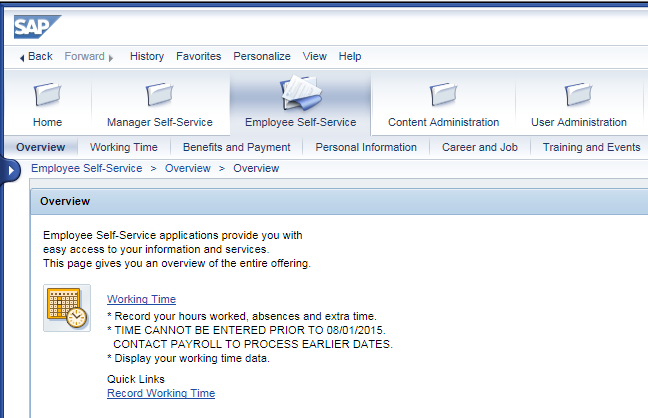
So you see, the ESS part looks pretty much the same, but the toolbar, while functionally the same, has a different look and feel.
Cheers,
Matt
You must be a registered user to add a comment. If you've already registered, sign in. Otherwise, register and sign in.
- Mark as New
- Bookmark
- Subscribe
- Subscribe to RSS Feed
- Report Inappropriate Content
Hi Matt,
I also have the same requirement. We are moving from 7.01 to 7.5 keeping WDJ business packages for ESS/MSS with backend system having EHP 4. Is it necessary to change the Business package from 600 version to 633 version? We have some customized standard ESS/MSS applications but for them we don't have any track in NWDI. How can I take a back up of these customized applications to retain these changes after upgrade?
Could you please list out the required prerequisites for the upgrade? Also the necessary post upgrade activities?
We have also some WPC content and custom theme in 7.01. what will be the effect of upgrade on them?
Regards,
Neeraj
- Mark as New
- Bookmark
- Subscribe
- Subscribe to RSS Feed
- Report Inappropriate Content
Neeraj,
Yes, you will need to upgrade the SAP_ESS and SAP_MSS software components from 603/600 to 633/630. In most cases the Business Packages won't require an update, as they relate more to your backend ABAP system's release; so, you'll update those when you upgrade your backend.
If you have customized the Java code in SAP_ESS/MSS, and you want to retain the customization, the most effective way to do that will be to setup a few tracks in NWDI: one in which you load the SAP-standard SAP_ESS in version 603 (with the same support pack level that you have now, pre-upgrade), one in which you load the SAP-standard SAP_ESS in version 633, and a third in which you load your custom version of SAP_ESS 603. Then you can use NWDS to compare the code between any two of the tracks to see what changed -- i.e., the difference between standard and custom 603 is what you changed, and the difference between standard 603 and 633 is what SAP delivered in the new version. Then re-apply your customization against the 633 version and deploy it to the track in which you put the standard 633 version (and connect your runtime systems to that track, so you can deploy to them from NWDI). That process is well-described in various blogs for portal self-services development.
I'm not sure what you mean by required prerequisites and post-upgrade activities -- for the most part, this is well-described in the SAP upgrade guides, and you should generally follow upgrade project management best practices as you would for any upgrade project. As for a custom theme, well, as I described above, most likely you'll choose a new theme anyway, so you'll most likely want to start over on any required customization. Your portal content should come through unscathed, but because of the theme changes, and improvements in browser function generally, you'll likely want to revisit your content to make sure it still works and/or is appropriate.
Cheers,
Matt
Answers (1)
Answers (1)
- Mark as New
- Bookmark
- Subscribe
- Subscribe to RSS Feed
- Report Inappropriate Content
Hi Matt
Thanks very much for your reply, that's really useful. I don't know those details as I'm only the lowly Project Manager for the upgrade and I am not technical. I'll discuss all those details with the tech team. But am I right in saying that the look and feel of the portal can change if we configure it to the Ajax framework. But the look and feel of ESS/MSS wont change. This is what ours looks like now.
Thanks Niall

You must be a registered user to add a comment. If you've already registered, sign in. Otherwise, register and sign in.
- Mark as New
- Bookmark
- Subscribe
- Subscribe to RSS Feed
- Report Inappropriate Content
Yes, that's right.
p.s. notifications of replies are a little different in this platform than you might expect. If you want someone to be notified of your response, your response has to be "in reply to" that particular comment or answer. As you replied via an "answer" to your original response, I didn't receive any notification.
- Onboarding Users in SAP Quality Issue Resolution in Technology Blogs by SAP
- ABAP Cloud Developer Trial 2022 Available Now in Technology Blogs by SAP
- Analyze Expensive ABAP Workload in the Cloud with Work Process Sampling in Technology Blogs by SAP
- Switch on gCTS (for existing packages) in Technology Blogs by SAP
- When to Use Multi-Off in 3SL in Technology Blogs by SAP
| User | Count |
|---|---|
| 86 | |
| 10 | |
| 10 | |
| 9 | |
| 7 | |
| 7 | |
| 6 | |
| 5 | |
| 4 | |
| 4 |
You must be a registered user to add a comment. If you've already registered, sign in. Otherwise, register and sign in.