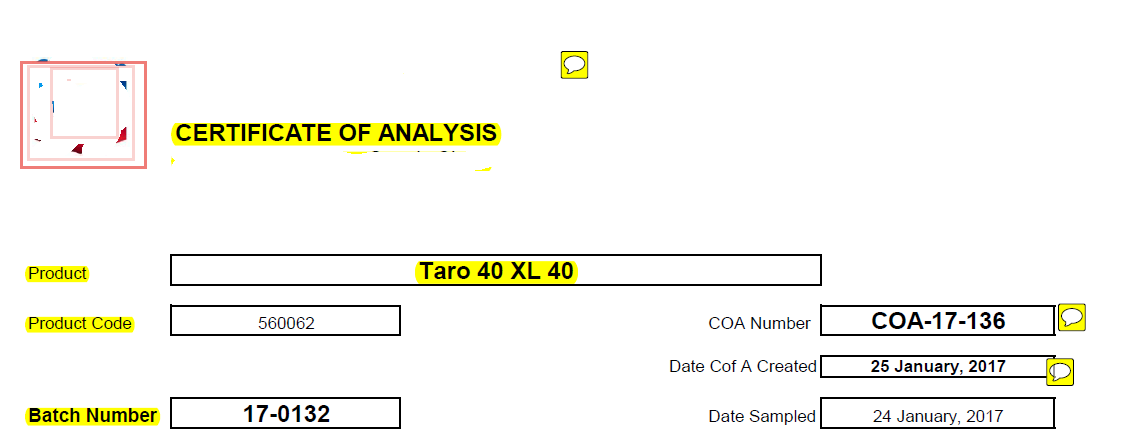- SAP Community
- Groups
- Interest Groups
- Application Development
- Discussions
- Smartform only Text background to be colored
- Subscribe to RSS Feed
- Mark Topic as New
- Mark Topic as Read
- Float this Topic for Current User
- Bookmark
- Subscribe
- Mute
- Printer Friendly Page
Smartform only Text background to be colored
- Mark as New
- Bookmark
- Subscribe
- Mute
- Subscribe to RSS Feed
- Permalink
- Report Inappropriate Content
02-28-2017 2:58 PM
Hello All ,
I want only text background to be colored .
I tried in character settings but its making text as color not background .
I tried in output options and made shading color but its making whole window as colored .
But I wanted only text background as color not whole window or not the text .
- SAP Managed Tags:
- ABAP Development
- Mark as New
- Bookmark
- Subscribe
- Mute
- Subscribe to RSS Feed
- Permalink
- Report Inappropriate Content
02-28-2017 2:59 PM
I activated MS editor also and tried , but any changes am doing in ms editor its not reflecting in smartform output .
- SAP Managed Tags:
- ABAP Development
- Mark as New
- Bookmark
- Subscribe
- Mute
- Subscribe to RSS Feed
- Permalink
- Report Inappropriate Content
02-28-2017 3:17 PM
Have you tried setting up a smartstyle ? (transaction smartstyle)......
Rich
- SAP Managed Tags:
- ABAP Development
- Mark as New
- Bookmark
- Subscribe
- Mute
- Subscribe to RSS Feed
- Permalink
- Report Inappropriate Content
03-01-2017 6:03 AM
Hi Richard thanks for your reply ,
As I mentioned in my query like CHARACTER SETTINGS , I used style only and created character setting , but their only text color option is there .
So if you have anymore option , try to suggest .
Thanks ,
Priya.
- SAP Managed Tags:
- ABAP Development
- Mark as New
- Bookmark
- Subscribe
- Mute
- Subscribe to RSS Feed
- Permalink
- Report Inappropriate Content
03-01-2017 6:25 AM
Hi,

have checked the output options tab ,
under this try to change shading with color and saturation = 50%
- SAP Managed Tags:
- ABAP Development
- Mark as New
- Bookmark
- Subscribe
- Mute
- Subscribe to RSS Feed
- Permalink
- Report Inappropriate Content
03-01-2017 8:47 AM
Hi Vinay , thanks for your reply .
As I told in my query , I tried Output Options , shading if I decrease value it is deceasing/lighting the color .
It is shading whole background of the window .
Suppose I have a Text in window then I wanted only text background to color but if I use whole window in getting colored.
Thanks ,
Priya.
- SAP Managed Tags:
- ABAP Development
- Mark as New
- Bookmark
- Subscribe
- Mute
- Subscribe to RSS Feed
- Permalink
- Report Inappropriate Content
03-01-2017 10:04 AM
may this link be heplful
Please can you go through the link(shading individual cells in table)
innovative use of graphics by jogeswara rao
if the texts are static ,try to create image of that texts..
- SAP Managed Tags:
- ABAP Development
- Mark as New
- Bookmark
- Subscribe
- Mute
- Subscribe to RSS Feed
- Permalink
- Report Inappropriate Content
03-01-2017 7:30 AM
I think it's not a standard option (there's only cell background color). You'll have to make it available by creating some print controls and include them in your smart form (so it means a huge work: check which printer languages (PDLs) are used in your ecosystem, which codes correspond to "text background color" in each of these PDLs, create the print controls and test for every PDL) Note that printer vendors may develop their own driver, so maybe they deliver some custom print controls for text background color (but then, it will be of course PDL-dependent).
- SAP Managed Tags:
- ABAP Development
- Mark as New
- Bookmark
- Subscribe
- Mute
- Subscribe to RSS Feed
- Permalink
- Report Inappropriate Content
03-01-2017 8:55 AM
Yes Sandra I have tried all possible options , nothing worked .
My Functional consultant gave me a pdf and in that there are some texts which are colored background and we need to develop in smatforms accordingly .
So can you please let me how to create print controls or what are print controls and how to include them in our smart forms.
Thanks ,
Priya.
- SAP Managed Tags:
- ABAP Development
- Mark as New
- Bookmark
- Subscribe
- Mute
- Subscribe to RSS Feed
- Permalink
- Report Inappropriate Content
03-01-2017 5:39 PM
It's documented here: SAP Library - Print controls. Print controls can be created via transaction SPAD. You'll have to get the hexadecimal/string values for every printer language of printers in your ecosystem (cf documentation of HP LaserJet/PCL, PostScript, etc.). You'll have to enter them in a Command node in your smart form.
By the way, I have just checked the print controls, and maybe it's standard. Could you run the program DEMO_LIST_FORMAT_COLOR_1 and send the ABAP list to your printer. If it fits your requirement, then you should be able to use one of the print controls COL3N, etc. (the list is in SPAD), from your smart form.
- SAP Managed Tags:
- ABAP Development
- Mark as New
- Bookmark
- Subscribe
- Mute
- Subscribe to RSS Feed
- Permalink
- Report Inappropriate Content
03-01-2017 5:42 PM
Have you tried Google -> print controls site:sap.com ?
But I'm not sure why an option to have a window/cell with color background with text on top of it is not working for you. Are you saying that it absolutely must be the text background (vs. static colored element)? Is this really a valid business requirement and what exactly would this accomplish?
SAP is an ERP system, not desktop publishing software, so the visual design options can be somewhat limited. Why not explain this to "functional consultant"?
Also maybe there are better options in the Adobe forms? Smartforms will pretty much become obsolete in S/4HANA.
- SAP Managed Tags:
- ABAP Development
- Mark as New
- Bookmark
- Subscribe
- Mute
- Subscribe to RSS Feed
- Permalink
- Report Inappropriate Content
03-03-2017 10:54 AM
- Mark as New
- Bookmark
- Subscribe
- Mute
- Subscribe to RSS Feed
- Permalink
- Report Inappropriate Content
03-03-2017 10:54 AM
- Mark as New
- Bookmark
- Subscribe
- Mute
- Subscribe to RSS Feed
- Permalink
- Report Inappropriate Content
03-03-2017 3:55 PM
Sorry but your screenshot does not answer any of my questions...
Edit: Also this looks like someone just highlighted some text in PDF. There are comments on a side, so highlighting is to show what text the comment pertains to. It does not say "make this print on yellow background" (although we can't see what is in the comment). Our company produces certificates from SAP too and none of them has a legal requirement to print text on a colored background. Double check your requirements.
- SAP Managed Tags:
- ABAP Development
- Mark as New
- Bookmark
- Subscribe
- Mute
- Subscribe to RSS Feed
- Permalink
- Report Inappropriate Content
03-04-2017 3:04 PM
Hi jelena ,
In the comments only they have mentioned that please make text backround as yellow .
Will show you comment also on Monday .
Thanks ,
priya.
- SAP Managed Tags:
- ABAP Development
- Mark as New
- Bookmark
- Subscribe
- Mute
- Subscribe to RSS Feed
- Permalink
- Report Inappropriate Content
03-06-2017 9:59 AM
Hi Jelena ,
Can you please look into the screen shot .
Thanks,
Priya .

- SAP Managed Tags:
- ABAP Development
- Mark as New
- Bookmark
- Subscribe
- Mute
- Subscribe to RSS Feed
- Permalink
- Report Inappropriate Content
03-06-2017 6:25 PM
Not sure what other answer you're expecting... This is what I asked above and still don't see an answer, put the bullet points since it seems there is some kind of communication problem:
- Why an option to have a window/cell with color background with text on top of it is not working for you?
- Are you saying that it absolutely must be the text background (vs. static colored element)?
- What exactly would this accomplish?
- SAP Managed Tags:
- ABAP Development