- SAP Community
- Products and Technology
- Technology
- Technology Q&A
- Run on simulator options disabled for Kapsel Offli...
- Subscribe to RSS Feed
- Mark Question as New
- Mark Question as Read
- Bookmark
- Subscribe
- Printer Friendly Page
- Report Inappropriate Content
Run on simulator options disabled for Kapsel Offline application
- Subscribe to RSS Feed
- Mark Question as New
- Mark Question as Read
- Bookmark
- Subscribe
- Printer Friendly Page
- Report Inappropriate Content
on 02-28-2017 11:14 AM
Hi Experts,
I have built a Kapsel offline application using Web IDE and Hybrid Application Toolkit following this document How to Create a Kapsel OfflineApplication Using SAP Web IDE and Hybrid Application Toolkit.
I have completed all prerequisites, created the application project (using template SAPUI5 Master Detail Kapsel Offline template), setup the application ID on HCPMS and configured and deployed the application to the device.
Now when I try to run the app by right-clicking the project -> Run -> Run on Local Device/Simulator as given in section 6 point 9, I see that the options that show up here like Android emulator, iOS Emulator, iOS Device etc. are disabled and I cannot select any of them.

Can anyone let me know what I have to do so that the run on simulator options get enabled?
Regards,
Saurabh
- SAP Managed Tags:
- SAPUI5,
- SAP Web IDE, hybrid app toolkit add-on
Accepted Solutions (0)
Answers (3)
Answers (3)
- Mark as New
- Bookmark
- Subscribe
- Subscribe to RSS Feed
- Report Inappropriate Content
Hi Saurabh,
Did you solve your problem? Could you please provide some help? I met the same problem.
Thanks and Regards,
Sandy
You must be a registered user to add a comment. If you've already registered, sign in. Otherwise, register and sign in.
- Mark as New
- Bookmark
- Subscribe
- Subscribe to RSS Feed
- Report Inappropriate Content
You must be a registered user to add a comment. If you've already registered, sign in. Otherwise, register and sign in.
- Mark as New
- Bookmark
- Subscribe
- Subscribe to RSS Feed
- Report Inappropriate Content
- Mark as New
- Bookmark
- Subscribe
- Subscribe to RSS Feed
- Report Inappropriate Content
Hello Jamie,
Yes, I am right clicking on the main project folder OfflineApp and not on a subfolder. Also now I have observed a change in the original issue I had posted - now when I right click on the project folder and go to Run -> Run on Local Device/Simulator I can see the options Android Emulator and Android Devices are enabled. But still when I select Android Emulator I can see the error popup shown below.
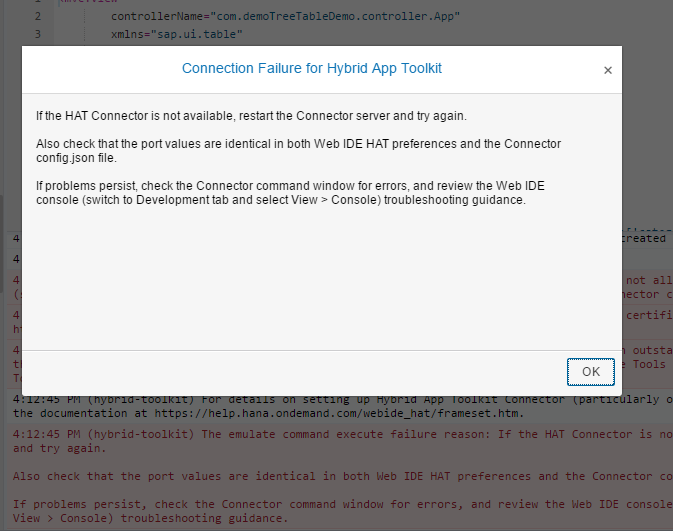
Also in the console I can see the below message:
(hybrid-toolkit) The emulate command execute failure reason: If the HAT Connector is not available, restart the Connector server and try again.
Also check that the port values are identical in both Web IDE HAT preferences and the Connector config.json file.
If problems persist, check the Connector command window for errors, and review the Web IDE console (switch to Development tab and select View > Console) troubleshooting guidance.
- Mark as New
- Bookmark
- Subscribe
- Subscribe to RSS Feed
- Report Inappropriate Content
- Mark as New
- Bookmark
- Subscribe
- Subscribe to RSS Feed
- Report Inappropriate Content
Do you have hat running and did you choose a platform in the hybrid app configuration?
Regards,
Jamie
SAP - Technology RIG
You must be a registered user to add a comment. If you've already registered, sign in. Otherwise, register and sign in.
- Enter the era of spatial computing for enterprise with SAP Build Code in Technology Blogs by SAP
- Streamline the updates for SAP HANA Cloud with SAP Automation Pilot in Technology Blogs by SAP
- View on Enitity overwrites Entity on Save in Cloud in Technology Q&A
- MDG DQM: Creating complex validation rules for MDG classic mode in S/4 HANA in Technology Blogs by SAP
- Custom Business Configuration in Technology Blogs by Members
| User | Count |
|---|---|
| 93 | |
| 10 | |
| 10 | |
| 9 | |
| 9 | |
| 7 | |
| 6 | |
| 5 | |
| 5 | |
| 4 |


You must be a registered user to add a comment. If you've already registered, sign in. Otherwise, register and sign in.