- SAP Community
- Products and Technology
- Enterprise Resource Planning
- ERP Q&A
- How can I print the full Chart of account with all...
- Subscribe to RSS Feed
- Mark Question as New
- Mark Question as Read
- Bookmark
- Subscribe
- Printer Friendly Page
- Report Inappropriate Content
How can I print the full Chart of account with all status fields in S4 Public cloud ?
- Subscribe to RSS Feed
- Mark Question as New
- Mark Question as Read
- Bookmark
- Subscribe
- Printer Friendly Page
- Report Inappropriate Content
on 04-07-2023 6:07 PM
How can I print the full Chart of account with all status fields in S4 Public cloud ?
In the current version, when looking at the FIORI APP : "Manage chart of account", you do not have field such as Field status group in the list of selection.
Is there a different APP that is allowing me to find all field from the Chart of accounts ?
Many thanks
- SAP Managed Tags:
- SAP S/4HANA Cloud for Finance
Accepted Solutions (1)
Accepted Solutions (1)
- Mark as New
- Bookmark
- Subscribe
- Subscribe to RSS Feed
- Report Inappropriate Content
Hi puncovsky
Another option is the Manage G/L Account Master Data app.
Select your Chart of Account> View - Company Code View> Pick your Company Code (s), and click on Go.
Then click on the Settings button and select the Field Status Group and click on the OK button.
You can download it in PDF or XLS by clicking the arrow next to the xls icon.

Best regards
Edna.
You must be a registered user to add a comment. If you've already registered, sign in. Otherwise, register and sign in.
Answers (1)
Answers (1)
- Mark as New
- Bookmark
- Subscribe
- Subscribe to RSS Feed
- Report Inappropriate Content
You must be a registered user to add a comment. If you've already registered, sign in. Otherwise, register and sign in.
- Account Balance Validation in SAP S/4HANA Cloud, Public Edition in Enterprise Resource Planning Blogs by SAP
- Introducing the GROW with SAP, core HR add-on in Enterprise Resource Planning Blogs by SAP
- S/4 HANA Cloud Public2402: How to enhance "Item data" within the "repair order" app in the launchpad in Enterprise Resource Planning Q&A
- Including a prefix in Barcodes for data validation while RF scanning in Enterprise Resource Planning Q&A
- Futuristic Aerospace or Defense BTP Data Mesh Layer using Collibra, Next Labs ABAC/DAM, IAG and GRC in Enterprise Resource Planning Blogs by Members
| User | Count |
|---|---|
| 97 | |
| 11 | |
| 11 | |
| 6 | |
| 6 | |
| 4 | |
| 4 | |
| 3 | |
| 3 | |
| 3 |

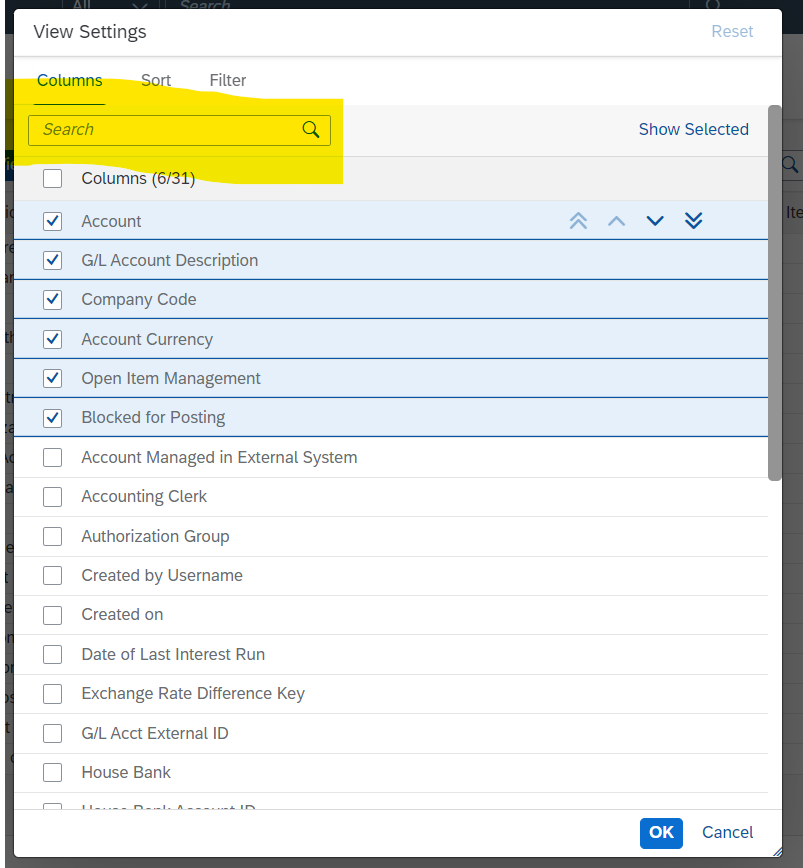
You must be a registered user to add a comment. If you've already registered, sign in. Otherwise, register and sign in.