- SAP Community
- Products and Technology
- Technology
- Technology Q&A
- Failed to load UI5 component com.sap.spa.bpi.proce...
- Subscribe to RSS Feed
- Mark Question as New
- Mark Question as Read
- Bookmark
- Subscribe
- Printer Friendly Page
- Report Inappropriate Content
Failed to load UI5 component com.sap.spa.bpi.process.form.trigger
- Subscribe to RSS Feed
- Mark Question as New
- Mark Question as Read
- Bookmark
- Subscribe
- Printer Friendly Page
- Report Inappropriate Content
on 02-09-2023 8:37 PM
Hi,
I followed steps described in guide:
https://developers.sap.com/tutorials/spa-run-business-process-launchpad.html
Everything good so far, I were able to display my process trigger tile but once I executed it, it is raising an error:
The issue is most likely caused by application com.sap.spa.bpi.process.form.trigger. Please create a support incident and assign it to the support component of the respective application. - Failed to load UI5 component with properties: '{
"name": "com.sap.spa.bpi.process.form.trigger",
"url": "/comsapspaprocessautomation.comsapspabpiprocessformtrigger/~030223152741+0000~/",
"manifest": true, ...
Analysing it I found the problem:
When the trigger is being executed from Launchpad the URL is like this:
When it is executed from the SAP Build Process Automation Cockpit the URL is
So what I am missing because I followed all the steps, please.RegardsMauricio- SAP Managed Tags:
- SAP Workflow Management,
- SAP Build Process Automation
Accepted Solutions (1)
Accepted Solutions (1)
- Mark as New
- Bookmark
- Subscribe
- Subscribe to RSS Feed
- Report Inappropriate Content
Hello Mauricio,
You have to create a Local Copy of the Progress Trigger and updated the configuration of Navigation with the right URL. Please follow Step 1 of the tutorial.
Reagrds,
Archana
You must be a registered user to add a comment. If you've already registered, sign in. Otherwise, register and sign in.
Answers (4)
Answers (4)
- Mark as New
- Bookmark
- Subscribe
- Subscribe to RSS Feed
- Report Inappropriate Content
Hi,
I found out, what was wrong on my side.
within the website settings of the launchpad administration the asynchronous loading must be deactivated - see SAP Note 3261446
You must be a registered user to add a comment. If you've already registered, sign in. Otherwise, register and sign in.
- Mark as New
- Bookmark
- Subscribe
- Subscribe to RSS Feed
- Report Inappropriate Content
Hi,
what did you change in your destination? Probably this fixed the issue? I'm facing the same issue when following the tutorial.
regards
René
You must be a registered user to add a comment. If you've already registered, sign in. Otherwise, register and sign in.
- Mark as New
- Bookmark
- Subscribe
- Subscribe to RSS Feed
- Report Inappropriate Content
Hi archana.shukla ,
The issue is fixed now, I do not know why, but it is working!
The only thing I changed was the destination for the html5 apps.
Thanks for the help anyway.
Regards
Mauricio
You must be a registered user to add a comment. If you've already registered, sign in. Otherwise, register and sign in.
- Mark as New
- Bookmark
- Subscribe
- Subscribe to RSS Feed
- Report Inappropriate Content
You must be a registered user to add a comment. If you've already registered, sign in. Otherwise, register and sign in.
- (PT-BR) Falha em componente "HTTP" SAP Build APP - (EN) FAIL COMPONENT "HTTP REQUEST" in Technology Q&A
- Linear programming in ABAP. Simplex method. Find optimised BOM in Technology Blogs by Members
- Error during oData API_CV_ATTACHMENT_SRV in SAP Integration Suite in Technology Q&A
- How to use Transaction BD87 to reprocess failed IDocs in Technology Blogs by Members
- Job and Automation Monitoring features - SAP Cloud ALM in Technology Blogs by Members
| User | Count |
|---|---|
| 87 | |
| 10 | |
| 10 | |
| 9 | |
| 7 | |
| 7 | |
| 6 | |
| 5 | |
| 4 | |
| 4 |

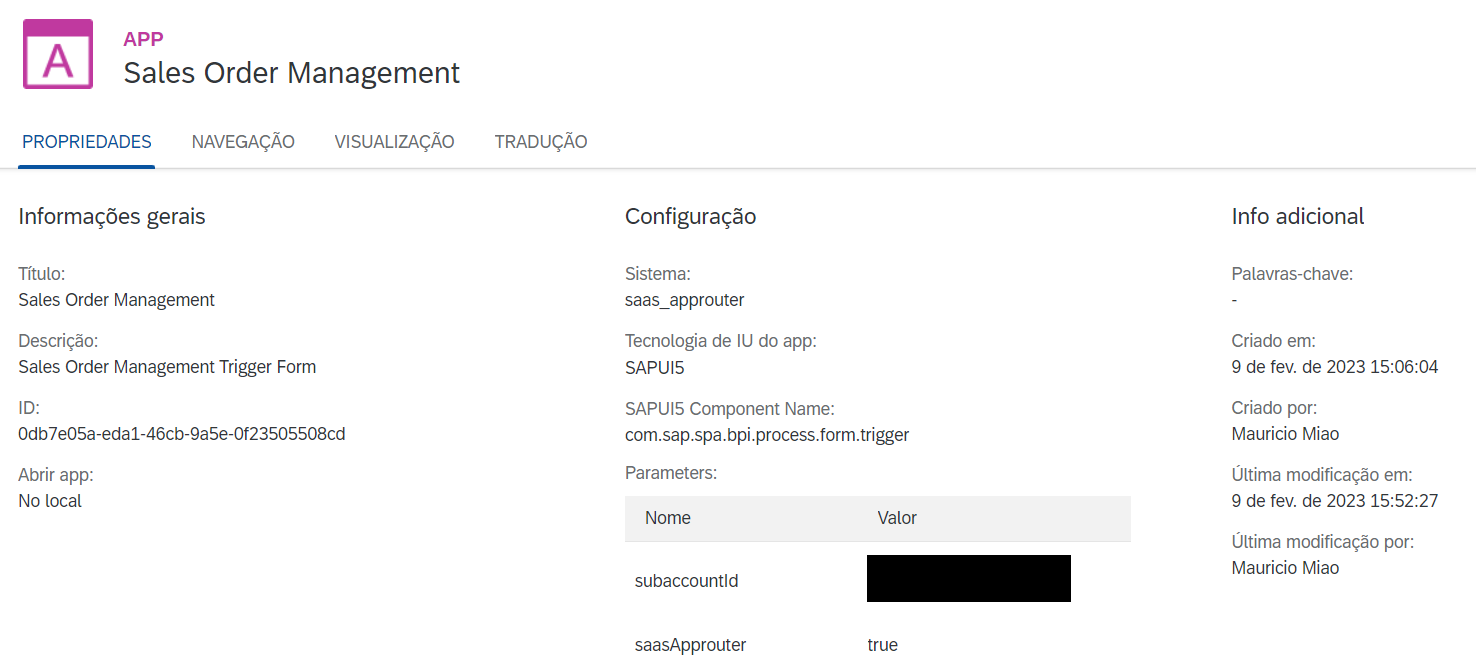

You must be a registered user to add a comment. If you've already registered, sign in. Otherwise, register and sign in.