- SAP Community
- Products and Technology
- Technology
- Technology Q&A
- Replicate Business Partners from C4C to ERP using ...
- Subscribe to RSS Feed
- Mark Question as New
- Mark Question as Read
- Bookmark
- Subscribe
- Printer Friendly Page
- Report Inappropriate Content
Replicate Business Partners from C4C to ERP using HCI via Web Dispatcher
- Subscribe to RSS Feed
- Mark Question as New
- Mark Question as Read
- Bookmark
- Subscribe
- Printer Friendly Page
- Report Inappropriate Content
on 02-23-2017 7:15 PM
Dear Experts,
As the question itself would reveal that I am fairly new to HCI, so apologies if the problem is rather basic. But after searching the net for a significant amount of time, I thought I would rather post the question for your inputs.
We are implementing C4C for a certain customer and integrating it with ECC using HCI. Now I have done this before for another customer but the reverse proxy used was cloud connector. This time we are using a Web Dispatcher but struggling to send data out of HCI.
The reasons could be many including those in firewall or in Web Dispatcher itself. But before we go that far I want to ensure I have the settings in HCI IDOC Adapter right.
When we were using Cloud Connector, in IDOC Adapter Specific settings for data directed towards ERP, we used Address: 'http://<proxy_host_name>:<port>/sap/bc/srt/idoc?sap-client=xxx' and Proxy Type as 'On-Premise'. In the Cloud Connector we have set up the libk between proxy host and actual host and added the SICF nodes to be used. It worked just fine.
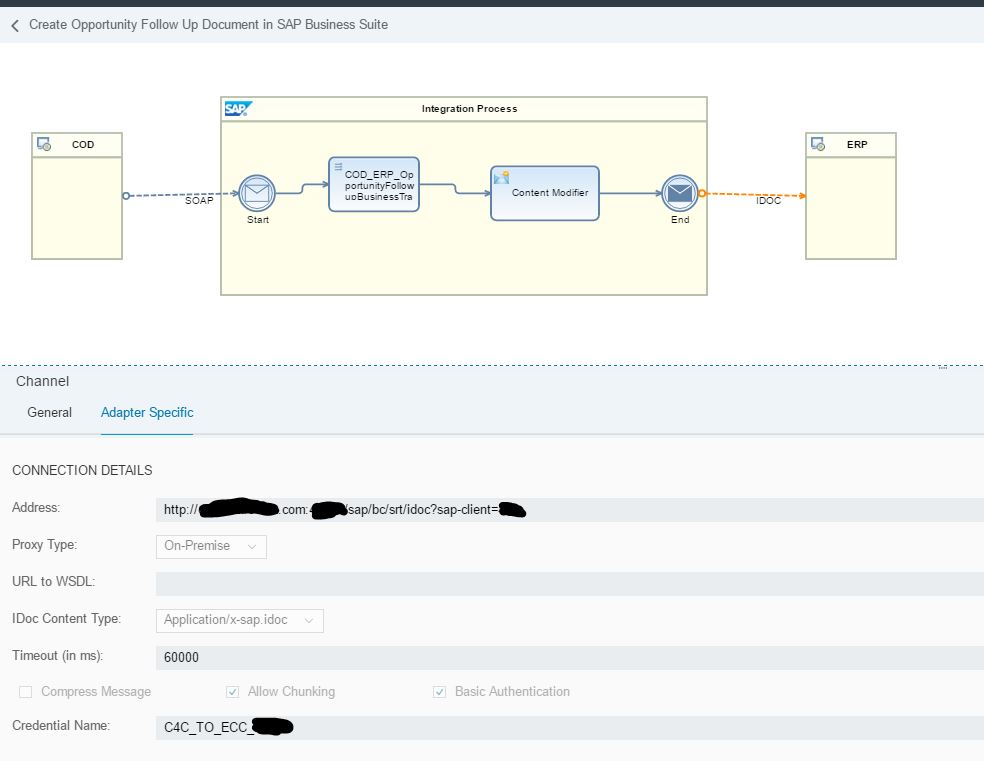
My question is, when we are using Web Dispatcher, what should ideally be configured in IDOC Adapter Specific settings?
Question 1: Should the Address only contain the Web Dispatcher URL followed by port or should it contain the SICF service details as well that we intend to trigger in ERP? (/sap/bc/srt/idoc0
Question 2: Should we use http:// or https:// when we are sending data to ERP with Web Dispatcher enroute?
Question 3: Should we use Proxy Type 'On-Premise' or 'Internet'?
I have tried a few options but the results haven't been favorable.
With https:// and 'Internet' (as in the screenshot below), we get ""SocketTimeoutException:Read timed out" error messages.
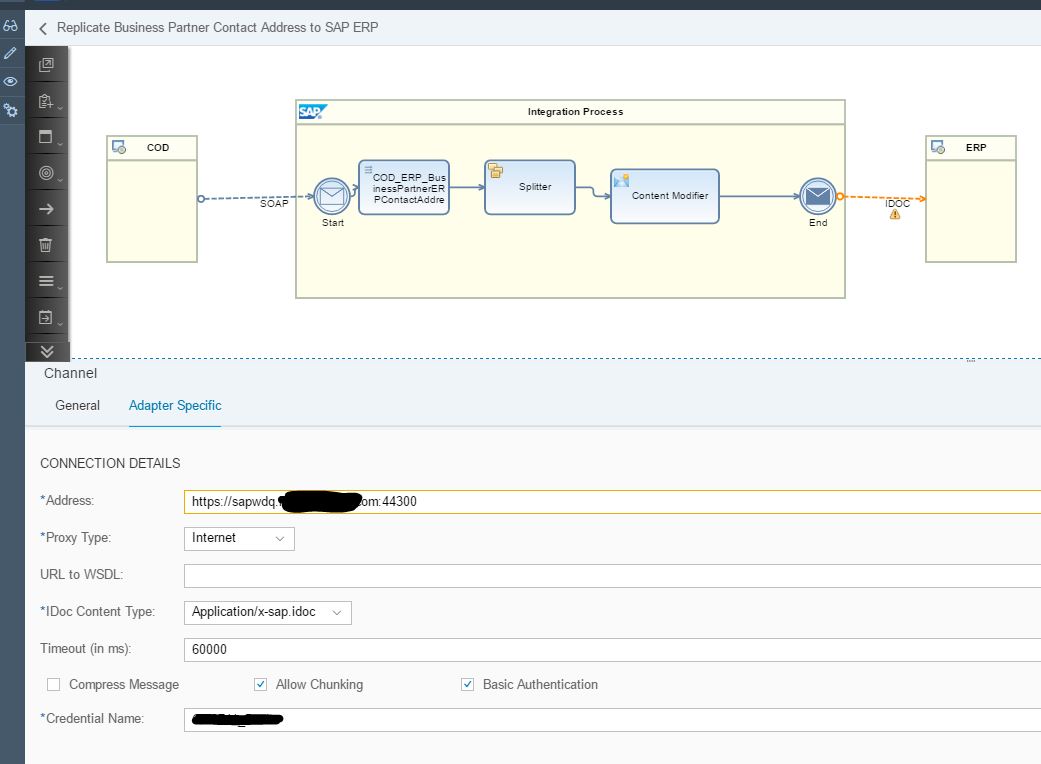

With http:// and 'On-Premise', we get a 'HTTP response '503: Service Unavailable' error message.


Any help or guidance would be massively appreciated.
Best Regards,
Sub
- SAP Managed Tags:
- SAP Integration Suite,
- SAP Cloud for Customer add-ins
Accepted Solutions (0)
Answers (2)
Answers (2)
- Mark as New
- Bookmark
- Subscribe
- Subscribe to RSS Feed
- Report Inappropriate Content
Hi Sub,
yes, i think you will need to keep the called service endpoint URI "/sap/bc/srt/idoc?sap-client=xxx" in the Address field.
Also check in the called SAP system if this idoc service is activated in SICF transaction:
/sap/bc/srt/idoc
Best Regards,
Viktor
You must be a registered user to add a comment. If you've already registered, sign in. Otherwise, register and sign in.
- Mark as New
- Bookmark
- Subscribe
- Subscribe to RSS Feed
- Report Inappropriate Content
- Mark as New
- Bookmark
- Subscribe
- Subscribe to RSS Feed
- Report Inappropriate Content
Hi Sub,
in case you are connecting a backend system to HCI, but this is not publically available over the internet then you will need to use "On-Premise" proxy type in HCI receiver channel. But in this case you will have to use either SAP Cloud Connector or Web dispatcher as a reverse proxy.
I would say that the settings that you have when you receive HTTP 503 error back is ok. So using HTTP and "On-Premise" should work.
Now you should continue the investigation on the web dispatcher host. Look for traces and check if this WDP is trying to route the incoming message correctly. Check if you have on this host the called port number available, etc...
Also check if the call reached the called backend. You might see it in icm traces.
Best Regards,
Viktor
You must be a registered user to add a comment. If you've already registered, sign in. Otherwise, register and sign in.
- Mark as New
- Bookmark
- Subscribe
- Subscribe to RSS Feed
- Report Inappropriate Content
Thanks Viktor. Really appreciate your help.
Now that I can be certain about the HCI Adapter configuration settings, I would investigate further with help of my colleagues on possible issues on the firewall or WDP.
Could you suggest if I need the "/sap/bc/srt/idoc?sap-client=xxx" suffix in the Address or should this be configured in the Web Dispatcher for all traffic coming in from HCI?
Best Regards,
Sub
- explore the business continuity recovery sap solutions on AWS DRS in Technology Blogs by Members
- Recap — SAP Data Unleashed 2024 in Technology Blogs by Members
- Deep dive into Q3 2023, What’s New in SAP Cloud ALM for Implementation Blog Series in Technology Blogs by SAP
- New Partner Content on SAP Business Accelerator Hub (Q4 ’23) in Technology Blogs by SAP
- Auto replication of Business partner isn't triggered after change request activation. in Technology Q&A
| User | Count |
|---|---|
| 86 | |
| 10 | |
| 10 | |
| 9 | |
| 6 | |
| 6 | |
| 6 | |
| 5 | |
| 4 | |
| 3 |
You must be a registered user to add a comment. If you've already registered, sign in. Otherwise, register and sign in.