- SAP Community
- Products and Technology
- Enterprise Resource Planning
- ERP Q&A
- How to delete outbound delivery orders in batches?
- Subscribe to RSS Feed
- Mark Question as New
- Mark Question as Read
- Bookmark
- Subscribe
- Printer Friendly Page
- Report Inappropriate Content
How to delete outbound delivery orders in batches?
- Subscribe to RSS Feed
- Mark Question as New
- Mark Question as Read
- Bookmark
- Subscribe
- Printer Friendly Page
- Report Inappropriate Content
on 11-03-2022 3:50 AM
Is there any way to delete the outbound delivery documents that have been reversed and posted in batches?
- SAP Managed Tags:
- SAP S/4HANA Cloud for Sales,
- SAP S/4HANA Cloud for Supply Chain
Accepted Solutions (1)
Accepted Solutions (1)
- Mark as New
- Bookmark
- Subscribe
- Subscribe to RSS Feed
- Report Inappropriate Content
Hello Ping,
Thanks for your clarification. Have you ever used VL10 app? I attach you one screenshot to show you how it looks.
In the result list, you can try to mark the deliveries and delete them. I am looking forward to your update.

My Sales Order Due for Delivery - Edit User-Specific Criteria
https://fioriappslibrary.hana.ondemand.com/sap/fix/externalViewer/#/detail/Apps('VL10')/S28
Regards,
Web
You must be a registered user to add a comment. If you've already registered, sign in. Otherwise, register and sign in.
- Mark as New
- Bookmark
- Subscribe
- Subscribe to RSS Feed
- Report Inappropriate Content
I try to delete the delivery order with this APP. After selecting the sales order, click Delete Delivery. There is no change, and the delivery order still exists;
I tried to use this APP to generate a delivery order and post it. When I queried again, I could not find any information about the sales order, as shown in the figure below; In addition, the material voucher posted for delivery with this APP cannot be reversed normally, as shown in the figure below.
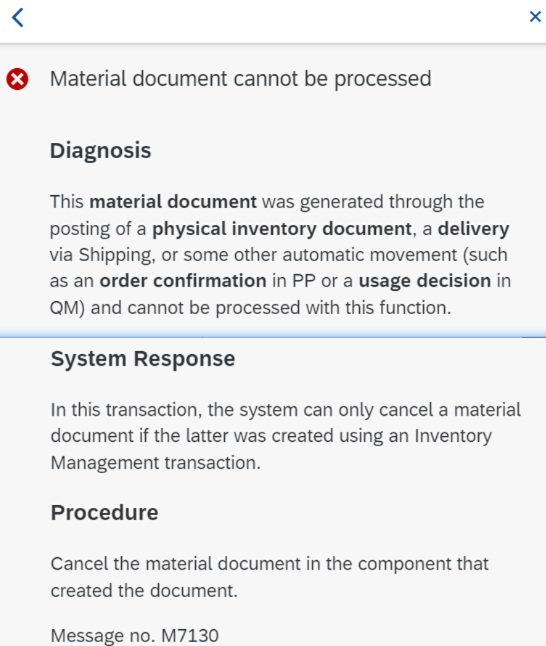
Answers (1)
Answers (1)
- Mark as New
- Bookmark
- Subscribe
- Subscribe to RSS Feed
- Report Inappropriate Content
Hi Ping Gong,
I notice that this is an old question, but as your comment that it was not resolved previously, let me ask you something here.
Did you try reducing the quantity to zero? Normally to "delete" an outbound delivery, we can reduce the quantity of the items to zero to make the delivery without any stock and quantity that could influence the balance of the systems. With that, also it will appears as completed, but as it's with zero quantity doesn't have the impact with the missing stock that you commented.
Best regards,
Geovana
You must be a registered user to add a comment. If you've already registered, sign in. Otherwise, register and sign in.
- Mark as New
- Bookmark
- Subscribe
- Subscribe to RSS Feed
- Report Inappropriate Content
Hi Geovana,
Thank you very much for your answer! What voucher do you mean to change the quantity to 0? Sales order or delivery order? Because after making a delivery, we may need to batch change a certain material in a certain batch of sales orders to another material number and then redelivery. Therefore, whether modifying the delivery order or sales order, we need to first batch modify the delivery order, but currently we have not found a way to batch modify or delete the delivery order.
- How to generate quality certificates for outbound deliveries? in Enterprise Resource Planning Q&A
- require to know why batch number did not get generated in ewm for inbound delivery in Enterprise Resource Planning Q&A
- Print customer specific inspection plan results on Outbound Certificate of Analysis in SAP QM in Enterprise Resource Planning Q&A
- Output Type SPED trigger Inbound Delivery after PGI for Inter-Company STO's Outbound delivery in Enterprise Resource Planning Blogs by Members
- Automatic assignment of serial number in outbound deliveries in Enterprise Resource Planning Q&A
| User | Count |
|---|---|
| 102 | |
| 12 | |
| 11 | |
| 6 | |
| 5 | |
| 4 | |
| 4 | |
| 3 | |
| 3 | |
| 3 |
You must be a registered user to add a comment. If you've already registered, sign in. Otherwise, register and sign in.