- SAP Community
- Products and Technology
- Technology
- Technology Q&A
- Filter a dimension based on Property of another di...
- Subscribe to RSS Feed
- Mark Question as New
- Mark Question as Read
- Bookmark
- Subscribe
- Printer Friendly Page
- Report Inappropriate Content
Filter a dimension based on Property of another dimension
- Subscribe to RSS Feed
- Mark Question as New
- Mark Question as Read
- Bookmark
- Subscribe
- Printer Friendly Page
- Report Inappropriate Content
on 08-25-2022 2:14 AM
Hi Friends,
I have a requirement where I need to display only a desired combination of Dimension Members in the Planning Layout/Story.
I am trying to control it based on the Property of one dimension reading the Member ID of another dimension.
In the below example: I have a list of Services I need to display for User Input but those Services are only valid for a certain Section. I don't want the user to manually select the Correct Section in input controls (because there are a lot of Services & Section combos), instead I want the correct Section to Automatically be displayed next to the Service based on the Section Property I defined on the Service Dimension. See below screenshot.
I have Service root as 'Input Control' in the story. In

Below is the screenshot of the SECTION Dimension. I'm using the Base member as the property value in the above SERVICE dimension.

The Planning Layout should look like in the below screenshot:
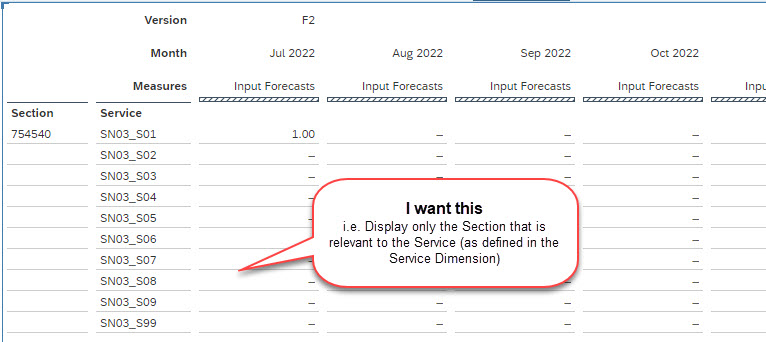
I don't want to display all the combination of Sections & Services as shown in the below screenshot:

I tried Advanced Filtering but it doesn't have the ability to compare a dimension member ID with the Property value of another dimension member.
If it makes it easy I can add a Input Control for Service where the users can select a Service Hierarchy Node (ex SN03) and we can at least derive the SECTION Filter value based on this input control.

Accepted Solutions (1)
Accepted Solutions (1)
- Mark as New
- Bookmark
- Subscribe
- Subscribe to RSS Feed
- Report Inappropriate Content
kvsreekar
Currently its not possible to show dimension based on attributes of another dimension. There is a request for considering this feature which you can vote below. As a work around, use a Data Action to initialize these member combination with a value "1" on an appropriate intersection and then uncheck the Show booked option on the table for that dimension.
Improvement Request Details - Customer Influence (sap.com)
Please upvote/accept if this helps.
Regards
Nikhil
You must be a registered user to add a comment. If you've already registered, sign in. Otherwise, register and sign in.
- Mark as New
- Bookmark
- Subscribe
- Subscribe to RSS Feed
- Report Inappropriate Content
Answers (1)
Answers (1)
- Mark as New
- Bookmark
- Subscribe
- Subscribe to RSS Feed
- Report Inappropriate Content
Hello Sreekar,
what you found out and Nikhil describes is unfortunately a behaviour which exists quite long and SAP implemented only EITHER all combinations OR only the ones with values 😞
Besides that, I found out another "bug" lately... even if you can use properties for filtering, the commenting option on data cells is not available anymore 😞
Only Dimension filters enable commenting on cell-level.
It might be not directly related to your topic... but here you can see some side effects on a rather little issue 😉
BR, Martin
You must be a registered user to add a comment. If you've already registered, sign in. Otherwise, register and sign in.
- Mark as New
- Bookmark
- Subscribe
- Subscribe to RSS Feed
- Report Inappropriate Content
Yes, data point commenting is another issue we have when using property based filters.
Similarly we have a gazillion issues to fix and huge room of improvements in SAC. I hope SAP don't take till year 2025 to fix all these issues and once they do they might dump the product and start something new (may be SAP Quantum Computing on Cloud) with no legs and hands and expect the consultant to deliver to their customers.
- Mark as New
- Bookmark
- Subscribe
- Subscribe to RSS Feed
- Report Inappropriate Content
- Checking HANA Cloud Vector Engine performances in Technology Blogs by SAP
- Sac Dimension Comment in Technology Q&A
- Allocation of multiple hierarchies from parent node to child nodes in Technology Q&A
- Composite Data Source Configuration in Optimized Story Experience in Technology Blogs by SAP
- SAC Measure input control doesn't work in Technology Q&A
| User | Count |
|---|---|
| 87 | |
| 10 | |
| 10 | |
| 9 | |
| 7 | |
| 7 | |
| 6 | |
| 5 | |
| 4 | |
| 4 |
You must be a registered user to add a comment. If you've already registered, sign in. Otherwise, register and sign in.