- SAP Community
- Products and Technology
- Technology
- Technology Q&A
- Switching from FPM_LIST_UIBB to FPM_LIST_UIBB_ATS ...
- Subscribe to RSS Feed
- Mark Question as New
- Mark Question as Read
- Bookmark
- Subscribe
- Printer Friendly Page
- Report Inappropriate Content
Switching from FPM_LIST_UIBB to FPM_LIST_UIBB_ATS visibility issue
- Subscribe to RSS Feed
- Mark Question as New
- Mark Question as Read
- Bookmark
- Subscribe
- Printer Friendly Page
- Report Inappropriate Content
on 07-27-2022 1:47 PM
Hello Everybody.
While trying to replace one standard MDG-C UIBB: Relationships from using FPM_LIST_UIBB to FPM_LIST_UIBB_ATS motivated by old but very informative blog post "** TEAM FPM ** – Switching from the Old List UIBB to the New List UIBB (aka List ATS UIBB)" from ulrich.miller#overview, I have faced situation where new UIBB not being shown at all on overview page, no matter what I tried.
Both old and new versions have standard configurations, BS_BP_RELATIONS(FPM_LIST_UIBB) and BS_BP_RELATIONS_ATS(FPM_LIST_UIBB_ATS).
Both of them have in attributes Hidden Element: Visible

Also, I've created wire for ATS, as below
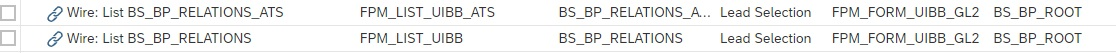
Backwards wire, namely from detail page to list I was not able to create because of error with multiple assignment, which was not allowed as per error, but anyways not reached any navigation, therefore doubt that this is the issue.
Additionally I've tried to reset all personalizations, was even switching them off but it did not had any effect.
* one more update: also, I've checked if there any enhancements in OVERRIDE_EVENT_OVP method of interface IF_FPM_OVP_CONF_EXIT which programmatically overriding UIBB visibility, as described in Hide the entire UIBB dynamically in standard OVP FPM using exit - and there are also no override, so this is not the cause ?
Sorry for being verbose but may be anyone have more ideas to check ?
The only one which I have left that there must be only one UIBB with relations for some reason, but I did not wanted to remove old one until new one will work properly, because I'm not sure what will happen if I will delete old one and if I will need to restore it - it might not display again as ATS version behaves.
- SAP Managed Tags:
- SAP Master Data Governance,
- UI Floorplan Manager for Web Dynpro ABAP
Accepted Solutions (0)
Answers (4)
Answers (4)
- Mark as New
- Bookmark
- Subscribe
- Subscribe to RSS Feed
- Report Inappropriate Content
oh, that is good news. 🙂
You must be a registered user to add a comment. If you've already registered, sign in. Otherwise, register and sign in.
- Mark as New
- Bookmark
- Subscribe
- Subscribe to RSS Feed
- Report Inappropriate Content
hmm, interesting ... I am afraid, I have no idea what could cause that...
Kind regards,
Ulrich
You must be a registered user to add a comment. If you've already registered, sign in. Otherwise, register and sign in.
- Mark as New
- Bookmark
- Subscribe
- Subscribe to RSS Feed
- Report Inappropriate Content
- Mark as New
- Bookmark
- Subscribe
- Subscribe to RSS Feed
- Report Inappropriate Content
Just for the sake of completeness of this thread:
Was able to resolve this issue simply by copying standard component configuration BS_BP_RELATIONS_ATS to customer namespace (with zero changes in configuration), and assigned it instead of standard, also updated wire respectively with new one - and then same UIBB finally appeared, along with old one.
- Mark as New
- Bookmark
- Subscribe
- Subscribe to RSS Feed
- Report Inappropriate Content
Hello Andy,
I see, I would really like to help ... hmmm, it could be many different reasons why the List ATS UIBB does not show up... hmm, I am thinking, could you add a different UIBB at the same place where you want to add the List ATS UIBB, just to see whether it is related to the List ATS UIBB or not?
Ulrich
You must be a registered user to add a comment. If you've already registered, sign in. Otherwise, register and sign in.
- Mark as New
- Bookmark
- Subscribe
- Subscribe to RSS Feed
- Report Inappropriate Content
yep, tried that already.
It is working without issues for new custom UIBBs.
And also was switching standard Sales Areas UIBB to ATS version (for which there are no standard config available) and it is showing fine after creating new Z* config (was not creating wires, so data is not showing, but empty UIBB showing fine).
What I was thinking after all of this - like I have mentioned the only option in my head is to try to remove standard non-ATS Relations UIBB, but still would like to avoid this, because if it will not work I'm not even sure that re-adding old one will work 🙂 (not particularly scientifical thinking, but still )
- Mark as New
- Bookmark
- Subscribe
- Subscribe to RSS Feed
- Report Inappropriate Content
Hello Andy,
I am really not sure why the new List ATS UIBB does not show up on your OVP floorplan.
Here is what I would recommend:
-> Maybe try to add one List ATS UIBB without using the wires, just to see whether the issue is somehow related
to the wires or not.
-> If that does not help, please create a support ticket for component bc-wd-cmp-fpm.
Kind regards,
Ulrich
You must be a registered user to add a comment. If you've already registered, sign in. Otherwise, register and sign in.
- Mark as New
- Bookmark
- Subscribe
- Subscribe to RSS Feed
- Report Inappropriate Content
Thank you for suggestion Ulrich.
Actually it was added initially without wires, I started to add them just trying to resolve issue with the fact that UIBB not being displayed no matter what.
Bad luck for me then, was thinking if you will answer at all, you will definitely have some magic bean for me 🙂
| User | Count |
|---|---|
| 93 | |
| 11 | |
| 10 | |
| 9 | |
| 9 | |
| 7 | |
| 6 | |
| 5 | |
| 4 | |
| 4 |
You must be a registered user to add a comment. If you've already registered, sign in. Otherwise, register and sign in.