- SAP Community
- Products and Technology
- Technology
- Technology Q&A
- Enterprise Messaging: You need to provide an HTTPS...
- Subscribe to RSS Feed
- Mark Question as New
- Mark Question as Read
- Bookmark
- Subscribe
- Printer Friendly Page
- Report Inappropriate Content
Enterprise Messaging: You need to provide an HTTPS endpoint to your application
- Subscribe to RSS Feed
- Mark Question as New
- Mark Question as Read
- Bookmark
- Subscribe
- Printer Friendly Page
- Report Inappropriate Content
on 06-28-2022 11:38 AM
I am following the cookbook Using SAP Event Mesh in Cloud Foundry after finished the Walkthrough: Books Reviews Sample, things went well until step 5. Run your services in separate terminal shells with the hybrid profile:
cds watch reviews --profile hybrid
cds watch bookstore --profile hybrid<br>'reviews' has been started successfully and I can post an entry in http://localhost:4005/reviews;
'bookstore' has been started, I can see queue and topic subscription created in terminal:
[enterprise-messaging-http] - Create subscription { topic: 'ReviewsService.reviewed', queue: 'z/sap.cgt/01/CAP/0000' }<br>and then this ERROR appeared, what does this mean and how can I fix it?
[ERROR] Enterprise Messaging: You need to provide an HTTPS endpoint to your application.
Hint: You can set the application URI in environment variable `VCAP_APPLICATION.application_uris[0]`. This is needed because incoming messages are delivered through HTTP via webhooks.
Example: `{ ..., "VCAP_APPLICATION": { "application_uris": ["my-app.com"] } }`
In case you want to use Enterprise Messaging in shared (that means single-tenant) mode, you can use kind `enterprise-messaging-amqp`.<br>As a result, the message in EM queue was not consumed.
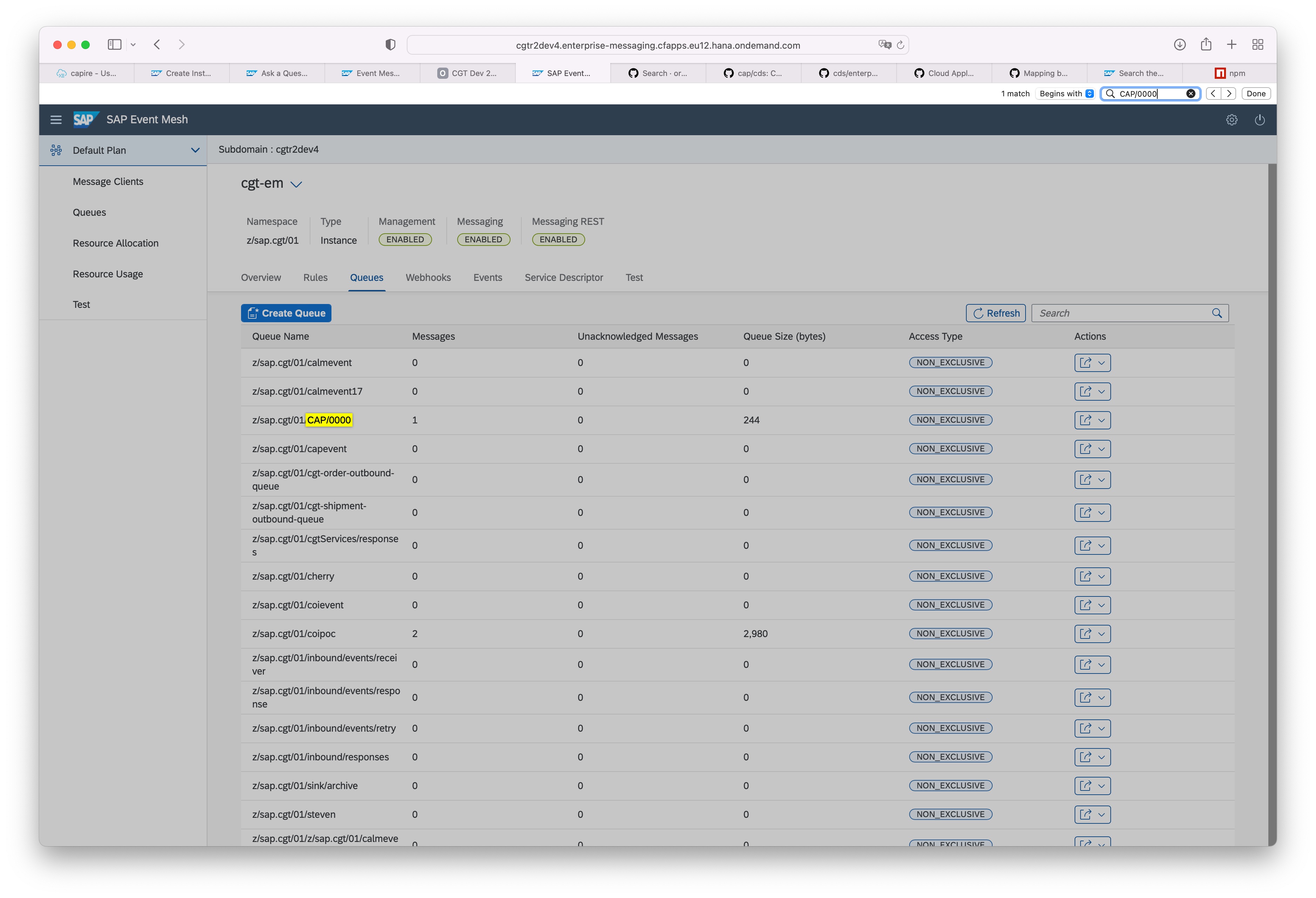

I also tried modify the package.json 'messaging', but same result.

- SAP Managed Tags:
- SAP Cloud Application Programming Model,
- SAP Event Mesh,
- SAP Business Technology Platform
Accepted Solutions (0)
Answers (1)
Answers (1)
- Mark as New
- Bookmark
- Subscribe
- Subscribe to RSS Feed
- Report Inappropriate Content
FYI.
"@sap/xb-msg-amqp-v100": "^0.9.58""@sap/cds": "5.9.8","node": "16.15.1"You must be a registered user to add a comment. If you've already registered, sign in. Otherwise, register and sign in.
- SAP Integration Suite - Design Guidelines in the integration flow editor of SAP Cloud Integration in Technology Blogs by SAP
- How to troubleshoot BusinessObjects Business Intelligence Platform server/service issues in Technology Blogs by SAP
- Going Beyond Traditional Task Mining in Technology Blogs by SAP
- SAP BTP FAQs - Part 2 (Application Development, Programming Models and Multitenancy) in Technology Blogs by SAP
- SAP BTP FAQs - Part 1 (General Topics in SAP BTP) in Technology Blogs by SAP
| User | Count |
|---|---|
| 75 | |
| 9 | |
| 7 | |
| 7 | |
| 6 | |
| 6 | |
| 6 | |
| 6 | |
| 5 | |
| 4 |
You must be a registered user to add a comment. If you've already registered, sign in. Otherwise, register and sign in.