- SAP Community
- Products and Technology
- Enterprise Resource Planning
- ERP Q&A
- Rejecting a sales order in sap byd
- Subscribe to RSS Feed
- Mark Question as New
- Mark Question as Read
- Bookmark
- Subscribe
- Printer Friendly Page
- Report Inappropriate Content
Rejecting a sales order in sap byd
- Subscribe to RSS Feed
- Mark Question as New
- Mark Question as Read
- Bookmark
- Subscribe
- Printer Friendly Page
- Report Inappropriate Content
on 06-07-2022 1:10 PM
A sales order was fully processed and invoiced but contained an error in the sales values. Everything following the sales order has been reversed or cancelled - customer demand, outbound delivery, invoice, etc. and the sales order is in process.
How can I reject the sales order? (It has been replaced with a new one)
The pricing tab will not allow me to update any pricing/ manual pricing and the reject option will not process.
- SAP Managed Tags:
- SAP Business ByDesign
Accepted Solutions (0)
Answers (2)
Answers (2)
- Mark as New
- Bookmark
- Subscribe
- Subscribe to RSS Feed
- Report Inappropriate Content
To reject the sales order (if the status is "in process"):
1. Edit the Sales Order> Click "View All"
2. Enter "Reason For Rejection" in the drop down list.
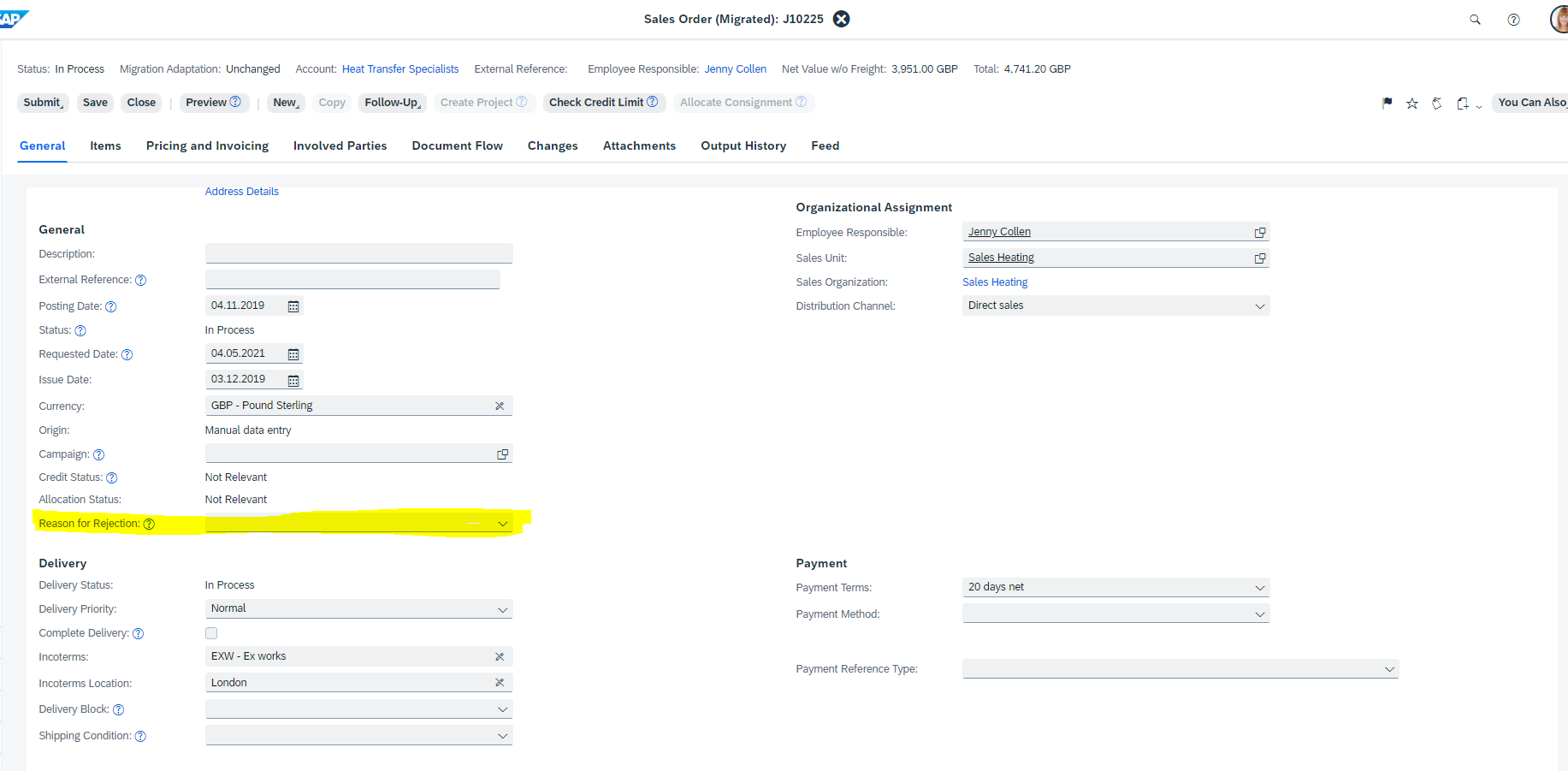
If you do not want to reject the whole order,
1. edit the items and select the required item
2. Enter "Reason For Rejection" in the drop down list.

You must be a registered user to add a comment. If you've already registered, sign in. Otherwise, register and sign in.
- Mark as New
- Bookmark
- Subscribe
- Subscribe to RSS Feed
- Report Inappropriate Content
Hi Carleene,
Usually a sales order with In Process Status can be Rejected in Sales order work list view.
because you already reverse or cancel the subsequent documents, your sales order document status would not be Completed. It would be good to check SO status.
Regards
EunSeok
You must be a registered user to add a comment. If you've already registered, sign in. Otherwise, register and sign in.
- remove billing plan block from sales order in Enterprise Resource Planning Q&A
- Can we change material availability date in Sales order Item level -> scheduling line -> Shippingtab in Enterprise Resource Planning Q&A
- License Type Configuration Vs. Item Category in Enterprise Resource Planning Q&A
- Advance Return Management complete configuration(SAP ARM) in Enterprise Resource Planning Blogs by Members
- Accounting entries getting wrong at the time of sales return credit note in Enterprise Resource Planning Q&A
| User | Count |
|---|---|
| 107 | |
| 12 | |
| 11 | |
| 6 | |
| 6 | |
| 4 | |
| 4 | |
| 3 | |
| 3 | |
| 3 |
You must be a registered user to add a comment. If you've already registered, sign in. Otherwise, register and sign in.