- SAP Community
- Products and Technology
- Human Capital Management
- HCM Q&A
- Unable to generate compound document in Enable Now
- Subscribe to RSS Feed
- Mark Question as New
- Mark Question as Read
- Bookmark
- Subscribe
- Printer Friendly Page
- Report Inappropriate Content
Unable to generate compound document in Enable Now
- Subscribe to RSS Feed
- Mark Question as New
- Mark Question as Read
- Bookmark
- Subscribe
- Printer Friendly Page
- Report Inappropriate Content
on 05-26-2022 2:08 AM
I am unable to generate compound documents in Enable Now Producer. Recently the client upgraded to Microsoft 365. Do any settings need to be updated to reflect that upgrade?
- SAP Managed Tags:
- SAP Enable Now
Accepted Solutions (0)
Answers (4)
Answers (4)
- Mark as New
- Bookmark
- Subscribe
- Subscribe to RSS Feed
- Report Inappropriate Content
Thanks Shane. I have a version of Word installed under "Microsoft 365 Apps". Are you saying that is a cloud version of Word and what I need is a local desktop version? Excuse my ignorance, I just need to be very clear on what I'm asking the client IT Support to do.
You must be a registered user to add a comment. If you've already registered, sign in. Otherwise, register and sign in.
- Mark as New
- Bookmark
- Subscribe
- Subscribe to RSS Feed
- Report Inappropriate Content
- Mark as New
- Bookmark
- Subscribe
- Subscribe to RSS Feed
- Report Inappropriate Content
You must be a registered user to add a comment. If you've already registered, sign in. Otherwise, register and sign in.
- Mark as New
- Bookmark
- Subscribe
- Subscribe to RSS Feed
- Report Inappropriate Content
It appears to be all document types so, Dirk, it looks like it's an issue with Word not being supported. We are on the cloud version of SEN. Any suggestions on how we fix the issue?
You must be a registered user to add a comment. If you've already registered, sign in. Otherwise, register and sign in.
- Mark as New
- Bookmark
- Subscribe
- Subscribe to RSS Feed
- Report Inappropriate Content
- Mark as New
- Bookmark
- Subscribe
- Subscribe to RSS Feed
- Report Inappropriate Content
Is it ONLY the Compound Document? That would be odd. If it s all document types (including single documents) then it is likely the version of Word isn't supported. If it is the cloud version then that could be the problem. I believe SEN expects Word to be installed locally.
You must be a registered user to add a comment. If you've already registered, sign in. Otherwise, register and sign in.
- To take the previous pay component Amount in Appointment Letter in document generation in Human Capital Management Q&A
- New 1H 2024 SAP Successfactors Time (Tracking) Features in Human Capital Management Blogs by SAP
- Cannot generate a PDF after latest Microsoft Office update in Human Capital Management Q&A
- Standard integration templates in Talent Intelligence Hub in Human Capital Management Blogs by SAP
- Export Book as PDF in Human Capital Management Q&A
| User | Count |
|---|---|
| 4 | |
| 3 | |
| 3 | |
| 2 | |
| 2 | |
| 2 | |
| 2 | |
| 2 | |
| 1 | |
| 1 |
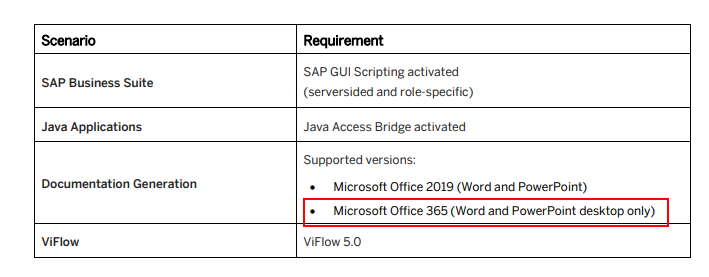
You must be a registered user to add a comment. If you've already registered, sign in. Otherwise, register and sign in.